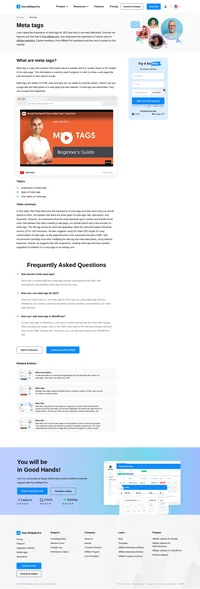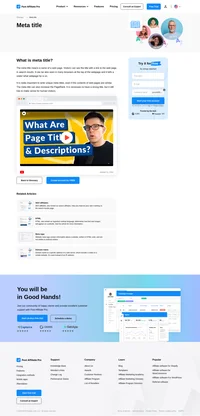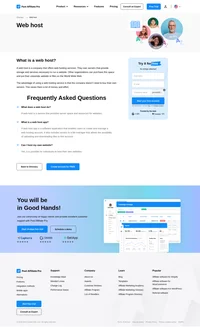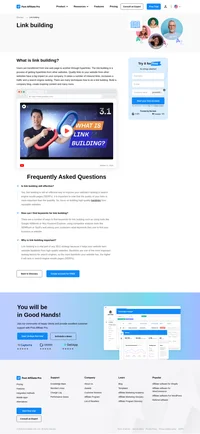What is HTML?
HTML, or Hypertext Markup Language, is a system used to tag text files, creating a structured format to present content on the web. HTML tags are fundamental to any web page, enabling browsers to interpret and display content like text, images, and links in an organized and visually appealing manner. HTML is essential for defining the layout, structure, and interactivity of web pages, making it a critical tool for web designers and developers.

History and Evolution of HTML
The origins of HTML date back to 1989 when Tim Berners-Lee, a physicist at CERN, invented the concept to facilitate the sharing of scientific research documents. The first version of HTML was released in 1993, and since then, the language has undergone numerous revisions to enhance its capabilities and standards. HTML 2.0 emerged in 1995, followed by HTML 3.0 in 1997, which introduced more features but also faced challenges with browser performance. HTML 4.0, released in 1999, became widely adopted due to its enhanced features. The latest version, HTML5, released in 2014, introduced significant improvements for multimedia integration and mobile compatibility, solidifying its role in modern web development.
Key Components of HTML
- Elements and Tags: HTML uses elements and tags to denote different types of content. Tags typically come in pairs, with an opening tag and a closing tag, and may include attributes that provide additional information about the element.
- Attributes: These are used within tags to offer more details about an element. For instance, the
hrefattribute in an<a>tag specifies the URL the link points to. - Head and Body: An HTML document is divided into two main sections: the head and the body. The head contains meta-information, such as the title and links to stylesheets, while the body includes the content visible to users.
HTML Code Structure
A standard HTML document begins with a <!DOCTYPE html> declaration, followed by the <html>, <head>, and <body> tags. Here’s a basic example:
<!DOCTYPE html>
<html lang=”en”>
<head>
<meta charset=”UTF-8″>
<meta name=”viewport” content=”width=device-width, initial-scale=1.0″>
<title>My Affiliate Marketing Page</title>
</head>
<body>
<h1>Welcome to My Website</h1>
<p>This is a paragraph with some <a href=”https://example.com”>affiliate link</a>.</p>
</body>
</html>
Significance of HTML in Affiliate Marketing
HTML is pivotal in affiliate marketing, enabling the creation of web pages that incorporate affiliate links, display products, and track user interactions. Here’s how HTML is leveraged in affiliate marketing:
Creating Engaging Content
- Visual Appeal: HTML allows marketers to design visually appealing web pages that engage users and encourage interaction with content and offers.
- Interactive Elements: By embedding multimedia content and interactive forms, marketers can enhance user engagement and gather valuable data.
SEO and Optimization
- Meta Tags: HTML meta tags are crucial for search engine optimization (SEO). They help improve a page’s visibility on search engines, increasing organic traffic and potential conversions for affiliate marketers.
- Responsive Design: HTML, combined with CSS, ensures that web pages are mobile-friendly, allowing marketers to reach users seamlessly across various devices.
HTML Elements and Their Uses
Understanding different HTML elements and their applications is vital for designing effective web pages. Here are some commonly used elements:
<a>(Anchor Tag): Used to create hyperlinks, essential for adding affiliate links to web pages.<img>(Image Tag): Embeds images in a webpage, crucial for displaying product images in affiliate marketing.<form>(Form Tag): Collects user input, useful for lead generation or collecting feedback in marketing strategies.<div>and<span>: These elements group and style different sections of a web page, essential for layout and styling.
Implementing HTML for Affiliate Marketing Websites
Creating an affiliate marketing website involves several steps where HTML is fundamental:
- Designing the Layout: Structure your website using HTML elements to ensure a logical flow and user-friendly navigation.
- Embedding Affiliate Links: Use anchor tags to include affiliate links in your content, ensuring they are noticeable and relevant.
- SEO Optimization: Incorporate meta tags and structured data to enhance your website’s searchability and ranking.
- Responsive Design: Ensure your website is accessible on all devices by using HTML5 and CSS3 for responsive design.
HTML and Browser Compatibility
Ensuring browser compatibility is a critical aspect of web design. HTML5, the latest version, offers improved features and functions that enhance the user experience across different browsers. Adhering to HTML standards ensures that your web pages render correctly in popular browsers like Chrome, Firefox, Safari, and Edge.
The Role of HTML in Affiliate Software
Affiliate software platforms often use HTML to generate dynamic web pages and track user interactions. These platforms provide tools for creating HTML-based advertisements, banners, and email templates, allowing marketers to manage their campaigns effectively.
Key Features of HTML in Affiliate Software
- Customizable Templates: HTML allows for the creation of customizable templates suited to different affiliate marketing campaigns.
- Tracking and Analytics: HTML elements are used to embed tracking codes and analytics tools, providing insights into user behavior and campaign performance.
HTML Best Practices for Affiliate Marketers
Incorporate CSS and JavaScript: While HTML provides the structure, use CSS for styling and JavaScript for interactivity to create a comprehensive user experience.
Optimize Load Times: Use clean, efficient HTML code to ensure fast page loading, crucial for retaining visitors and improving SEO.
Validate HTML Code: Regularly validate your HTML code to ensure compliance with web standards and enhance cross-browser compatibility.
Use Semantic HTML: Employ semantic HTML elements (like <article>, <footer>, <header>) to improve accessibility and SEO.

Whether you're an aspiring web developer or a seasoned marketer looking to enhance your digital toolkit, understanding HTML is essential. In this article, we delve into the fundamentals of HTML and its pivotal role in affiliate marketing and web development.
The Pillars of Web Development: Understanding HTML, CSS, and JavaScript
A typical webpage operates on three foundational layers: content, presentation, and behavior. HTML, or HyperText Markup Language, forms the content layer, establishing the structural foundation of any webpage. It's the universal language that every website speaks, making it indispensable for anyone seeking to build or edit web content.
HTML: The Structural Framework
HTML is akin to the skeletal structure of a website. It organizes and defines how content is displayed, using tags to create a clear and interpretable document structure. This markup language allows browsers to present information such as text, images, and videos to users in an organized manner. For affiliate marketers, mastering HTML is crucial as it enables the creation of landing pages, product descriptions, and more, all essential components of a successful affiliate marketing strategy.
CSS and JavaScript: Enhancing User Experience
While HTML provides the structure, CSS (Cascading Style Sheets) adds flair to the presentation layer, dictating the visual style with colors, typography, and layout. Meanwhile, JavaScript brings the behavior layer to life, enabling interactivity—think of pop-up images or dynamic content updates. Together, these technologies create engaging and responsive websites that captivate audiences, a key ingredient in effective affiliate marketing.
HTML in Affiliate Marketing: A Competitive Edge
In the realm of affiliate marketing, the ability to manipulate HTML can set you apart from the competition. By understanding and utilizing HTML, marketers can craft compelling calls to action, optimize web pages for SEO, and ensure their content is accessible across all devices. This technical prowess not only enhances user experience but also boosts conversion rates, making it a valuable asset in your marketing toolkit.
FAQs
What is HTML, and why is it important?
HTML is the standard markup language used to create and structure content on the web. It's crucial because it forms the backbone of every website, allowing browsers to display content effectively.
How does HTML benefit affiliate marketers?
Affiliate marketers can leverage HTML to create optimized and engaging web pages, improve SEO, and enhance user experience, all of which can lead to higher conversion rates.
Do I need to learn CSS and JavaScript along with HTML?
While HTML provides the structure, learning CSS and JavaScript will enable you to create visually appealing and interactive websites, offering a more comprehensive web development skill set.
Conclusion: Your Journey Begins Here
Embarking on a journey to master HTML is the first step towards harnessing the full potential of web development and affiliate marketing. As you gain expertise in HTML, you'll unlock the ability to create compelling content that not only attracts but also retains your audience. Ready to dive deeper? Start exploring HTML and transform your affiliate marketing strategy today!
Frequently Asked Questions
How can I change the font in HTML?
In order to change the font in HTML, you will need to use the style attribute. Within the style attribute, you will need to use the font-family property.
How can I add CSS to HTML?
You can add CSS to HTML by using the style tag in the head section of the HTML document. You can also add CSS to HTML by using the link tag in the head section of the HTML document.
How can I add an image with HTML?
You can add an image with HTML by using the tag
and replacing “image URL” with the URL of the image you want to add.
How can I add an image with HTML?
You can add an image with HTML by using the tag and replacing “image URL” with the URL of the image you want to add.
Discover the power of meta tags in boosting your website's visibility with insights from Neil Patel. Learn the importance of title, description, and keyword tags, and how to optimize them efficiently. Unlock the secrets to enhancing your PageRank with expertly crafted meta descriptions and stay ahead in search engine results.
Discover the importance of crafting unique meta titles for your web pages. Learn how a compelling meta title can boost PageRank and attract visitors, while ensuring relevance and clarity. Explore examples, recommended lengths, and prioritization tips to optimize your page titles and meta descriptions effectively.
Discover the essentials of an affiliate agreement with Post Affiliate Pro. Learn how to create a comprehensive contract between merchants and affiliates, including terms, responsibilities, and promotional materials. Ensure compliance and protect your brand with our expert guidance and free template. Visit now to streamline your affiliate management and maximize earnings!
Discover the power of link building with Post Affiliate Pro! Learn how acquiring quality backlinks can boost your website's traffic and search ranking. Explore techniques, from creating a compelling blog to building strong relationships, to enhance your SEO strategy. Visit us to elevate your digital presence today!