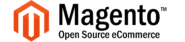Magento 2 integration
An open-source eCommerce software and platform trusted by the world’s leading brands.
To connect your Post Affiliate Pro account with your Magento platform we have our own integration plugin that needs to be installed and configured in your Magento platform.
Our plugin is free, however due to the ways Magento marketplace currently works, you will need to add the plugin to the cart and then go through the checkout process. After the checkout, you will get the necessary access keys to install the plugin in your Magento admin panel through Magento Connect Manager. In case you will have any problems with the plugin installation, please do not hesitate to contact us.
How to integrate PostAffiliatePro with Magento 2
You can download the plugin for Magento versions 2.x HERE.
Plugin Configuration
After you install the plugin you need to configure it.
Go to Stores >Configuration >Sales >Post Affiliate Pro integration section. You will see two sections there:
- Connect your merchant panel
- Application URL – is the URL of your Post Affiliate Pro account. For example if your account URL is https://example.postaffiliatepro.com/merchants/. You will only input example.postaffiliatepro.com in this field.
- Username – is your current username/email that you use to log in to your Post Affiliate Pro account.
- Password – is your current password that you use to log in to your Post Affiliate Pro account.
- Account ID – this field is only used in the Network version of our software to define the merchant ID. If you do not have Post Affiliate Network leave it empty.
- Tracking
- Tracking method – Two options are available here. By default leave the method as JavaScript tracking. Change it to API method only if there will be some specific problems with your magento integration. Feel free to consult with our support team first.
- Per Product Commissions – When set to Yes, each product in an order will generate a separate commission. Use it if you will offer different commission rates for specific products. When set to No, each order will generate just one commission, even if there are multiple products purchased in it.
- Coupon tracking – Set to Yes if you are using Coupons feature in your Post Affiliate Pro account to track referrals based on used coupon. Otherwise leave it as No.
- Custom Data 1-5 – These custom data fields can be used to pass custom order or customer info from your Magento to your Post Affiliate Pro account. Commonly used for our lifetime commissions plugin.
Check if your Post Affiliate Pro account URL is available via HTTPS:// protocol. This is a requirement!
If you have set the plugin correctly and the tracking is not working properly, please do not hesitate to contact our support team!

What is Magento?
Magento, now known as Adobe Commerce, is a powerful eCommerce platform designed to create and manage online stores of all sizes. Originally developed by Varien Inc. and launched in 2008, Magento is built on PHP and the Zend Framework. In 2018, Adobe acquired Magento, integrating it into the Adobe Experience Cloud to provide a more seamless and comprehensive eCommerce solution.
Key Features of Magento
Magento offers a robust set of features that make it a preferred choice for many businesses:
- Flexible Product Management: Easily organize and manage products with customizable options.
- Mobile Optimization: Ensure a seamless shopping experience across all devices with responsive design.
- Advanced SEO Tools: Improve your store’s visibility with built-in search engine optimization features.
- Multi-Store Functionality: Manage multiple stores or websites from a single dashboard.
- Extensive Third-Party Integrations: Connect with a wide range of services for payments, shipping, analytics, and more.
- Advanced Security Features: Protect your store with cutting-edge security measures and regular updates.
- 24/7 Technical Support: Access dedicated support for Magento Commerce versions to keep your store running smoothly.
Magento’s journey began in 2007 when it was developed by Varien Inc. and officially released in 2008. Its rapid growth led to acquisition by eBay in 2010. In 2015, Permira took ownership before Adobe acquired Magento in 2018. This acquisition integrated Magento into the Adobe Experience Cloud, enhancing its capabilities and offerings. In April 2021, Magento was rebranded as Adobe Commerce, reflecting its integration and evolution within Adobe’s suite of products.
Magento caters to a wide range of businesses—from small startups to large enterprises—that require a customizable and scalable eCommerce platform. It’s particularly ideal for businesses needing:
- Multilingual Support: Sell internationally with support for multiple languages.
- Multi-Currency Handling: Accept payments and display prices in various currencies.
- Customization: Tailor the platform extensively to meet unique business needs.
- Scalability: Handle significant traffic and product catalogs as the business grows.
Pricing Options for Magento
Magento offers several pricing tiers to accommodate different business needs:
- Magento Open Source: A free version ideal for businesses that have technical expertise to manage and customize the platform themselves.
- Magento Commerce On-Premise: Starting at $22,000 per year, this version includes additional features and support services.
- Magento Commerce Cloud: Starting at $40,000 per year, this cloud-hosted solution offers premium features and Adobe’s cloud infrastructure.
User Insights on Magento
Pros of Magento:
- Extensive Integration and Customization Options: Highly flexible for tailoring the platform to specific business requirements.
- Advanced eCommerce Features: Supports complex and advanced functionalities suitable for large online retailers.
Cons of Magento:
- Steep Learning Curve: May be challenging for beginners without technical expertise.
- Cost Implications: The paid versions can be expensive, potentially limiting accessibility for smaller businesses.
Overall User Experience:
While users praise Magento for its robust features and flexibility, some find the platform’s complexity and cost to be a barrier—especially for smaller businesses without dedicated technical resources.
Magento Reviews on YouTube
- “Magento Review 2023”: Watch Here
These reviews provide insights into Magento’s features, comparisons with other platforms, and guidance on getting started.
Alternatives to Magento
If Magento doesn’t fully meet your needs, consider these alternatives:
- Shopify: Shopify.com
User-friendly platform suitable for businesses of all sizes with an emphasis on ease of use. - WooCommerce: WooCommerce.com
A WordPress plugin that turns your website into a fully functioning eCommerce store. - OpenCart: OpenCart.com
A free, open-source eCommerce platform that’s easy to set up and manage. - BigCommerce: BigCommerce.com
Offers scalable solutions with built-in features and performance. - Salesforce Commerce Cloud: Salesforce.com/products/commerce-cloud/overview/
A cloud-based platform designed for large enterprises with complex needs.
Other noteworthy alternatives include Shopware, VTEX, Spryker, Elastic Path, and commercetools.
Explore seamless integrations with Post Affiliate Pro to enhance your affiliate marketing strategies. Discover solutions for e-commerce, email marketing, payments, and more, with easy integrations for platforms like 1&1 E-Shop, 2Checkout, Abicart, and many others. Optimize your affiliate network with these powerful tools.
Effortlessly integrate your e-commerce site with Post Affiliate Pro and boost your affiliate program's success. Our expert team ensures seamless integration with your payment processor, handling technical issues along the way. Enjoy a free trial and free integration service, saving you time and maximizing your ROI. Join now and experience top-notch affiliate management with over 500 integration options.
Discover Post Affiliate Pro's flexible pricing plans tailored to fit your business needs, with options for Pro, Ultimate, and Network packages. Enjoy a free trial with no credit card required, no setup fees, and the freedom to cancel anytime. Benefit from features like unlimited affiliates, advanced reporting, customizable interfaces, and lifetime support. Save up to 20% with annual billing and take advantage of more than 220 integrations. Perfect for businesses seeking to enhance their affiliate marketing efforts. Visit now to find the ideal plan for you!
The leader in Affiliate software
Post Affiliate Pro offers a comprehensive affiliate software platform to manage multiple affiliate programs with ease. Enjoy no setup fees, 24/7 customer support, and a free 1-month trial. Ideal for small and large businesses, it features precise tracking, automated workflows, and customizable tools to boost your affiliate marketing success. Try it now and streamline your affiliate operations effortlessly!