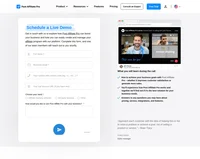Recurly integration
A SaaS-based company providing recurring billing management as an outsourced service.
How to integrate PostAffiliatePro with Recurly
This integration method uses Recurly API get the details of the purchased plan and to record a commission with the subscription values.
The integration requires the Recurring Commissions feature for tracking the recurring payments/trial conversions.
Recurly configuration
This integration method uses external “Thank you page“, so if you do not have one, please create it. When you have the site, navigate to Configuration > Plans section of your Recurly admin panel and edit your plans. Towards the bottom of the edit plan screen check the checkbox for Bypass Recurly Confirmation and set Return URL After Success to your thank you page.
Add this string to each URL:
?account_code={{account_code}}&plan={{plan_code}}
In case you already have question mark in the link, change the one in above code to ampersand (&) symbol.
Enable API
In Recurly admin panel go to Integrations > API Credentials section enable your API if it is not enabled yet, and get your API key.
Now, navigate to Integrations > Webhooks and use Configure button to add new Endpoint and point its URL to:
https://URL_TO_PostAffiliatePro/plugins/Recurly/recurly.phpTo specifically choose a notification type please select ‘renewed_subscription_notification‘ and ‘new_credit_invoice_notification‘
Finally, enable Recurly plugin in your Plugins section of your Post Affiliate Pro merchant panel and set your API key there.
Integration code
Open your thank you page for editing and paste this code to the file:
<script id="pap_x2s6df8d" src="https://URL_TO_PostAffiliatePro/scripts/trackjs.js" type="text/javascript"></script>
<script type="text/javascript">
var $_GET = get_query();
var callBack = false;
PostAffTracker.setAccountId('Account_ID');
try {
PostAffTracker.track();
PostAffTracker.executeOnResponseFinished.push(function() {visitorCallBack();});
}
catch(e){}
function getVisitorId() {
return PostAffTracker._getAccountId() + PostAffTracker._cmanager.getVisitorIdOrSaleCookieValue();
}
function visitorCallBack() {
if (callBack == false && "null" != getVisitorId()) {
callBack = true;
var pixel = document.createElement("img");pixel.width=1;pixel.height=1;
pixel.src = 'https://URL_TO_PostAffiliatePro/plugins/Recurly/recurly.php?papCookie=' + getVisitorId() + '&account_code=' + $_GET.account_code + '&plan=' + $_GET.plan;
document.body.appendChild(pixel);
}
}
function get_query(){
var url = location.search;
var qs = url.substring(url.indexOf('?') + 1).split('&');
for(var i = 0, result = {}; i < qs.length; i++){
qs[i] = qs[i].split('=');
result[qs[i][0]] = decodeURIComponent(qs[i][1]);
}
return result;
}
</script>
Do not forget to integrate your site with the click tracking code.

What is Recurly?
Recurly is a premier subscription management and billing platform that empowers businesses to automate their recurring billing processes, optimize the subscription lifecycle, and accelerate growth. Tailored for SaaS companies, digital media platforms, and all subscription-based enterprises, Recurly aims to enhance efficiency, minimize churn, and foster stronger customer relationships.
Founded in 2009 by J.C. Connington and Andrew Varley, Recurly has established itself as a trusted solution for complex billing needs. Headquartered in San Francisco, the company has experienced significant growth, bolstered by substantial investments like the one from Accel-KKR in 2020. This infusion of capital has fueled Recurly’s expansion and ongoing innovation in the subscription management space.
Recurly is specifically designed for businesses operating on subscription models, including sectors like SaaS, media, digital goods, and online education. The platform is engineered to assist in automating intricate billing operations, effectively reducing customer churn, and maximizing revenue streams.
Main Features of Recurly
- Automated Recurring Billing: Recurly ensures timely and accurate billing cycles without the need for manual intervention, streamlining the revenue collection process.
- Subscription Management: It handles the entire subscription lifecycle, from sign-up and upgrades to cancellations and renewals.
- Dunning Management: Recurly provides effective revenue recovery strategies to manage payment failures and delinquent accounts.
- Analytics & Insights: Gain deep insights with comprehensive reports on revenue trends and subscriber behaviors.
- Security & Compliance: Enhanced fraud protection measures and compliance with PCI-DSS standards ensure data security and trust.
- Integration Capabilities: Seamlessly integrate Recurly with existing payment gateways, CRM systems, and accounting software for unified operations.
Recurly Pricing Options
Recurly offers tiered pricing plans to accommodate businesses of varying sizes and needs:
- Core Plan: Ideal for small businesses managing up to $10,000 monthly, offering essential features to get started.
- Professional Plan: Suited for growing businesses requiring more flexibility and advanced functionalities.
- Elite Plan: Provides customized solutions for enterprises with complex billing needs and high transaction volumes.
Key User Insights on Recurly
Pros:
- Scalability and Flexibility: Recurly adapts to the growing needs of businesses, making it suitable for both startups and large enterprises.
- Comprehensive Analytics: Access to detailed reports helps in making informed business decisions and strategizing for growth.
- Strong Integration: The platform’s ability to integrate with various tools enhances operational efficiency.
Cons:
- Learning Curve: Advanced features may require time and training to master, which could delay implementation.
- Cost: The pricing may be a barrier for smaller businesses or startups with limited budgets.
Alternatives to Recurly
For businesses exploring other options, several alternatives offer similar subscription management solutions:
- Stripe Billing
- Chargebee
- Zuora
- Chargify
- Pabbly Subscription Billing
- Braintree
- FastSpring
- PayWhirl
- Memberful
- Adyen Recurring
Explore seamless integrations with Post Affiliate Pro to enhance your affiliate marketing strategies. Discover solutions for e-commerce, email marketing, payments, and more, with easy integrations for platforms like 1&1 E-Shop, 2Checkout, Abicart, and many others. Optimize your affiliate network with these powerful tools.
Effortlessly integrate your e-commerce site with Post Affiliate Pro and boost your affiliate program's success. Our expert team ensures seamless integration with your payment processor, handling technical issues along the way. Enjoy a free trial and free integration service, saving you time and maximizing your ROI. Join now and experience top-notch affiliate management with over 500 integration options.
The leader in Affiliate software
Post Affiliate Pro offers a comprehensive affiliate software platform to manage multiple affiliate programs with ease. Enjoy no setup fees, 24/7 customer support, and a free 1-month trial. Ideal for small and large businesses, it features precise tracking, automated workflows, and customizable tools to boost your affiliate marketing success. Try it now and streamline your affiliate operations effortlessly!
Discover Post Affiliate Pro's flexible pricing plans tailored to fit your business needs, with options for Pro, Ultimate, and Network packages. Enjoy a free trial with no credit card required, no setup fees, and the freedom to cancel anytime. Benefit from features like unlimited affiliates, advanced reporting, customizable interfaces, and lifetime support. Save up to 20% with annual billing and take advantage of more than 220 integrations. Perfect for businesses seeking to enhance their affiliate marketing efforts. Visit now to find the ideal plan for you!