Post Affiliate Pro implements advanced types of tracking to create accurate tracking results.
It always uses the strongest possible tracking methods, and falls short only in the event tracking methods are not available for a specific visitor.
Tracking methods are evaluated in the following order
- Browser cookie tracking – First-party and third-party cookies
- HTML5 cookie tracking – Local storage created and accessible by the web page
- IP address tracking – Information gathered through the computer’s IP address
- User Agent and IP address tracking – Track referrals by exact User Agent and IP address
Cookie tracking
A cookie is a small text file or data that a website stores on your computer. We distinguish between first-party cookies (which store information about the customer on the website the customer is browsing) and third-party cookies (also called tracking cookies).
As far as tracking is concerned, Post Affiliate Pro creates multiple cookies. The most important one is the PAPVisitorID, which stores the ID of the website’s visitor. In order to ensure this tracking ID isn’t lost, the browser creates 3 different records: a first-party cookie, a third-party cookie, and an HTML 5 local storage object.
Third-party cookies are incredibly important in affiliate marketing; thanks to them, you can tie conversions back to your affiliates. In order to compensate your affiliate fairly, using the data collected by 3rd party cookies is a necessity.
Tracking referrals by IP
This method is only used when the browser cookies can’t be found. Even though these events are rare, Post Affiliate Pro is prepared for them.
During the sale tracking process, we search for the last known click from the visitor’s IP. If we find it, then the affiliate and campaign ID from this click are used, and a sales commission can be created.
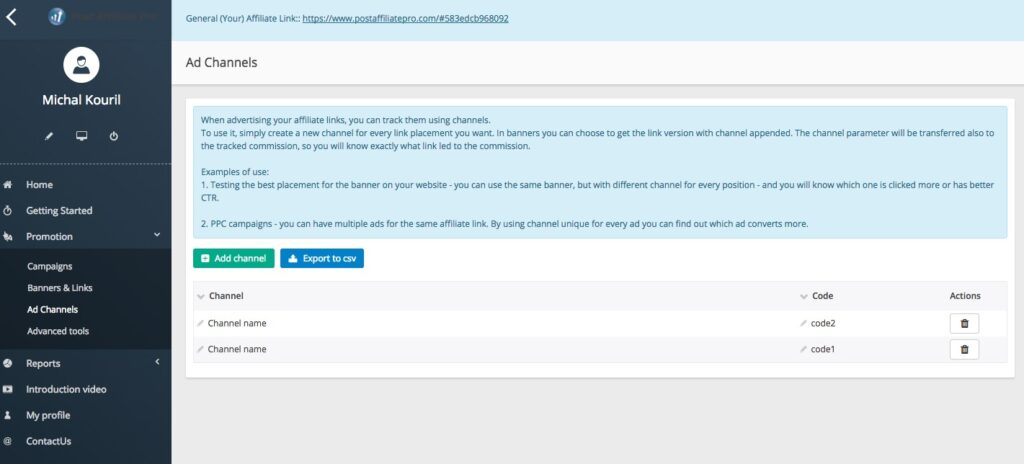
Extended tracking methods
Besides the standard tracking methods (IP tracking, browser cookies) and advanced tracking methods (Flash cookies), there are other ways to track your affiliates. Post Affiliate Pro has a number of extended tracking methods.
Impression tracking
Lot of customers find the report of impressions useful. Impression refers to an action of a potential customer seeing a banner without clicking on it. Post Affiliate Pro allows you to see these statistics for each banner/link.
Imagine you have an affiliate who has thousands of visits per day, but based on impression statistics you can see that just a few people really clicked your ad. With this information, you can find out why customers don‘t click. There can be various reasons, such as a wrongly placed banner on the website, irrelevant product promotion, or the banner not being interesting enough. You can easily use the customer potential from this website if you aim it correctly and turn traffic into sales. Impression tracking can help you with this.
Lifetime commissions
The most reliable way to track proper affiliates is to use this tracking method. When an affiliate refers a customer to your shop and the customer registers or purchases something, Post Affiliate Pro will tie this customer with the affiliate internally. Next time when the customer shops with you, they don’t even have to use the same computer; they can log in from a completely different country but the commission will still be tracked correctly. It is up to you what data will be used to tie affiliates with customers, like their email or a unique customer ID from the shop you use.
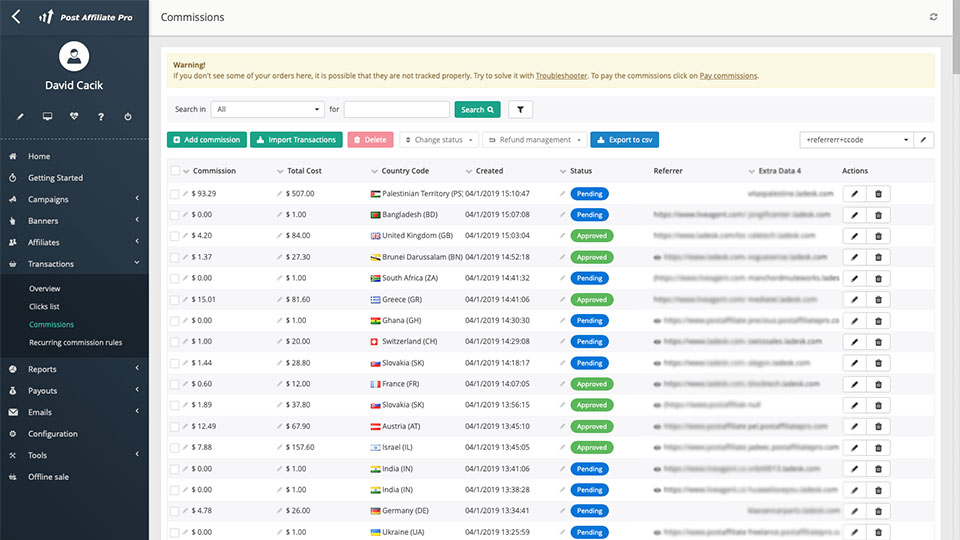
Action tracking
With action tracking, you can track essentially anything – if a video was seen and watched by a customer, if they clicked a special one-time offer, if they came from an email, or if somebody clicked a button for a free newsletter. You can even track all the steps the customer is taking on your website – clicking the introduction, ‘more info’ page, testimonials, then the order page, and finally, the thank you page. With action tracking, there are no limits.
Per product tracking
In case you have more campaigns with different commission levels, you need to use per-product tracking. This method enables you to track each product separately to avoid wrongly computed commissions for products that do not belong to a specific campaign. The easy-to-use setup gives you the option to specify if it is per product, or per category, or even per shop (in case you operate more shops).
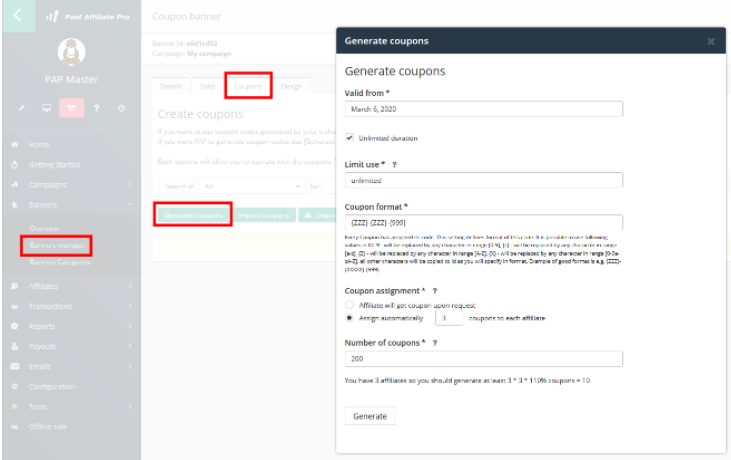
Offline tracking (coupons)
Nowadays people use offline tracking more than they used to. There are hundreds of websites that offer discounts for food, vacations, and other products – and they use coupon codes. The offline tracking is based on coupons. Each affiliate has their own coupon(s) which customers can use. If such a coupon is used, Post Affiliate Pro will track the sale even if the coupon was used from printed media. Thanks to this, your affiliates can promote you in a local newspaper or distribute leaflets on the street.
S2S Tracking
S2S tracking is a conversion method of tracking where the tracking request is executed only on the server. This tracking method doesn’t use 3rd party cookies or HTML 5 local storage, and as such can’t be blocked.
The server to server tracking method is secure, has excellent fraud prevention, and is one of the most accurate tracking methods due to not being affected by users clearing their caches (deleting cookies).
Pixel tracking
Pixel tracking is often used simultaneously with cookies to track users’ activity and collect data. This tracking method is most often implemented when javascript tracking is not available. As far as cookies are concerned, pixel tracking is less efficient. HTML 5 local storage cannot be used at the same time as 1st and 3rd-party cookies. It is necessary to use either third-party or first-party cookies. In order to track affiliates accurately, you’ll need to set up third-party cookies on your Post Affiliate Pro domain. It is important to keep in mind that some browsers block their creation.
In addition to affiliate links, ads, sales conversions, website visits, and any other type of web activity, tracking pixels also provide information about affiliate links and ad impressions.
Pixel tracking is easy to set up and can help optimize your campaigns and make your websites more user friendly. With the information gathered from pixel tracking, you can better decide how to optimize your expenses in order to focus on places that bring in the most traffic and sales.
Plugins
Plugins are an excellent way to expand the functionality of a program by adding new features and customizations. Post Affiliate Pro uses two main types of plugins – Integration plugins (which work closely with e-shops, mailing lists, etc.) and Customization plugins (these offer customizations to your setup, such as customization to your merchant panel, an option to hide IP due to GDPR laws, and many more).
Plugins bring many benefits to your Post Affiliate Pro account. From WordPress integrations to online payment processing integrations, there are plenty to choose from.
We recommend you use only the plugins you need and know how they work, as they may change how the software behaves.
Track your affiliates even better with Post Affiliate Pro.

Frequently Asked Questions
Can I track without using cookies?
There are several tracking options available in Post Affiliate Pro. Tracking can be done through Pixel tracking, IP tracking, tracking APIs, and in some cases, offline tracking if cookie tracking isn’t available.
What is affiliate coupon tracking?
Coupons are frequently used by affiliates as a marketing strategy to drive sales. Affiliate coupon tracking is a feature available in Post Affiliate Pro, allowing merchants to track the performance of their affiliates.
Can I extend the time of IP tracking?
You can customize the duration of IP tracking in Post Affiliate Pro according to your preferences. You can find this under the Tracking levels section of the Merchant Panel under Configuration > Tracking Settings.
The leader in Affiliate software
Post Affiliate Pro offers a comprehensive affiliate software platform to manage multiple affiliate programs with ease. Enjoy no setup fees, 24/7 customer support, and a free 1-month trial. Ideal for small and large businesses, it features precise tracking, automated workflows, and customizable tools to boost your affiliate marketing success. Try it now and streamline your affiliate operations effortlessly!
A guide to different types of affiliate tracking
Explore the comprehensive guide on affiliate tracking methods like cookie, postback URL, and IP tracking to optimize your affiliate marketing strategy. Learn how Post Affiliate Pro's advanced software ensures precise tracking, maximizes sales, and provides exceptional support for seamless affiliate cooperation. Unlock your brand's potential with cutting-edge tracking solutions today!
Discover Post Affiliate Pro's flexible pricing plans tailored to fit your business needs, with options for Pro, Ultimate, and Network packages. Enjoy a free trial with no credit card required, no setup fees, and the freedom to cancel anytime. Benefit from features like unlimited affiliates, advanced reporting, customizable interfaces, and lifetime support. Save up to 20% with annual billing and take advantage of more than 220 integrations. Perfect for businesses seeking to enhance their affiliate marketing efforts. Visit now to find the ideal plan for you!
Discover the essentials of clicks (referrals) tracking with our comprehensive guide. Learn about the importance of click tracking code, explore various code examples including simple, asynchronous, and PHP versions, and dive into advanced tracking options. Optimize your affiliate marketing strategy with expert tips on setting account IDs, managing cookies, and customizing tracking parameters. Visit now to enhance your click tracking implementation!









