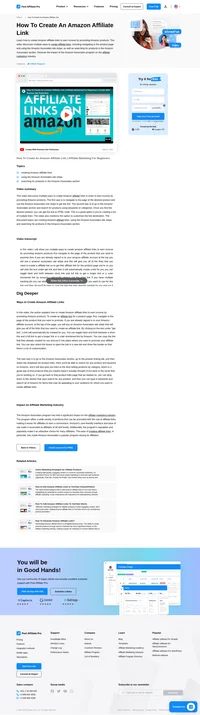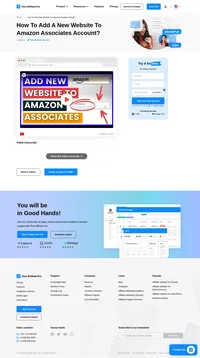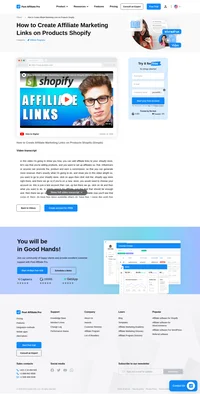Languages
America- English
- Português
–Hidden comment
Use attributes in format region_from and region_to= to change the languages showing in language switcher.
Available regions are:
europe_from europe_to
asia_from asia_to
mideast_from mideast_to
america_from america_to
Example:
europe_from=0 europe_to=22 will put all languages (ordered in language switcher settings) from 1 to 21 to Europe region:
asia_from=22 asia_to=25 will put all languages from 23 to 24 (so only 2) into Asia region.
- Videos
- How To Add Amazon Affiliate Links To YouTube Shorts
How To Add Amazon Affiliate Links To YouTube Shorts
Learn to add Amazon affiliate links to YouTube Shorts by selecting a niche, uploading your video, and pinning your affiliate link in the comments for visibility. Engage with viewers to maximize impact.


How To Add Amazon Affiliate Links To YouTube Shorts
Adding Amazon Affiliate Links to YouTube Shorts: A Step-by-Step Guide
In the world of affiliate marketing, leveraging every platform to its fullest potential is essential to maximize your earnings. YouTube Shorts, with its ever-growing popularity, presents a unique opportunity for affiliate marketers to connect with a vast audience. Here’s how you can effectively add Amazon affiliate links to your YouTube Shorts, ensuring you reach potential customers where they are most engaged.
Why YouTube Shorts?
YouTube Shorts is an emerging format designed for short, engaging video content. It’s a platform where users are continually scrolling through videos, making it an excellent place to capture attention quickly. However, unlike traditional YouTube videos, the description is often overlooked in Shorts. Therefore, placing your affiliate links directly in the description is not effective.
Step-by-Step Approach to Affiliate Linking on YouTube Shorts
-
Upload Your YouTube Short: Begin by creating and uploading your YouTube Short. Ensure your content aligns with a specific niche that relates to a product you want to promote. For instance, if your Short is about travel inspiration, a travel-related product would be ideal.
-
Title and Hashtags: Provide your Short with a compelling title and include ‘#shorts’ to ensure it reaches the right audience. This helps categorize your content properly within the YouTube ecosystem.
-
Use Comments for Links: Instead of placing your affiliate link in the description, use the comments section. After publishing your Short, navigate to the comments and paste your Amazon affiliate link there.
-
Pin Your Comment: To maximize visibility, pin your comment with the affiliate link. This ensures it remains at the top of the comment section, making it easily accessible to viewers.
-
Engage with Your Audience: Monitor the comments for interaction. YouTube Shorts viewers are known to engage actively in the comments, and your pinned comment can drive traffic to your affiliate link if it is relevant and enticing.
Expert Tips for Success
- Select a Suitable Product: Choose a product that naturally fits within the content of your Short. This relevance increases the likelihood of viewers clicking your link and making a purchase.
- Craft a Compelling Comment: Ensure your comment is engaging and clearly communicates the value of the product you are promoting. For example, "Discover the best backpacking backpack for your adventures [your affiliate link]."
- Monitor and Adapt: Pay attention to how your audience interacts with the content. Adjust your strategies based on engagement data to improve the effectiveness of your affiliate marketing efforts.
FAQs
Can I add multiple affiliate links to a single YouTube Short? While you can add multiple links, it is advisable to focus on one main link to avoid overwhelming viewers and to maintain clarity.
What are the benefits of using pinned comments for affiliate links? Pinned comments keep your affiliate link visible to everyone who checks the comments, increasing the likelihood of clicks.
Is it better to include affiliate links in the video description or comments? For YouTube Shorts, comments are more effective as the description is often overlooked by viewers.
By following these steps, affiliate marketers can effectively tap into the potential of YouTube Shorts to drive traffic to their Amazon affiliate links, boosting visibility and potentially increasing sales.
Video transcript
in this video I'm going to show you how.
you can add your Amazon affiliate link.
to YouTube short I'm going to explain.
the best way that you can do this in.
this video so let's say first you're.
uploading a YouTube short so I have a.
show already ready to go so I'm going to.
go to create in the top right I'm going.
to upload the video and it doesn't.
matter here if we're doing this on the.
computer or mobile or you just need to.
First upload your YouTube shop right so.
here's my YouTube short now my YouTube.
short is in the travel Niche it's like a.
travel inspiration shot and the first.
thing that I would say about uploading.
YouTube shots is make sure you choose a.
niche and make sure you have a product.
related to that Niche so you want to go.
ahead and give your shorter title.
hashtag short now a lot of people what.
they will tell you to do is add your.
link to the description but when you're.
on YouTube shorts no one's really.
checking the description so look if I'm.
scrolling through shorts I don't even.
know where the description is so the.
best thing that you can do is you can go.
ahead and publish your shorts so make.
sure it's got the hashtag shorts hashtag.
then go next next and just go ahead and.
publish your show make it public then.
you want to go ahead and get this video.
link so copy this video link and just go.
to your shorts or open a new tab and.
paste in your YouTube shot and here's my.
YouTube short you must go on adventures.
to find out where you belong it's like.
an inspiration travel short.
uh the best way that you can add your.
link is by going to the comments and.
what you can do is you can add your link.
as a comment and pin it so if you go.
ahead and get your product so I'm.
promoting this backpacking backpack.
because obviously it's related to travel.
we can then go ahead and get the text.
link I'm going to go ahead and copy this.
short link then I'll go to my YouTube.
short and I might say something like.
best backpacking.
backpack and then I'm going to go ahead.
and add in my Amazon affiliate link then.
comment now we've got a link here to our.
product what we can do is we can click.
on these three dots and we can pin this.
so now this will always be at the top of.
the comment so anyone that checks out.
the comment section can also see your.
link now if you go to the comments you.
can see people actually do comment on.
YouTube shorts so here are Mr B's.
comments and you can see a lot of people.
actually talk and engage in these.
comments and he's even pinned one of his.
comments himself.
How To Create An Amazon Affiliate Link
Learn how to create Amazon affiliate links with ease in this beginner-friendly video guide. Discover step-by-step methods for using Amazon Associates to promote products and earn commissions. Perfect for aspiring affiliates looking to tap into Amazon's vast marketplace. Watch now for actionable insights!
How To Add A New Website To Amazon Associates Account?
Learn how to effortlessly add new websites or social media accounts to your Amazon Associates account with our step-by-step video tutorial. Enhance your affiliate marketing strategy by promoting links and tracking traffic for better results. Perfect for expanding your reach and maximizing earnings!
How to Add Amazon Affiliate Links to YouTube Channel/Videos
Learn how to add Amazon affiliate links to your YouTube videos and monetize your channel with ease! This video tutorial guides you through setting up an Amazon Associate account, generating affiliate links, and seamlessly integrating them into your video descriptions. Unlock the potential of affiliate marketing and boost your earnings today!
How to Create Affiliate Marketing Links on Products Shopify
Learn how to boost your Shopify store's revenue by easily adding affiliate marketing links! Our step-by-step video guide demonstrates how to use the 'Affiliate Marketing Go Affiliate Pro' app to set up affiliates, track sales, and expand your product's reach. Perfect for store owners looking to leverage influencers and earn more commissions. Watch now!
How To Add Affiliate Links on Instagram
Discover how to effectively add affiliate links to your Instagram profile with our simple guide. Learn to use Linktree for multiple links and TinyURL for single links, maximizing your earning potential on social media. Perfect for influencers, businesses, or anyone looking to monetize their Instagram presence. Watch now and start boosting your affiliate marketing success!
How To Add Amazon Affiliate To WordPress Blog Post
Learn how to effortlessly add Amazon affiliate links to your WordPress blog posts with our step-by-step video guide. Discover the benefits of text links and clickable images, and maximize your earnings by joining the Amazon affiliate program. Perfect for bloggers looking to boost their affiliate marketing game!
You will be
in Good Hands!
Join our community of happy clients and provide excellent customer support with Post Affiliate Pro.

Our website uses cookies. By continuing we assume your permission to deploy cookies as detailed in our privacy and cookies policy.
Schedule a one-on-one call and discover how Post Affiliate Pro can benefit your business.
We’re available on multiple dates