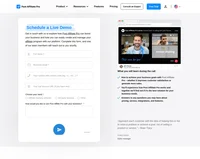Languages
America- English
- Português
–Hidden comment
Use attributes in format region_from and region_to= to change the languages showing in language switcher.
Available regions are:
europe_from europe_to
asia_from asia_to
mideast_from mideast_to
america_from america_to
Example:
europe_from=0 europe_to=22 will put all languages (ordered in language switcher settings) from 1 to 21 to Europe region:
asia_from=22 asia_to=25 will put all languages from 23 to 24 (so only 2) into Asia region.
- Videos
- How to Add Amazon Affiliate Links to YouTube Channel/Videos
How to Add Amazon Affiliate Links to YouTube Channel/Videos
Learn how to add Amazon affiliate links to YouTube videos to monetize your channel. The video guides you through creating an Amazon Associate account, generating affiliate links, and including them in video descriptions.


How to Add Amazon Affiliate Links to YouTube ChannelVideos!
Boost Your YouTube Channel with Amazon Affiliate Links
Incorporating Amazon affiliate links into your YouTube channel offers a lucrative opportunity to monetize your content by recommending products you love. This guide provides a straightforward approach to adding these links, enhancing your channel's revenue potential through affiliate marketing.
Step-by-Step Guide to Adding Amazon Affiliate Links
-
Join the Amazon Associates Program: If you haven't already joined, the first step is to sign up for the Amazon Associates Program. This affiliate program allows you to earn commissions by promoting Amazon products. Ensure you have an active account to proceed with linking.
-
Generate Affiliate Links: Once logged into your Amazon Associates account, navigate to the 'Product Linking' section and click on 'Product Links'. Here, you can browse or search for specific products that you wish to promote. For instance, if you want to link a camera you use, search for the product, and select 'Get Link'.
-
Choose the Right Link Type: After selecting your product, you'll be directed to a page where you can choose between 'Text and Image', 'Text Only', or 'Image Only' links. For YouTube, 'Text Only' links are recommended. Opt for the shortened link format for a cleaner look in your video descriptions.
-
Add Links to Your YouTube Videos: Go to the video details section of your YouTube channel and paste the affiliate link in the description. Clearly label it to inform viewers about the product, e.g., "My Camera: [Affiliate Link]". Repeat this process for each product you wish to recommend.
-
Maintain Transparency: Always disclose your affiliate links to maintain transparency with your audience. Let viewers know that you may earn a commission from their purchases through these links.
FAQs
1. How do affiliate links help my channel? Affiliate links monetize your content by earning commissions on products your audience buys via your recommendations, adding an income stream beyond ad revenue.
2. Can I link any product from Amazon? Yes, as long as the product is available on Amazon and you're an Amazon Associate, you can generate and share its affiliate link.
3. How should I disclose affiliate links? Include a brief statement in your video description or verbally in your video, informing viewers that you earn a commission from these links.
4. Will this affect my viewers' purchasing price? No, using affiliate links does not increase the price for your viewers; they pay the standard price while you earn a commission from Amazon.
By strategically incorporating affiliate links, you can enhance your earnings while offering value to your audience through trusted product recommendations.
Video transcript
in this video i'm going to show you how.
you can add amazon affiliate links.
on your youtube channel and youtube.
videos so for this.
you want to go to the amazon associate.
program if you're not.
in the program yet i'll leave a link in.
the description down below.
that will show you how you can create an.
account but let's just say you already.
have an account.
you're going to sign in you're going to.
go to product linking click on product.
links right there.
which will send you over to this page.
and on here you can browse for different.
products as you can see.
or you can simply search a product.
yourself.
for example let's say that i want to add.
an affiliate link.
to my camera you then search for the.
product you click on.
enter and it will load the products so.
as of right now with this search term.
they found uh 2700 results.
um but you want to narrow it down so.
just type in the exact model.
let's say that i want to add an.
affiliate link for this camera over here.
or then click on get link right there.
it will then send you over to this page.
where you can choose to go with text and.
image.
text only or image only so if you want.
to add this to youtube you want to go.
with text only.
and then i recommend adding the short.
link this is a trusted link.
and it looks way better than the.
standard link or even the html.
so you want to highlight this and then.
copy it.
you can then go over to your youtube.
channel go into your.
video details and then you can add the.
link over here.
you can say my camera.
and then you pretty much paste the.
affiliate link then let's say you also.
sell.
uh let's say you also want to like link.
your computer.
so you can say like my computer.
all you would need to do is generate.
another affiliate link.
so you go back to the same page you type.
in.
let's say acer pc.
you click go you find your product you.
click on get link.
you generate your affiliate link and you.
then add it to your.
youtube description just like that.
and that's how you can add amazon.
affiliate links on your youtube channel.
and youtube videos.
if you appreciate this quick tutorial.
make sure you go ahead and leave a like.
and then i'll see you in the next one.
have a good day.
Effortlessly integrate your e-commerce site with Post Affiliate Pro and boost your affiliate program's success. Our expert team ensures seamless integration with your payment processor, handling technical issues along the way. Enjoy a free trial and free integration service, saving you time and maximizing your ROI. Join now and experience top-notch affiliate management with over 500 integration options.
The leader in Affiliate software
Post Affiliate Pro offers a comprehensive affiliate software platform to manage multiple affiliate programs with ease. Enjoy no setup fees, 24/7 customer support, and a free 1-month trial. Ideal for small and large businesses, it features precise tracking, automated workflows, and customizable tools to boost your affiliate marketing success. Try it now and streamline your affiliate operations effortlessly!
You will be
in Good Hands!
Join our community of happy clients and provide excellent customer support with Post Affiliate Pro.

Our website uses cookies. By continuing we assume your permission to deploy cookies as detailed in our privacy and cookies policy.
Schedule a one-on-one call and discover how Post Affiliate Pro can benefit your business.
We’re available on multiple dates