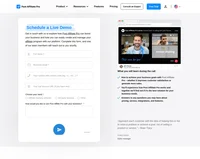Languages
America- English
- Português
–Hidden comment
Use attributes in format region_from and region_to= to change the languages showing in language switcher.
Available regions are:
europe_from europe_to
asia_from asia_to
mideast_from mideast_to
america_from america_to
Example:
europe_from=0 europe_to=22 will put all languages (ordered in language switcher settings) from 1 to 21 to Europe region:
asia_from=22 asia_to=25 will put all languages from 23 to 24 (so only 2) into Asia region.
- Videos
- How To Add A New Website To Amazon Associates Account?
How To Add A New Website To Amazon Associates Account?
Learn to add a new website or social media account to your Amazon Associates account. Simply sign in, edit your website/mobile app list, and confirm compliance. Add a tracking ID to monitor traffic and link clicks for better affiliate marketing results.

![Youtube video: How To Add A New Website To Amazon Associates Account? [in 2024]](https://www.postaffiliatepro.com/wp/urlslab-download/e0dbf1ef0100cba49070f5d960c981ed/hqdefault.jpg)
How To Add A New Website To Amazon Associates Account? [in 2024]
Adding a New Website to Your Amazon Associates Account: A 2024 Guide
In the dynamic world of affiliate marketing, expanding your reach by adding new platforms to your affiliate accounts is vital. If you're an Amazon Associates member looking to expand your affiliate efforts by adding a new website or social media account, this guide will walk you through the process, ensuring you maximize your affiliate marketing potential.
Step-by-Step Process to Add a New Website
-
Sign In to Amazon Associates: Begin by logging into your Amazon Associates account with your credentials.
-
Access Account Settings: Hover over your email address in the dashboard and select "Account Settings" from the dropdown menu.
-
Edit Website List: Under the "Account Information" section, click on "Edit your website, mobile app, and Alexa skill list."
-
Add Your New Site: Here, you will see a list of all the websites currently associated with your account. To add a new one, simply enter the name of the website.
-
Confirmation and Compliance: After adding the site, click "Add," then "Next." You must confirm that your new site complies with Amazon's terms by clicking "No" and then "Confirm."
-
Tracking ID Setup: Once your site is added, it's beneficial to create a separate tracking ID. This allows you to monitor traffic and link clicks specifically from this site, optimizing your strategy to drive more affiliate commissions.
Why This Matters in Affiliate Marketing
Adding new platforms to your Amazon Associates account not only diversifies your traffic sources but also enhances your ability to track and analyze performance. This granular data is crucial for fine-tuning your marketing strategies, ensuring you make the most of your affiliate links.
FAQs
Q1: Can I add social media accounts to my Amazon Associates account? Yes, you can add social media channels like YouTube or Facebook pages to your account, broadening your affiliate marketing reach.
Q2: Is there a limit to the number of websites I can add? Amazon does not specify a strict limit, allowing you to associate multiple sites, apps, or platforms with your account, as long as they comply with Amazon's guidelines.
Q3: How do I track performance for each website separately? By creating separate tracking IDs for each website, you can monitor their individual performance, helping you tailor your marketing efforts effectively.
Q4: What should I do if my website does not comply with Amazon's policies? Ensure your content and practices align with Amazon’s conditions before adding any site. If compliance issues arise, it’s best to address them directly to avoid account suspension.
Incorporating new websites into your Amazon Associates account is a strategic move in affiliate marketing. By following the steps outlined above, you can enhance your marketing efforts and better track your performance, ultimately leading to increased affiliate commissions.
Video transcript
hey everybody in this video tutorial I'm.
going to show you how to add a new.
website or a new social media account to.
your Amazon Associates account so if you.
want to add a new website or a new blog.
a new social media channel whether it's.
a YouTube channel or a Facebook page to.
your Amazon Associates account here is.
how to do it so first of course signing.
into your Amazon Associates account then.
hover over the email address of your.
Amazon Associates account then select.
account settings from this drop down.
list then under account information.
click on edit your website mobile app.
and Alexa skill list then here you will.
see all the sizes that are currently.
added to the Amazon Associates account.
as you can see if you want to add a.
website you can add them here if you.
want to add a mobile app or Alexa skill.
then you would add them here so at the.
name of your website and once you edit.
the name of the website just click add.
and then click next and then you have to.
confirm that you are compliant with this.
read this click no click on confirm so.
as you can see this is how to add a new.
website to your Amazon Associates.
account if you want to also promote.
Amazon affiliate links on this new.
website as well then once you have added.
the website you can also add a separate.
tracking ID so you can clearly see how.
much traffic and Link clicks you drive.
to Amazon and make affiliate commissions.
out of that specific website I have a.
separate tutorial where I show you how.
to create and generate a new affiliate.
tracking ID for a new website check that.
out next.
foreign.
Effortlessly integrate your e-commerce site with Post Affiliate Pro and boost your affiliate program's success. Our expert team ensures seamless integration with your payment processor, handling technical issues along the way. Enjoy a free trial and free integration service, saving you time and maximizing your ROI. Join now and experience top-notch affiliate management with over 500 integration options.
Explore seamless integrations with Post Affiliate Pro to enhance your affiliate marketing strategies. Discover solutions for e-commerce, email marketing, payments, and more, with easy integrations for platforms like 1&1 E-Shop, 2Checkout, Abicart, and many others. Optimize your affiliate network with these powerful tools.
You will be
in Good Hands!
Join our community of happy clients and provide excellent customer support with Post Affiliate Pro.

Our website uses cookies. By continuing we assume your permission to deploy cookies as detailed in our privacy and cookies policy.
Schedule a one-on-one call and discover how Post Affiliate Pro can benefit your business.
We’re available on multiple dates