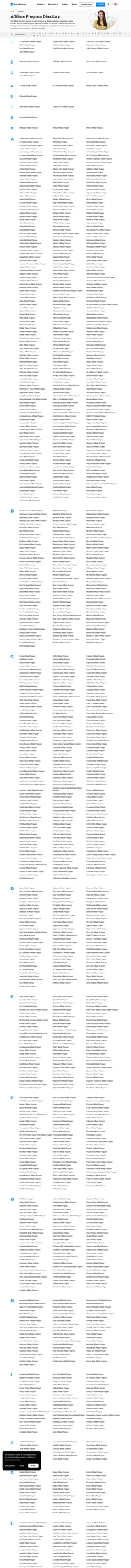Languages
America- English
- Português
–Hidden comment
Use attributes in format region_from and region_to= to change the languages showing in language switcher.
Available regions are:
europe_from europe_to
asia_from asia_to
mideast_from mideast_to
america_from america_to
Example:
europe_from=0 europe_to=22 will put all languages (ordered in language switcher settings) from 1 to 21 to Europe region:
asia_from=22 asia_to=25 will put all languages from 23 to 24 (so only 2) into Asia region.
- Videos
- How To Add Affiliate Links on Instagram
How To Add Affiliate Links on Instagram
Learn how to add affiliate links to your Instagram using Linktree for multiple links or TinyURL for a single link. Linktree allows a single link on your profile to lead to various affiliate products, maximizing promotional opportunities.


How To Add Affiliate Links on Instagram
How to Add Affiliate Links on Instagram: A Step-by-Step Guide
Adding affiliate links to your Instagram profile can be a lucrative way to generate income, regardless of the size of your account. This guide will walk you through the process of incorporating affiliate links using the popular service Linktree, enabling you to promote multiple products and earn commissions seamlessly.
Using Linktree for Affiliate Links
Linktree is a widely used tool that allows you to circumvent Instagram’s limitation of a single link in the bio. By using Linktree, you can create a landing page with multiple affiliate links, providing a straightforward and organized way for your followers to access various products.
Step-by-Step Process:
-
Create a Linktree Account:
- Visit the Linktree website and sign up for a free account. The basic plan is completely free and allows you to add unlimited links to your profile.
-
Add Your Affiliate Links:
- Once your account is set up, you can begin adding links. Simply click on ‘Add a Link’ and input your affiliate URL. If the link is not accepted directly, you can use a URL shortener like TinyURL to make it compatible.
-
Customize Your Linktree Page:
- Personalize your Linktree page by adding titles to each link and customizing the appearance. This helps in making the page more appealing and easier to navigate for your audience.
-
Integrate Linktree with Instagram:
- After setting up your Linktree, copy the generated URL and paste it into the website section of your Instagram profile. This will direct your followers to a page where they can access all the affiliate products you are promoting.
-
Promote Your Affiliate Products:
- Use Instagram posts and stories to draw attention to your Linktree link. Encourage your followers to click on it to access the curated products you recommend.
Benefits of Using Linktree
- Multiple Links: Overcome Instagram’s single-link limitation by directing followers to a menu of links.
- Easy Management: Update and manage your affiliate links effortlessly from one platform.
- Increased Reach: Promote a variety of products from different affiliate programs simultaneously.
FAQs
Can I use Linktree if I have a small Instagram account?
Yes, Linktree is beneficial for accounts of all sizes, offering a professional way to present multiple links regardless of your follower count.
Is Linktree free to use?
The basic version of Linktree is free and allows for unlimited link additions, making it a cost-effective tool for affiliate marketers.
What if my affiliate link isn’t accepted by Linktree?
If your link is rejected, try using a URL shortener like TinyURL to convert it into an acceptable format.
How can I drive traffic to my Linktree on Instagram?
Promote your Linktree URL in your Instagram bio, posts, and stories. Use engaging content to encourage followers to explore your affiliate links.
By integrating Linktree with your Instagram profile, you can effectively showcase multiple affiliate products, increasing your chances of earning commissions. This method is simple to implement and provides a scalable solution for anyone looking to monetize their Instagram presence through affiliate marketing.
Video transcript
okay so this video will show you how you.
can add affiliate links to your.
Instagram profile now this works whether.
you've got a small account or a small.
business or you've got a relatively.
larger account it works with all account.
sizes and you can use this method to add.
affiliate links to Instagram so you can.
start making money now there are two.
different ways that people generally add.
affiliate links to their profile the.
first one being they use a website.
called linktree now if you look here.
Jamie Oliver actually uses linktree and.
he uses link tree we'll click on this.
link and you can see when we click on.
Jamie Oliver's link tree we can see all.
different types of links that we can.
click on and go to and what we can do is.
we can create a page similar to this on.
linktree and add our own affiliate links.
in these boxes here now this is the.
first method so to do this what you.
first need to do is go ahead and go to.
linktree so once you're here you can go.
ahead and sign up for a free account and.
you can create your account on linktree.
now if you go to pricing here you can.
see that this is this is completely free.
so we'll scroll down and for the free.
plan it's zero dollars a month and you.
can add unlimited links and you can.
customize and connect with your.
community so go ahead and join for free.
I'll log in now and I'll show you how.
you can use it once you've created your.
account on linktree you'll see you'll.
have the option to add a link so this is.
where you would add your affiliate links.
and you can see the preview here on the.
right hand side so if you go to add a.
link.
you can then enter in your affiliate.
link to any URL so let's say we wanted.
to promote this virtual product here on.
ClickBank which is a live chat job.
product we can click on promote and I'll.
just enter in my nickname here we'll.
create the Hop link and here we can get.
our affiliate link.
which we can then go and add to link.
tree so if you go to link tree and paste.
this in and then click add it's going to.
add your affiliate link here and if it.
doesn't like your affiliate link which.
it doesn't here here's a simple solution.
so just copy it and then you just want.
to go to tinyurl. com and you can just.
shorten this so now you've got a.
shortened version of your your affiliate.
link which you can then copy again.
then if you try and enter it into link.
tree again so you can see the shortened.
version we'll go to title and we'll call.
this online jobs and this could be our.
affiliate link for an example and you.
can see it's added here to our page now.
you can customize your page and an.
appearance here you can change the name.
you can add an icon and once you're.
ready and you've added as many affiliate.
links as possible you can also move them.
around look once you've done that you.
can go to your profile icon and then go.
next to it to share then you can then.
copy your link tree URL and then we'll.
just check this out so here is our link.
tree profile which we've just made and.
here is our affiliate link and if we.
click on that it will redirect us to our.
obviously our affiliate links so here is.
this product and if someone wants to buy.
we would make a commission so with this.
link you can go ahead and copy it and.
you can go to your own profile and add.
it in the website section and that's how.
you can add multiple affiliate links now.
if you've just got one affiliate link.
you could just grab that one affiliate.
link shorten it with tiny URL so get the.
shorthand link then you can just go.
ahead and add this to your Instagram.
section now the reason people use.
linktree is because well you can only.
add one link on Instagram so if you send.
people to link tree as you can see Jamie.
Oliver's link trees here you can then.
send them to multiple different.
affiliate products.
A guide to different types of affiliate tracking
Explore the comprehensive guide on affiliate tracking methods like cookie, postback URL, and IP tracking to optimize your affiliate marketing strategy. Learn how Post Affiliate Pro's advanced software ensures precise tracking, maximizes sales, and provides exceptional support for seamless affiliate cooperation. Unlock your brand's potential with cutting-edge tracking solutions today!
The leader in Affiliate software
Post Affiliate Pro offers a comprehensive affiliate software platform to manage multiple affiliate programs with ease. Enjoy no setup fees, 24/7 customer support, and a free 1-month trial. Ideal for small and large businesses, it features precise tracking, automated workflows, and customizable tools to boost your affiliate marketing success. Try it now and streamline your affiliate operations effortlessly!
Effortlessly integrate your e-commerce site with Post Affiliate Pro and boost your affiliate program's success. Our expert team ensures seamless integration with your payment processor, handling technical issues along the way. Enjoy a free trial and free integration service, saving you time and maximizing your ROI. Join now and experience top-notch affiliate management with over 500 integration options.
How To Find Affiliates to Sell Your Products
Discover over 10 successful strategies for finding high-quality affiliates in 2024 to boost your product sales. Learn to leverage influencers, join affiliate networks, and enhance your reach through SEO and social media. Maximize revenue with transparency and ongoing monitoring in your affiliate marketing program.
Explore Post Affiliate Pro's comprehensive Affiliate Program Directory, featuring diverse opportunities with competitive commissions and flexible payout options. Discover programs across various industries, accept worldwide traffic, and elevate your affiliate marketing game. Join today and maximize your earnings!
You will be
in Good Hands!
Join our community of happy clients and provide excellent customer support with Post Affiliate Pro.

Our website uses cookies. By continuing we assume your permission to deploy cookies as detailed in our privacy and cookies policy.
Schedule a one-on-one call and discover how Post Affiliate Pro can benefit your business.
We’re available on multiple dates