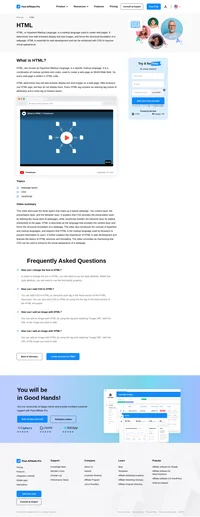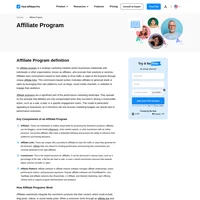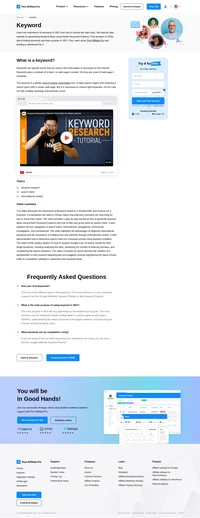What is a Footer?
A footer is an integral component of web design, located at the bottom of a web page or email. It serves as a consistent point of reference, allowing users to access essential information and navigate through a website with ease. Typically, a footer contains contact details, copyright notices, privacy policies, social media links, and other navigational elements. In the realm of web design, the footer plays multifaceted roles, from enhancing user experience and aiding navigation to supporting business objectives. For affiliate marketing and affiliate software, footers are crucial in maintaining transparency, ensuring compliance, and facilitating user engagement.

Importance of Footers in Web Design
Footers are indispensable to web design, significantly enhancing user experience and site functionality. Here’s why they matter:
- Enhancing Navigation and Accessibility: Footers serve as an additional navigational tool, allowing users to find crucial information effortlessly. When users reach the bottom of a page, footers provide easy access to pages like About Us, Contact, and FAQs, thus enhancing the site’s usability without requiring users to scroll back to the top. This is particularly beneficial for deep websites that require complex navigational systems, enabling a seamless user journey.
- Improving Usability and User Experience: By consolidating important links and information, footers enhance a website’s usability. Users often rely on footers for quick access to significant sections, making it a pivotal area for improving overall user experience. According to Nielsen Norman Group, footers are critical in providing a satisfactory user experience as they offer a chance to include utility links and secondary tasks that might not fit in the main navigation.
- Supporting Legal Compliance: Including elements such as privacy policies, terms of service, and copyright notices in the footer helps meet legal requirements and promote transparency. This is vital for affiliate marketers who handle user data and need to ensure compliance with regulations like GDPR and CCPA. Footers act as a legal safeguard, ensuring that users are aware of the site’s policies and terms.
- Reinforcing Branding and Consistency: Footers offer an opportunity to maintain brand consistency across web pages by incorporating elements like logos and brand colors. This consistency aids in establishing a coherent brand identity, enhancing credibility and trust with users.
- Facilitating Conversions and Engagement: Strategic placement of call-to-action buttons or links in the footer can drive conversions. Whether it’s subscribing to a newsletter or following social media accounts, footers can encourage further engagement with the brand. As noted by North Street Creative, footers provide one last opportunity for users to take action before leaving the page, similar to calls-to-action at the end of advertisements.
- Boosting SEO and Site Indexing: From an SEO perspective, footers play a crucial role in structuring a website’s internal linking, aiding search engines in understanding the site’s hierarchy. By listing pages in the footer, websites can incorporate relevant keywords, which improves site indexing and search engine rankings, thereby benefiting visibility and traffic.
Key Elements of a Footer
When designing a footer, consider the following elements to maximize its effectiveness:
- Contact Information: Including essential contact details like address, phone number, and email facilitates communication and builds trust with users.
- Copyright Notice: Protect your content by including a copyright statement, which can deter unauthorized use of your material.
- Privacy Policy and Terms of Service Links: Ensure transparency and legal compliance by providing easy access to these documents.
- Social Media Icons: Enhance connectivity and brand presence by linking to your social media profiles.
- Email Sign-up Form: Encourage users to subscribe to your newsletter or updates, supporting engagement and conversion goals.
- Sitemap and Navigational Links: Improve site navigation by offering a sitemap or direct links to key pages, aiding both users and search engine bots.
Types of Footer Designs
Footers come in various designs, each serving different purposes based on the site’s needs:
- Fat Footer: This design includes a comprehensive list of links, often categorized, to help users navigate large websites with multiple sections.
- Narrow Footer: A more compact design focusing on essential links and information, beneficial for sites with less content or a minimalistic design approach.
- No Footer: Some sites opt for no footer, relying on other navigational elements. However, this approach can limit accessibility to key information.
- Product Footer: Specifically designed to highlight products or services, this type of footer can drive focus to e-commerce elements or featured offerings.
Best Practices for Designing Footers
To create an effective footer, consider the following best practices:
- Maintain Consistency: Ensure design elements like colors and fonts align with the rest of the site to maintain a cohesive brand image.
- Prioritize Legibility: Use clear fonts and contrasting colors to ensure text in the footer is easily readable.
- Organize Content: Group related links and information logically to aid user navigation and improve overall usability.
- Optimize for SEO: Use the footer to enhance internal linking, supporting SEO efforts by helping search engines crawl and index the site effectively.
- Consider Accessibility: Ensure the footer is accessible to all users, including those using assistive technologies, by following web accessibility guidelines.
Footer in Affiliate Marketing
In the context of affiliate marketing, footers hold particular significance:
Enhancing Affiliate Engagement: Call-to-action elements in the footer can encourage affiliates to engage more with the brand, whether through newsletters or social media.
Transparency and Trust: Including clear terms of service and privacy policies can reassure users about data handling practices, crucial in affiliate marketing where trust is key.
Linking to Affiliate Resources: Footers can include links to affiliate programs, resources, or partner pages, facilitating easy access for potential affiliates or partners.

Frequently Asked Questions
Why is the footer important?
The footer plays a vital role in both the user experience and the search engine optimization of a website. It allows the user to easily find the information they are looking for, and assists the search engine to understand the structure of the site.
What to put in a website footer?
The most common elements to add to a website footer include contact information, social media links, copyright information, and links to other pages on the website.
Discover the power of banners in affiliate marketing with Post Affiliate Pro. Learn how these versatile advertising tools, from GIFs to videos, drive traffic to merchants' sites and boost your marketing strategy. Access a variety of promotional materials like text link and HTML banners to enhance your campaigns. Visit to explore more!
Discover the role of an affiliate in marketing—earn commissions by promoting products through banners, links, and campaigns. Learn how affiliates drive sales and explore effective marketing strategies. Join the world of affiliate marketing with Post Affiliate Pro for user-friendly tools and exceptional support.