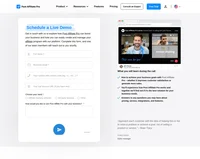Strackr integration
All your affiliate program data in one dashboard.
Strackr helps publishers collect all affiliate data such as transactions, revenue, or clicks in one place. You will save hours of monitoring each month!
How to integrate PostAffiliatePro with Strackr
You can connect all your Post Affiliate Pro accounts in a few steps.
Create an account
Sign up for a free trial account at Strackr’s website.
Check the availability of the advertiser
Strackr manually adds advertisers and networks. You can find the list of available merchants in our documentation: https://strackr.com/docs/post-affiliate-pro
If the advertisers you want to connect with are not available, contact Strackr to add them.
Connect affiliate network accounts
On your Strackr account, look at the menu on the left, click on Settings and Connect a network. You will find the list of advertisers/networks that are available on Strackr:
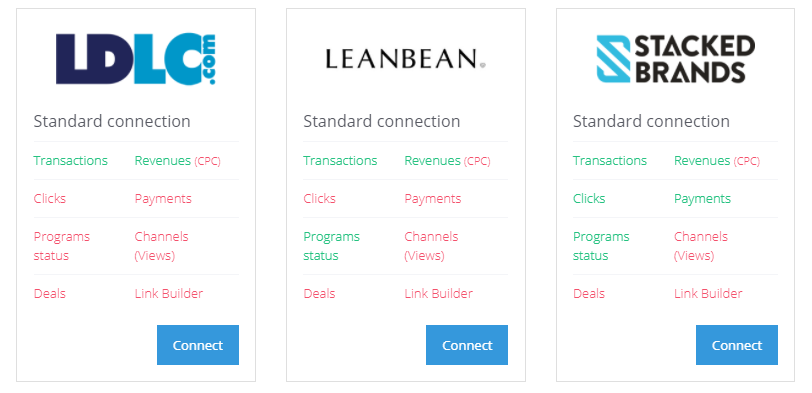
Find the advertiser and click on connect:
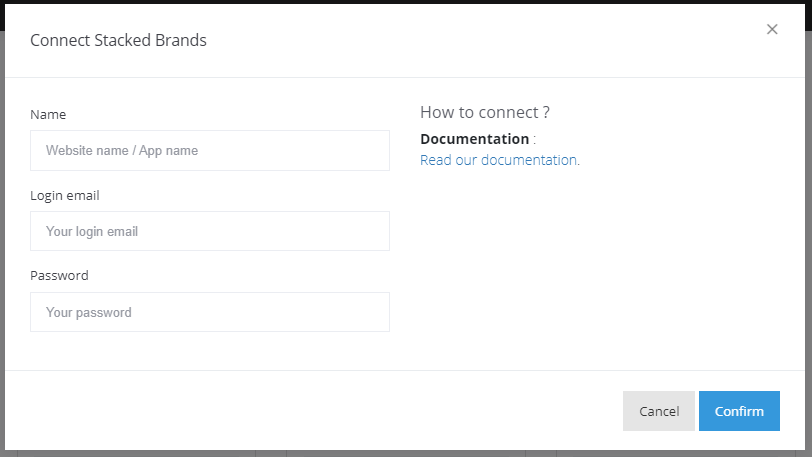
Fill in your login email and your password and that’s all! You can repeat the process and connect multiple Post Affiliate Pro accounts.

What is Strackr?
Strackr is an all-in-one affiliate management tool designed specifically for publishers and developers in the affiliate marketing industry. It consolidates data from over 231 affiliate networks and programs into a single, unified dashboard and API. This centralization allows users to efficiently manage, analyze, and optimize their affiliate marketing efforts without the hassle of logging into multiple platforms. With Strackr, users gain access to detailed transaction reports, advanced analytics, and seamless integrations with popular tools like Google Analytics and Slack, making it a comprehensive solution for maximizing affiliate earnings.
Developed by Julien Hany, Strackr began as an internal tool used exclusively in France. After four years of refining and perfecting its functionalities within a private environment, Strackr was publicly launched in 2018. Since then, it has continuously evolved to support an ever-growing list of affiliate networks, expanding its capabilities to better serve publishers’ needs in managing and optimizing their website monetization strategies.
Strackr is dedicated to meeting the needs of publishers and developers who manage multiple affiliate networks. By providing a centralized platform, Strackr offers significant time savings and streamlines the complex process of affiliate management. Its robust analytics and reporting tools help users gain valuable insights into their performance, enabling them to optimize strategies and enhance monetization efforts effectively.
Main Features of Strackr
- Unified Dashboard and API: Manage all affiliate networks from a single interface, eliminating the need to log into multiple accounts.
- Extensive Data Analysis: Access comprehensive analytics, including Conversion Rate (CR), Earnings Per Click (EPC), and detailed transaction reports.
- Advanced Reporting and Segmentation: Generate insightful reports and segment data to understand performance across different metrics and campaigns.
- Seamless Integrations: Integrate Strackr with existing tools such as Google Analytics and Slack for enhanced functionality and streamlined workflows.
- Secure Data Management: Benefit from secure, encrypted data handling to ensure all affiliate information is protected.
- Affiliate Link Creation and Program Discovery: Easily create user-friendly affiliate links and discover new programs to join, expanding monetization opportunities.
Pricing Options for Strackr
- Starter Plan (€10/month): Ideal for beginners, offering basic features and up to 1,000 transactions.
- Professional Plan (€25/month): Enhanced resources suitable for growing businesses, supporting up to 3,000 transactions.
- Enterprise Plan (€50/month): Comprehensive solution for large-scale operations, allowing up to 6,000 transactions.
- Custom Plan (Contact for Pricing): Tailored solutions with unlimited resources and full feature access to meet specific business needs.
Key User Insights on Strackr
Users of Strackr have praised the platform for its effective consolidation of affiliate data and streamlined user experience. The feature-rich analytics and reporting tools have been highlighted as particularly valuable for optimizing affiliate strategies. Positive reviews on platforms like Product Hunt underscore Strackr’s role in simplifying affiliate operations and contributing to increased efficiency and earnings for publishers.
These reviews provide in-depth demonstrations of Strackr’s functionalities, user interface, and the tangible benefits it offers to affiliate marketers.
Strackr Product Alternatives
For those considering other options, there are several alternatives to Strackr in the market:
- LinkMink
- Post Affiliate Pro
- Rewardful
- Affiliatics
- TrackingDesk
- Afflytics
- AffTrack
- Affiliatise
- Refersion
- impact.com
Each of these platforms offers unique features and tools, so it’s worth exploring them to find the best fit for your specific affiliate management needs.
A guide to different types of affiliate tracking
Explore the comprehensive guide on affiliate tracking methods like cookie, postback URL, and IP tracking to optimize your affiliate marketing strategy. Learn how Post Affiliate Pro's advanced software ensures precise tracking, maximizes sales, and provides exceptional support for seamless affiliate cooperation. Unlock your brand's potential with cutting-edge tracking solutions today!
The leader in Affiliate software
Post Affiliate Pro offers a comprehensive affiliate software platform to manage multiple affiliate programs with ease. Enjoy no setup fees, 24/7 customer support, and a free 1-month trial. Ideal for small and large businesses, it features precise tracking, automated workflows, and customizable tools to boost your affiliate marketing success. Try it now and streamline your affiliate operations effortlessly!
Discover Post Affiliate Pro's flexible pricing plans tailored to fit your business needs, with options for Pro, Ultimate, and Network packages. Enjoy a free trial with no credit card required, no setup fees, and the freedom to cancel anytime. Benefit from features like unlimited affiliates, advanced reporting, customizable interfaces, and lifetime support. Save up to 20% with annual billing and take advantage of more than 220 integrations. Perfect for businesses seeking to enhance their affiliate marketing efforts. Visit now to find the ideal plan for you!
Effortlessly integrate your e-commerce site with Post Affiliate Pro and boost your affiliate program's success. Our expert team ensures seamless integration with your payment processor, handling technical issues along the way. Enjoy a free trial and free integration service, saving you time and maximizing your ROI. Join now and experience top-notch affiliate management with over 500 integration options.
Discover the essential role of affiliate software in managing and optimizing your affiliate marketing programs. Learn how it streamlines link tracking, referral management, and commission payments, ensuring data security and fraud prevention. Unlock growth opportunities with efficient program management and boost your business's reach and ROI. Visit now to explore the benefits of investing in affiliate software!