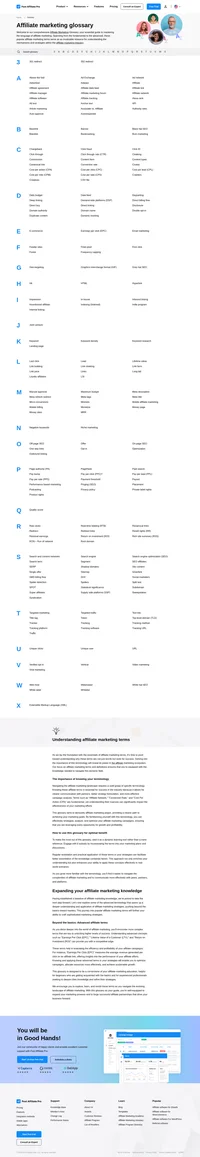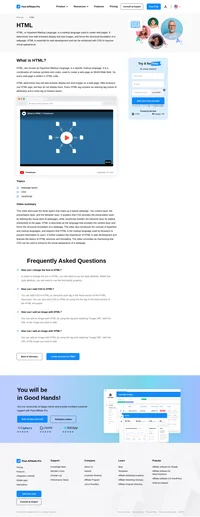What is a Subdomain?
A subdomain is a subset of a larger domain name and serves as an extension or an add-on to your main domain. It acts as a separate DNS zone under the primary parent domain, allowing you to organize and separate content on your website while maintaining a connection to the main domain.
In URL structure, a subdomain precedes the second-level domain (SLD) and the top-level domain (TLD). For instance, in the URL blog.example.com, blog is the subdomain, example is the SLD, and .com is the TLD. This enables distinct sections of a website to have unique content, design, and functionality, which enhances user experience by keeping different functional parts of the website separate.
Importance of Subdomains
Subdomains play a pivotal role in web organization and strategy. They offer flexibility and can be used for various purposes, particularly when a website grows in complexity or when different sections require distinct settings or purposes. Here are some key advantages:
- Content Segmentation: Subdomains allow for logical segregation of content, such as separating a blog, store, or support section from the main site. This distinction aids users in navigation and finding specific information quickly.
- Targeted Audiences: Businesses can use subdomains to cater to different audience segments or geographical regions, offering tailored content and services. For example, creating separate subdomains for each language or region can enhance user engagement and conversion rates by meeting specific audience needs.
- SEO and Branding: Subdomains can significantly improve search engine optimization (SEO) by allowing businesses to target unique keywords and markets. Search engines treat subdomains as separate websites, which can help improve rankings for specific content. Additionally, subdomains can aid in branding by creating niche authority and adding value to the main brand.
- Testing and Development: Developers often use subdomains for testing new features or creating staging environments. This approach ensures that testing does not interfere with the main website’s performance, providing a safe space for innovation and development.
- E-commerce and Specialized Services: Subdomains are ideal for creating distinct platforms for online stores or specialized services that require unique technical setups. This allows businesses to tailor the user experience and technical infrastructure to meet specific needs without affecting the main site.

Subdomains in Affiliate Marketing
In the affiliate marketing realm, subdomains can be a crucial component of a successful strategy. Here’s how they contribute:
- Search Engine Optimization (SEO): Subdomains allow affiliates to optimize each subdomain individually, leading to potentially higher rankings for specific products or offers. By using subdomains strategically, affiliates can target niche keywords and improve visibility across search engines.
- Diversification of Offerings: Affiliates can use subdomains to promote various products or services without cluttering their main site. Each subdomain can focus on a specific product line or campaign, reducing confusion and enhancing user experience.
- Landing Pages: Subdomains are excellent for hosting dedicated landing pages for affiliate products. This ensures a streamlined and focused user journey from entry to conversion, increasing the likelihood of successful transactions.
- Localized Campaigns: For affiliates targeting different regions, localized subdomains can better address the needs and preferences of their audience. This strategy can lead to increased engagement and conversions by providing a more personalized experience.
- Security and Management: Subdomains allow for separate management and security protocols, ensuring that issues in one section do not affect the main site or other subdomains. This isolation can be crucial for maintaining system integrity and user trust.
Examples of Subdomain Usage
- E-commerce: Companies like Amazon use subdomains for specific initiatives, such as
smile.amazon.com, which donates a portion of purchases to charity. - Content and Blogs: Websites often host blogs on subdomains like
blog.website.comto separate them from their main offerings. - Support and Forums: Support platforms may be hosted on subdomains like
support.website.com, providing users with easy access to help resources.
Creating a Subdomain
Creating a subdomain is generally straightforward and can be accomplished through your web hosting provider’s control panel, typically using cPanel or a similar interface. Here’s a basic step-by-step guide:
- Log into cPanel: Access your hosting account and find the cPanel or equivalent control panel.
- Find the Subdomains Section: Look for the ‘Subdomains’ option typically under the ‘Domains’ section.
- Create the Subdomain: Enter the desired name for your subdomain and select the main domain it will be associated with.
- Set Up DNS Records: Ensure the DNS records are configured to point to the correct server or IP address.
- Wait for Propagation: It may take some time for the subdomain to propagate across the internet.
Subdomain vs. Subdirectory
Understanding the difference between a subdomain and a subdirectory is crucial for strategic planning:
Subdirectories (example.com/subdirectory) are part of the main website’s structure, sharing authority and SEO benefits with the main domain.
Subdomains (subdomain.example.com) are treated as separate websites by search engines, suitable for distinctly different sections.
Frequently Asked Questions
How can I create a subdomain?
The easiest way to create a subdomain is to use a web hosting control panel. If your web hosting provider does not offer a control panel, you can create a subdomain using the DNS records for your domain.
What is a subdomain example?
A subdomain is a part of a larger domain. For example, for the root domain “example.com” a subdomain could be “store.example.com”.
Is a subdomain a separate website?
A subdomain is a separate website, with its own unique content, but it is part of a larger website. For example, if a website has the main domain name of “example.com", a subdomain could be "blog.example.com".
Explore Post Affiliate Pro's comprehensive Affiliate Marketing Glossary to enhance your industry knowledge with easy-to-understand definitions of essential terms. Perfect for marketers seeking to understand the fundamentals and advanced concepts, this glossary helps you master the language of affiliate marketing. Visit now to boost your expertise!
Discover the role of an affiliate in marketing—earn commissions by promoting products through banners, links, and campaigns. Learn how affiliates drive sales and explore effective marketing strategies. Join the world of affiliate marketing with Post Affiliate Pro for user-friendly tools and exceptional support.
Discover the essentials of URLs with Post Affiliate Pro's comprehensive guide. Learn about the components of a URL, including protocol, hostname, and filename, and understand their roles in navigating the digital world. Perfect for anyone eager to master web addresses and improve their online experience. Explore more now!
Discover what a search term is—a key concept in marketing that involves the text users type into search engines. Learn how to optimize your business keywords to ensure your ads appear in relevant searches, and find out how to use search term reports to track popular keywords. Explore strategies for adding or blacklisting keywords to refine your ad visibility effectively.