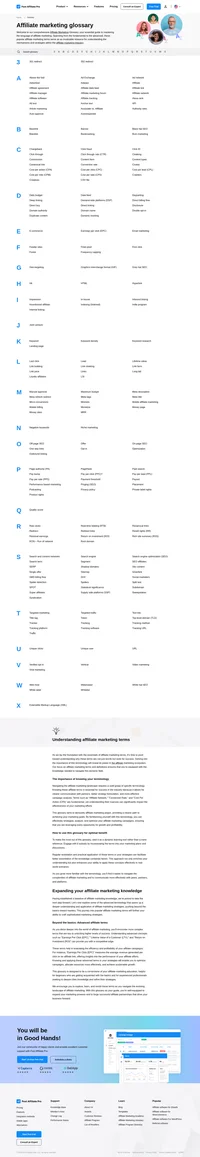What is a URL?
A URL, or Uniform Resource Locator, is an address used to access resources on the internet. It is a fundamental component of web navigation, allowing users to locate web pages, files, or other resources online. In affiliate marketing, URLs are critical for directing traffic, tracking user behavior, and attributing conversions to specific marketing efforts.
Components of a URL:
- Scheme: The protocol used (e.g., HTTP, HTTPS) which dictates how data is exchanged over the network.
- Host: The domain name or IP address indicating the server’s location (e.g., www.example.com).
- Path: The specific location of the resource on the server, guiding users to the desired webpage or file.
- Query String: Additional parameters appended to the URL for tracking and data transmission, often used in analytics.
- Fragment: Directs to a specific part within a web page, usually denoted by a hash symbol (#).
Each of these components plays a vital role in web navigation and resource retrieval, making URLs a cornerstone of internet functionality.

URL in Affiliate Marketing
URLs in affiliate marketing are more than simple links; they are the backbone of tracking and analytics. They enable marketers to monitor campaign performance and optimize strategies for better results.
Affiliate Links
Affiliate links are unique URLs assigned to affiliates, containing tracking parameters that attribute sales or leads to the respective affiliate. These links ensure that any resulting transactions are credited to the affiliate promoting the product.
Tracking Parameters
Tracking parameters are query strings added to URLs, providing detailed reporting and analytics. Common parameters include:
- UTM Parameters: Used to track the source, medium, and campaign name, enabling marketers to analyze the effectiveness of specific campaigns.
- Affiliate ID: A unique identifier for the affiliate, crucial for tracking individual affiliate performance.
- Product ID: Identifies the specific product being promoted, aiding in precise sales attribution.
URL Shorteners
URL shorteners are tools that condense lengthy URLs, making them easier to share and track. They are often employed in affiliate marketing to simplify complex URLs, enhancing readability and user engagement.
The Role of URLs in Affiliate Software
Affiliate software platforms utilize URLs to streamline the management and tracking of affiliate campaigns. These platforms generate unique URLs for each affiliate, track clicks, and monitor conversions.
Key Features of Affiliate Software:
- Link Generation: Automates the creation of unique affiliate links, ensuring accurate tracking and attribution.
- Analytics: Provides detailed reports on clicks, conversions, and earnings, enabling data-driven decision-making.
- Cookie Tracking: Utilizes cookies to attribute sales to the correct affiliate over a specified period, ensuring fair commission distribution.
- Fraud Detection: Monitors suspicious activity to prevent fraud, safeguarding the integrity of affiliate programs.
URL Best Practices in Affiliate Marketing
To maximize the effectiveness of URLs in affiliate marketing, adhering to best practices is essential:
Use HTTPS
Ensure all URLs use HTTPS to provide a secure browsing experience for users. This enhances trust and positively impacts SEO performance.
Optimize for SEO
Incorporate relevant keywords in the URL path to boost search engine visibility. Descriptive URLs enhance SEO by clearly indicating the content or product being promoted.
Maintain Consistency
Keep URL structures consistent across campaigns to simplify management and analysis. Consistency aids in tracking and provides a clear overview of campaign performance.
Implement URL Shorteners Wisely
Use URL shorteners to improve link sharing on social media and other platforms. Ensure that shortened URLs are reliable and maintain tracking capabilities.
Challenges and Solutions in URL Management
While URLs are fundamental to affiliate marketing, they can present challenges that require strategic solutions:
Challenge: Link Rot
Link rot occurs when URLs become outdated or broken, leading to a poor user experience. Regularly review and update links to ensure they remain functional.
Solution: 301 Redirects
Implement 301 redirects to guide users from outdated URLs to new, relevant ones. This preserves link equity and ensures users reach the intended destination.
Challenge: Tracking Discrepancies
Inconsistent tracking can lead to discrepancies in reported data, affecting commission payouts and performance analysis.
Solution: Centralized Tracking Systems
Utilize centralized tracking systems within affiliate software to harmonize data collection and reporting. This ensures accuracy and reliability in performance metrics.
Frequently Asked Questions
How is a URL structured?
A URL is structured as follows: [protocol]://[server]/[resource]. The protocol states how the URL is accessed. The server specifies the domain where the URL is located. The resource indicates the specific location of the URL on the server.
How can I open a URL?
You can open a URL by typing it in the address bar of a web browser or by clicking on a link to the URL.
Where is the URL located?
The URL is located in the address bar at the top of the web browser.
Explore Post Affiliate Pro's comprehensive Affiliate Marketing Glossary to enhance your industry knowledge with easy-to-understand definitions of essential terms. Perfect for marketers seeking to understand the fundamentals and advanced concepts, this glossary helps you master the language of affiliate marketing. Visit now to boost your expertise!