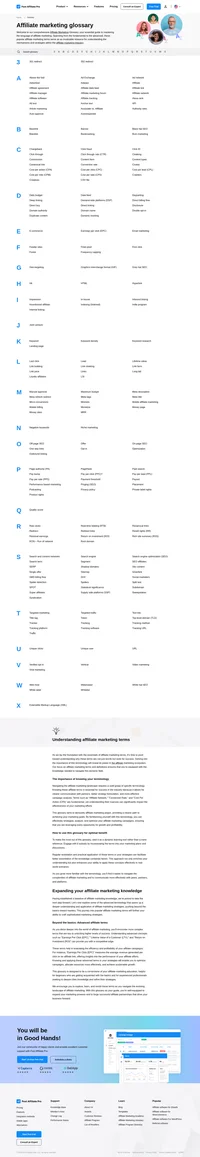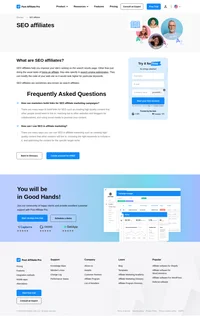What is alt text?
Alt text, short for “alternative text,” is a pivotal element in web design and digital content creation. It serves as a textual description embedded within the HTML code to describe the content or function of an image on a webpage. This description becomes crucial when images fail to load, as the alt text is displayed in the image’s place. The role of alt text extends beyond mere substitution; it is an essential tool for web accessibility, enabling screen readers to convey image content to visually impaired users. Additionally, alt text aids search engines in understanding image content, thus playing a significant role in indexing and ranking images, and enhancing search engine optimization (SEO).
Origin and Purpose
The concept of alt text originated as a means to improve the web browsing experience for visually impaired users. Screen readers, which are used by individuals with visual impairments, rely on alt text to describe images, thus ensuring that all users have access to the same information. Over time, the importance of alt text has expanded to encompass SEO benefits, as search engines like Google and Bing use alt attributes to better understand and index web content.

Importance of Alt Text
Accessibility
Alt text is a cornerstone of web accessibility, ensuring that users with visual impairments can understand image content through screen readers. Adhering to accessibility guidelines like the Web Content Accessibility Guidelines (WCAG) is crucial for creating inclusive digital experiences. These guidelines emphasize the importance of providing text alternatives for non-text content, thereby ensuring equal access to information for all users, irrespective of their visual abilities.
The necessity of alt text becomes even more apparent when considering the statistics shared by SEO experts. For instance, millions of internet users have visual impairments, and a significant portion of these users report high internet proficiency. Moreover, individuals with disabilities possess substantial disposable income, indicating a strong potential market segment. By implementing alt text, websites not only enhance accessibility but also expand their reach to include this audience, thereby maximizing potential transactions and safeguarding against litigation related to accessibility issues.
User Experience
In scenarios where images fail to load due to technical issues or low bandwidth, alt text ensures that users still comprehend the content, enhancing the overall user experience. By providing context that would otherwise be missing, alt text maintains the narrative of the webpage, allowing users to navigate and understand the information seamlessly.
SEO and Image Search
Search engines leverage alt text to comprehend the content of images, influencing how images are indexed in search results. Descriptive alt text can significantly improve a website’s SEO by helping search engines understand the relevance of images to the page content. This understanding can lead to higher rankings in search results, driving more traffic to the site. Moz highlights that alt text also provides context for image search, which is becoming increasingly prevalent in search engine results pages (SERPs).
How Alt Text Relates to Affiliate Marketing
In the realm of affiliate marketing, alt text is instrumental in enhancing the effectiveness of marketing campaigns. By ensuring that images are both accessible and optimized for search engines, affiliates can increase the visibility of their content. This visibility is crucial for driving traffic to affiliate links, ultimately boosting conversions and commissions.
Enhancing Visibility and Traffic
Using descriptive and keyword-rich alt text in affiliate marketing materials, such as banners or product images, can improve their searchability. This increased visibility can lead to more clicks on affiliate links, generating higher traffic and potential sales. The strategic use of alt text aligns with broader SEO strategies, ensuring that marketing content reaches a wider audience.
Improving Conversion Rates
For affiliate marketers, alt text transcends mere accessibility or SEO. It plays a critical role in conveying product benefits and features to users who rely on screen readers. By providing clear and persuasive descriptions, affiliates can enhance user engagement and improve conversion rates. The effectiveness of alt text in this context underscores its value as a marketing tool.
Best Practices for Writing Alt Text
Be Descriptive Yet Concise
Alt text should succinctly describe the image’s content and purpose. It is important to avoid redundant phrases like “image of” or “picture of,” as screen readers already convey this context. Instead, focus on what is essential for understanding the image in the context of the webpage. For example, instead of writing “Image of a person skiing,” a more effective alt text would be “Man skiing down a snow-covered mountain.”
Incorporate Relevant Keywords
Including relevant keywords in alt text can enhance SEO, but it must be done judiciously. Avoid keyword stuffing, as it can lead to penalties from search engines. Keywords should be naturally integrated into the alt text and relevant to both the image and the surrounding content. This approach balances SEO benefits with the primary goal of accessibility.
Maintain Contextual Relevance
The alt text should reflect the context of the image within the page. For instance, if an image is part of a marketing campaign, the alt text should align with the campaign’s message, ensuring coherence and relevance to the target audience. This contextual alignment enhances both user understanding and search engine indexing.
Avoid Using Alt Text for Decorative Images
For images that do not convey important information or serve a purely decorative purpose, use a null alt attribute (alt=””). This instructs screen readers to ignore these images, preventing unnecessary distraction for users. This practice aligns with accessibility guidelines, ensuring that screen readers focus on meaningful content.
How to Add Alt Text to Images
Content Management Systems (CMS)
Most CMS platforms, like WordPress or HubSpot, provide fields for entering alt text when uploading images. This feature streamlines the process, allowing marketers to easily incorporate alt text without delving into HTML code. The user-friendly nature of CMS platforms ensures that alt text is consistently applied, supporting both accessibility and SEO goals.
HTML Code
For those comfortable with HTML, alt text can be manually added using the alt attribute within the img tag. For example: <img src="example.jpg" alt="Description of image">. This method provides greater control over the specific wording and placement of alt text, which can be advantageous for custom web development projects.
Examples of Effective Alt Text
Alt Text: “Stunning sunset over a serene beach, highlighting a travel blog post.”
Product Image for Affiliate Marketing:
Image: A smartwatch with a focus on its fitness tracking features.
Alt Text: “Smartwatch displaying heart rate and step count, ideal for fitness enthusiasts.”
Promotional Banner for an Affiliate Campaign:
Image: A banner promoting a discount on eco-friendly products.
Alt Text: “Eco-friendly product sale banner offering 20% off on sustainable items.”
Social Media Post Image:
Image: A vibrant sunset over a beach.
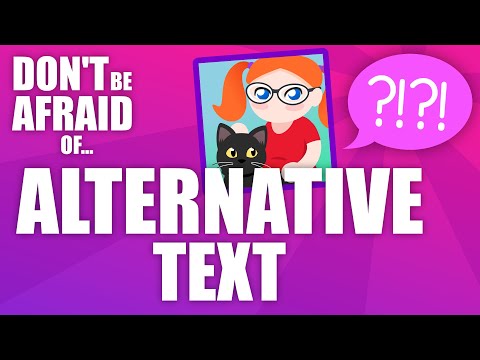
Frequently Asked Questions
How can I write good alt text?
In order to write good alt text you have to be specific and brief. You should also make sure that the description contains a keyword whenever possible.
What does good alt text look like?
Good alt text is concise and specific. For example, instead of writing “Image of a dog”, you should write “Dog barking”.
How can I add alt text to my images?
You can add alt text to your images by adding the following code to your HTML:
.
How can I add alt text to my images?
You can add alt text to your images by adding the following code to your HTML: .
Explore Post Affiliate Pro's comprehensive Affiliate Marketing Glossary to enhance your industry knowledge with easy-to-understand definitions of essential terms. Perfect for marketers seeking to understand the fundamentals and advanced concepts, this glossary helps you master the language of affiliate marketing. Visit now to boost your expertise!
Discover how SEO affiliates can enhance your site's search rankings and drive organic traffic with expert search engine optimization strategies. Learn about the benefits of combining affiliate marketing with SEO for a cost-effective approach to boost your online presence. Explore the role of SEO affiliates and elevate your brand's visibility.
Discover the essentials of on-page SEO with Post Affiliate Pro! Learn how optimizing web pages for search engines can improve rankings by focusing on search intent, content quality, and user experience. Debunk common misconceptions and get actionable tips to enhance your SEO strategy. Visit now for insights from experts and boost your website's visibility!
Discover what a search term is—a key concept in marketing that involves the text users type into search engines. Learn how to optimize your business keywords to ensure your ads appear in relevant searches, and find out how to use search term reports to track popular keywords. Explore strategies for adding or blacklisting keywords to refine your ad visibility effectively.