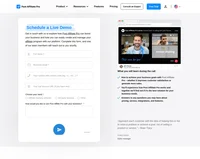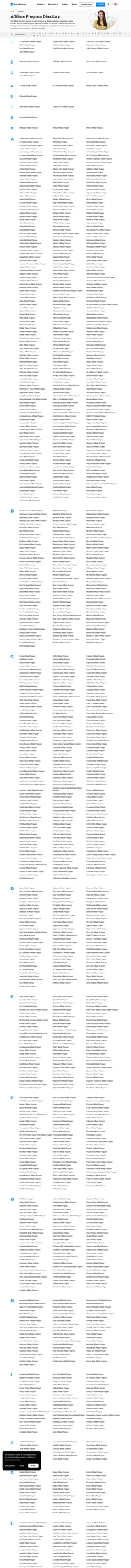Languages
America- English
- Português
–Hidden comment
Use attributes in format region_from and region_to= to change the languages showing in language switcher.
Available regions are:
europe_from europe_to
asia_from asia_to
mideast_from mideast_to
america_from america_to
Example:
europe_from=0 europe_to=22 will put all languages (ordered in language switcher settings) from 1 to 21 to Europe region:
asia_from=22 asia_to=25 will put all languages from 23 to 24 (so only 2) into Asia region.
- Videos
- How To Find Amazon Affiliate/Associates ID
How To Find Amazon Affiliate/Associates ID
Learn to find your Amazon affiliate ID by logging into Amazon Associates and checking the top right corner for your Store ID, which is your affiliate ID. Verify by promoting a link and checking the Store ID in the top left corner.


How To Find Amazon AffiliateAssociates ID
How to Locate Your Amazon Affiliate ID
Finding your Amazon Affiliate ID is a straightforward process, essential for anyone involved in affiliate marketing. This guide details the steps to easily retrieve your ID, ensuring you can efficiently manage and track your affiliate marketing efforts.
Step-by-Step Guide to Finding Your Amazon Affiliate ID
-
Search for Amazon Associates: Start by searching for 'Amazon Associates' in your preferred search engine. This will direct you to the Amazon Associates Program page.
-
Access the Amazon Associates Page: Click on the link that leads to the Amazon Associates page. Here, you will need to log in with your credentials.
-
Locate Your Affiliate ID: Once logged in, navigate to the top right corner of the page. You will see your store ID prominently displayed. This store ID is your Amazon Affiliate ID.
-
Double-Check the ID: To ensure accuracy, you can verify your store ID by visiting the Amazon website. When you attempt to generate a promotional link, your store ID will be visible in the top left corner under the 'Text' option. Clicking on it will confirm that it matches your affiliate ID.
Understanding where to find your Amazon Affiliate ID is crucial for managing your affiliate links and ensuring you receive credit for all your referrals. This ID acts as your unique identifier within the Amazon Associates platform, linking your promotional efforts to your account.
FAQs
What is an Amazon Affiliate ID? The Amazon Affiliate ID, also known as the store ID, is a unique identifier assigned to you when you join the Amazon Associates Program. It is used to track your affiliate links and ensure you receive commissions for sales generated through your referrals.
Why is my Amazon Affiliate ID important? Your Affiliate ID is necessary for tracking the traffic and sales you drive to Amazon. It ensures that you are credited for your marketing efforts and receive the appropriate commission.
Can I have multiple Amazon Affiliate IDs? Yes, you can create multiple tracking IDs under one Amazon Associates account. This can help you track different marketing channels or campaigns separately.
How do I change my Amazon Affiliate ID? While you cannot change your existing affiliate ID, you can create new tracking IDs for different campaigns or websites under the same account.
By following these steps, you can easily locate and utilize your Amazon Affiliate ID, optimizing your affiliate marketing strategy and ensuring accurate tracking of your sales and commissions.
Video transcript
this video will show you how you can.
find your Amazon affiliate ID so first.
what you need to do is go ahead and.
search for Amazon Associates and just go.
ahead and click on this link here which.
will take you to the Amazon Associates.
page now the way that you can find your.
affiliate ID is once you've logged in go.
into the top right hand corner and here.
you can see your store ID now this is.
your affiliate ID now to double check.
this I will go to Amazon then you can.
just go and get the link to promote this.
so go on text in the top left hand.
corner and here you'll see your store ID.
so if you click on it you can just.
double check it but that is your store.
ID and that's how to find it.
A guide to different types of affiliate tracking
Explore the comprehensive guide on affiliate tracking methods like cookie, postback URL, and IP tracking to optimize your affiliate marketing strategy. Learn how Post Affiliate Pro's advanced software ensures precise tracking, maximizes sales, and provides exceptional support for seamless affiliate cooperation. Unlock your brand's potential with cutting-edge tracking solutions today!
How To Find Affiliates to Sell Your Products
Discover over 10 successful strategies for finding high-quality affiliates in 2024 to boost your product sales. Learn to leverage influencers, join affiliate networks, and enhance your reach through SEO and social media. Maximize revenue with transparency and ongoing monitoring in your affiliate marketing program.
Explore Post Affiliate Pro's comprehensive Affiliate Program Directory, featuring diverse opportunities with competitive commissions and flexible payout options. Discover programs across various industries, accept worldwide traffic, and elevate your affiliate marketing game. Join today and maximize your earnings!
You will be
in Good Hands!
Join our community of happy clients and provide excellent customer support with Post Affiliate Pro.

Our website uses cookies. By continuing we assume your permission to deploy cookies as detailed in our privacy and cookies policy.
Schedule a one-on-one call and discover how Post Affiliate Pro can benefit your business.
We’re available on multiple dates