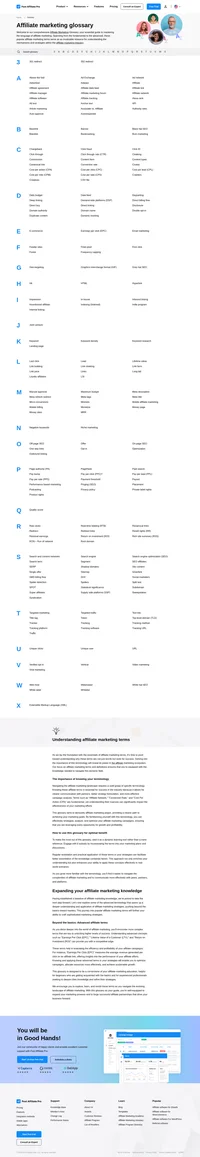What is a Redirect?
A redirect is a technique used to send users and search engines from one URL to another. This process can be temporary or permanent, depending on the type of redirect implemented. In affiliate marketing, redirects are often used to cloak affiliate links, making them shorter and more user-friendly. This not only improves click-through rates but also helps in managing link integrity and tracking.
Types of Redirects
- 301 Redirect (Permanent Redirect): This type of redirect indicates a permanent change in the URL structure. It is used when a webpage has been moved permanently, allowing both users and search engines to update their records. In affiliate marketing, 301 redirects are ideal for consolidating link equity and ensuring that any SEO benefits are transferred to the new URL.
- 302 Redirect (Temporary Redirect): A 302 redirect is used when a URL change is not permanent. This is useful in situations where the original URL will be restored in the future. However, since it does not pass link equity, it is less commonly used in affiliate marketing.
- 307 Redirect (Temporary Redirect): Similar to the 302 redirect, the 307 redirect maintains the original HTTP method used in the request. This is particularly useful for masking affiliate links, as it ensures that any actions, such as form submissions, work as intended. The SEO Alien article suggests that 307 redirects are preferred for affiliate links due to their temporary nature and preservation of HTTP methods.

Redirects in Affiliate Marketing
Affiliate marketing involves promoting products or services through affiliate links, which track referrals and credit conversions to the affiliate. Redirects play a crucial role in managing these links effectively.
Benefits of Using Redirects in Affiliate Marketing
- Cloaking Affiliate Links: Redirects can be used to cloak long and cumbersome affiliate URLs, making them more appealing and trustworthy to users. This can significantly increase click-through rates and conversions.
- Avoiding Ad Blockers: By redirecting affiliate links through a page on the affiliate’s website, it is possible to bypass ad-blocking software that might otherwise block direct affiliate links.
- Improving Link Management: Redirects simplify the management of affiliate links. If a merchant changes their affiliate program or link structure, the affiliate only needs to update the redirect, rather than changing every instance of the link on their website.
- Enhancing SEO Performance: Proper use of redirects can help maintain SEO benefits by ensuring that link equity is passed to the new URLs. This is crucial for ranking in search engines and driving organic traffic to affiliate offers.
Best Practices for Redirecting Affiliate Links
- Use 307 Redirects for Masking: Since affiliate links are subject to change, using a 307 redirect aligns with the temporary nature of these links and helps maintain tracking integrity.
- Implement No-Follow Tags: To avoid passing link equity and potentially harming SEO, it’s advisable to add no-follow tags to affiliate links.
- Regular Audits: Conduct regular audits of your redirects to ensure that all links are functioning correctly and directing traffic to the intended destinations.
- Use Link Cloaking Tools: Utilize tools like Pretty Links or ThirstyAffiliates to manage and cloak affiliate links efficiently. These tools offer features such as automatic link shortening, tracking, and analytics.
Technical Aspects of Redirects
How Redirects Work
When a user clicks on a redirected link, their browser or search engine is instructed to visit a new URL. This redirection can occur server-side, using server configuration files like .htaccess, or client-side, using HTML or JavaScript. Server-side redirects are faster and more reliable, making them the preferred method for SEO purposes, as highlighted by SEO Clarity.
Implementing Redirects
- Server-Side Redirects: These are typically implemented using the server’s configuration files. They are faster and more reliable, making them the preferred method for SEO purposes.
- Client-Side Redirects: These can be implemented using HTML meta tags or JavaScript. While easier to set up, they are less efficient and can negatively impact SEO if used excessively.
Common Redirect Tools in Affiliate Marketing
- Pretty Links: A popular WordPress plugin that offers link cloaking, tracking, and management features. It simplifies the process of creating and managing redirects on a WordPress site.
- ThirstyAffiliates: This tool provides comprehensive link management features, including automatic link cloaking and detailed analytics. It is designed specifically for affiliate marketers.
- EasyAzon: Tailored for Amazon affiliates, EasyAzon allows users to create affiliate links directly from their WordPress dashboard. It supports geo-targeting and offers a range of customization options.
Challenges and Considerations
SEO Implications
Improper use of redirects can lead to SEO penalties, such as loss of link equity or being flagged for deceptive practices. It’s essential to use redirects judiciously and follow best practices to avoid negative SEO impacts.
Compliance with Affiliate Programs
Some affiliate programs have strict guidelines regarding the use of redirects. For instance, Amazon Associates prohibits the cloaking of affiliate links. Affiliates must ensure compliance with the terms and conditions of each program to avoid penalties or account suspension.
User Experience
While redirects can enhance user experience by providing clean and concise URLs, excessive use or improper implementation can lead to user frustration. It’s important to test redirects regularly and ensure they provide a seamless user experience.

Mastering 301 Redirects: Boost Your SEO and Affiliate Marketing Success
One tool that both marketers and webmasters often overlook is the powerful 301 redirect. Not only does it enhance user experience, but it also plays a crucial role in SEO, which can significantly benefit your affiliate marketing efforts. Let's delve into the intricacies of 301 redirects and how they can elevate your affiliate marketing game.
Understanding 301 Redirects
A 301 redirect is a permanent redirect from one URL to another. When implemented, it tells search engines like Google that the original page has moved permanently to a new location. This ensures that all traffic intended for the old URL is seamlessly directed to the new URL, preserving the user experience and maintaining the website's credibility. For affiliate marketers, this is vital as it ensures that any links pointing to your content remain active and functional, preventing the dreaded "404 Error."
The SEO Advantage of 301 Redirects
Using 301 redirects correctly can preserve the SEO value, or "link equity," of the redirected page. Link equity, often referred to as "link juice," is the value passed from one webpage to another through hyperlinks. When a reputable site links to your affiliate marketing content, it boosts your site's authority. By employing a 301 redirect, you ensure that this authority is transferred to the new URL, maintaining your site's search engine rankings and visibility.
301 vs. 302 Redirects: Choose Wisely
It's important to differentiate between 301 and 302 redirects. A 302 redirect is temporary and does not transfer link equity. For affiliate marketers, opting for a 301 redirect is crucial when making permanent changes to your URL structure, ensuring you don't lose the SEO benefits you've worked hard to build.
Implementing 301 Redirects
For those using Apache servers, 301 redirects are typically managed through the .htaccess file, which controls server configurations. If you're running your affiliate site on WordPress, numerous plugins can simplify the process. However, if you're not confident in handling these technical aspects, consulting a webmaster might be prudent to avoid any disruptions.
FAQs
1. Why are 301 redirects important for affiliate marketing?
- They ensure that all affiliate links remain functional, preserving traffic and SEO benefits, which are crucial for maintaining credibility and revenue.
2. How do 301 redirects affect SEO?
- Properly implemented 301 redirects transfer the SEO value from the old URL to the new one, maintaining search engine rankings.
3. Can I use 302 redirects in affiliate marketing?
- It's not recommended for permanent changes, as 302 redirects do not pass on link equity, potentially affecting your SEO negatively.
Conclusion
In the realm of affiliate marketing, maintaining the integrity and visibility of your content is paramount. By mastering 301 redirects, you can safeguard your site's SEO value, enhance user experience, and ensure your affiliate links remain effective. Ready to optimize your affiliate marketing strategy? Dive deeper into our resources and explore how affiliate software can streamline your efforts.
Take the next step towards affiliate marketing success. Discover our top-rated affiliate software now!
Frequently Asked Questions
Why are redirects important?
Redirects ensure that users are taken to the correct page on your website, they also improve your website's search engine optimization.
How can I implement a redirect?
There are a few ways to implement a redirect. One way is to use the “Redirect" command in a .htaccess file. Another way is to use the PHP header() function.
A guide to different types of affiliate tracking
Explore the comprehensive guide on affiliate tracking methods like cookie, postback URL, and IP tracking to optimize your affiliate marketing strategy. Learn how Post Affiliate Pro's advanced software ensures precise tracking, maximizes sales, and provides exceptional support for seamless affiliate cooperation. Unlock your brand's potential with cutting-edge tracking solutions today!
Explore Post Affiliate Pro's comprehensive Affiliate Marketing Glossary to enhance your industry knowledge with easy-to-understand definitions of essential terms. Perfect for marketers seeking to understand the fundamentals and advanced concepts, this glossary helps you master the language of affiliate marketing. Visit now to boost your expertise!