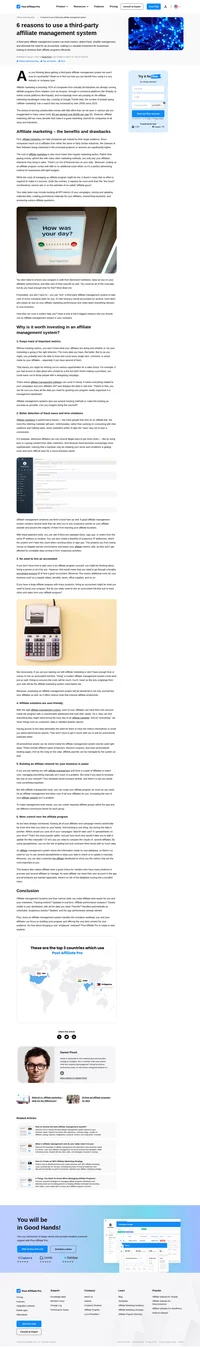What is a CSV file?
A CSV file is a plain text file that uses commas to separate values. It is one of the simplest and most common formats for storing tabular data. Each line in a CSV file represents a data record, and each record consists of one or more fields separated by commas. The file extension is typically .csv.
Structure of a CSV File
The structure of a CSV file is straightforward. It consists of:
- Rows: Each line represents a row in the table.
- Columns: Values within a row are separated by commas, representing columns.
- Header Row (optional): The first row often contains column headers that describe the data in each column.
Example of a CSV File
Name,Email,Age
John Doe,john.doe@example.com,30
Jane Smith,jane.smith@example.com,25

Applications of CSV Files
CSV files are extensively used for various applications due to their simplicity and compatibility with numerous software systems.
Data Exchange
CSV files are an ideal format for data exchange between different programs that may not natively support each other’s file formats. For instance, data can be exported from a database application and imported into a spreadsheet program seamlessly using CSV files.
Spreadsheet Applications
CSV files are commonly used with spreadsheet programs like Microsoft Excel and Google Sheets. These programs can easily read and manipulate CSV files, making them a popular choice for data analysis and reporting.
Database Interactions
Most database systems support CSV files, allowing users to export data from databases into CSV format for further analysis or reporting. This is particularly useful for data migration and integration tasks.
CSV Files in Affiliate Marketing
In affiliate marketing, CSV files serve as a crucial tool for managing and processing vast amounts of data efficiently.
Managing Affiliate Data
CSV files enable affiliate marketers to organize and manage affiliate data, such as product information, sales reports, and commission records. This structured data format simplifies the process of tracking performance and making informed decisions.
Importing and Exporting Data
Affiliate platforms often allow users to import and export data in CSV format. This facilitates the seamless transfer of information, such as affiliate links and campaign metrics, between different marketing tools and platforms.
Bulk Operations
CSV files support bulk operations, making it easier to update or modify large datasets in one go. For example, an advertiser can update commission rates for multiple affiliates simultaneously using a CSV file.
Reporting and Analytics
By exporting performance data into CSV format, affiliates can generate custom reports and analyze campaign performance using spreadsheet software. This provides valuable insights into marketing efforts and helps optimize strategies.
Key Benefits of CSV Files
CSV files offer several advantages that make them a preferred choice for data management:
- Simplicity: CSV files are easy to create and read, even with basic text editors.
- Compatibility: They are compatible with a wide range of applications, from spreadsheet programs to database systems.
- Flexibility: CSV files can be used for various purposes, including data exchange, storage, and reporting.
- Human-Readable: The plain text format makes CSV files accessible and easy to understand for humans.
How to Create and Use CSV Files
Creating a CSV File
CSV files can be created using a simple text editor or spreadsheet application. Here’s how:
Using a Text Editor:
- Open a text editor like Notepad or TextEdit.
- Enter the data, separating values with commas.
- Save the file with a
.csvextension.
Using a Spreadsheet Application:
- Open Microsoft Excel or Google Sheets.
- Enter data into the spreadsheet.
- Save or download the file as a CSV format.
Importing and Exporting CSV Files
Most applications provide options to import and export CSV files. The process typically involves:
- Importing: Open the application, select the import option, and choose the CSV file to load data.
- Exporting: Use the export feature in the application to save data in CSV format.
Common Challenges with CSV Files
Despite their simplicity, CSV files can pose certain challenges:
- Standardization: The lack of a universal standard for CSV files can lead to compatibility issues between different applications.
- Data Limitations: CSV files do not support complex data types or hierarchical structures.
- Encoding Issues: CSV files may encounter character encoding problems, especially with non-ASCII characters.
CSV Files and Affiliate Marketing Software
In the context of affiliate marketing software, CSV files play a vital role in facilitating data management and integration. They enable marketers to streamline workflows, enhance reporting capabilities, and improve overall marketing efficiency.
Integration with Affiliate Platforms
CSV files can be easily integrated into various affiliate marketing platforms, allowing marketers to automate data imports and exports. This integration supports seamless data flow between different marketing tools and systems.
Enhancing Campaign Performance
By leveraging CSV files for data analysis and reporting, affiliate marketers can gain deeper insights into campaign performance. This enables them to identify trends, optimize strategies, and maximize ROI.
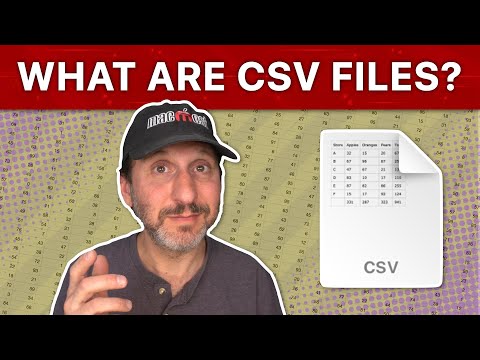
Understanding CSV Files in Affiliate Marketing
CSV files, or comma-separated values files, are a fundamental tool in data management, particularly beneficial for affiliate marketers managing vast amounts of data. These files are simple text files that store data in a tabular format, making them highly accessible and versatile. Here's how understanding and utilizing CSV files can enhance your affiliate marketing strategy.
The Basics of CSV Files
CSV files are essentially plain text files that represent data in a table-like structure, where each line corresponds to a data row, and each value is separated by a comma. This format is non-proprietary, meaning it can be opened and edited in a variety of spreadsheet applications, such as Microsoft Excel, Apple Numbers, and Google Sheets. This flexibility is crucial for affiliate marketers who need to access and modify data without being limited to specific software.
Advantages of Using CSV Files
One of the primary advantages of CSV files is their simplicity and compatibility. Unlike Excel or Numbers files, CSVs can be opened in virtually any spreadsheet program, ensuring that data can be shared and edited across different platforms and by various team members. This is particularly useful for affiliate marketers who need to share data with partners or clients who may not use the same software.
CSV files are also a preferred format for downloading data from various sources. For instance, affiliate marketers can download performance reports from affiliate networks or analytics platforms in CSV format, allowing for easy manipulation and analysis of data.
Practical Applications in Affiliate Marketing
For affiliate marketers, CSV files can be used to manage and analyze large datasets, such as traffic reports, sales data, and conversion metrics. By exporting these reports into CSV format, marketers can quickly sort, filter, and manipulate the data to gain insights into their campaigns’ performance.
Moreover, CSV files are useful for uploading bulk data to affiliate marketing platforms. For instance, marketers can use CSV files to upload multiple product listings or ad creatives, streamlining the process of setting up and managing campaigns.
Editing and Creating CSV Files
Creating a CSV file is straightforward. You can manually create one using any text editor by inputting your data and separating each value with a comma. Alternatively, you can export data to CSV from spreadsheet applications like Excel or Numbers, ensuring that your data is formatted correctly for sharing or uploading to other platforms.
When working with CSV files, it’s essential to understand the use of quotes. Quotes are used to encapsulate data that contains commas, ensuring that the entire string is treated as a single value. This is particularly important when dealing with complex data sets in affiliate marketing.
The Role of CSV Files in Enhancing Affiliate Software
Affiliate software often provides CSV import and export functionalities, allowing marketers to seamlessly integrate data from various sources. This capability enhances the software’s utility, enabling marketers to maintain a centralized database of information that can be easily accessed and analyzed.
By leveraging CSV files, affiliate marketers can optimize their data management processes, making it easier to track performance metrics, manage affiliate relationships, and ultimately improve the efficiency of their marketing strategies.
FAQs
What is a CSV file, and why is it important in affiliate marketing? A CSV file is a simple text file that stores data in a tabular format. It is important in affiliate marketing for managing and analyzing large datasets, such as traffic reports and sales data, due to its compatibility with various spreadsheet applications.
How can I edit a CSV file? You can edit a CSV file using any text editor or spreadsheet application like Excel or Numbers. Ensure that data values are separated by commas and use quotes for values containing commas.
Can CSV files be used with affiliate software? Yes, most affiliate software allows for CSV import and export, facilitating data integration and management across different platforms.
Why should affiliate marketers use CSV files? Affiliate marketers should use CSV files for their simplicity, compatibility, and ability to manage large datasets efficiently, which aids in performance tracking and campaign management.
Frequently Asked Questions
What is CSV file used for?
A CSV file is a comma-separated values file, which allows data to be stored in a tabular format.
How can I open a CSV file?
A CSV file can be opened in a text editor, such as Notepad or TextEdit.
How can I convert a CSV file?
Some methods for converting a CSV file include using a text editor to save the file as a different format, using a CSV converter tool, or writing a script to convert the file.
Affiliate marketing email templates
Discover expertly crafted email templates for affiliate marketing with Post Affiliate Pro. Enhance your communication by motivating, acknowledging, and engaging affiliates effectively. From terms and conditions to product launches, these templates ensure clear and consistent messaging to boost your affiliate program's success. Visit now to streamline your affiliate communication!
6 reasons to use a third-party affiliate management system
Discover the top 6 reasons to invest in a third-party affiliate management system. Simplify your affiliate marketing with automated tracking, fraud detection, and user-friendly solutions that save time and reduce costs. Boost your business's efficiency and gain more control over your affiliate programs today.
Import and update transactions (commissions)
Easily import or update commissions in Post Affiliate Pro using CSV files. Learn formatting, configuration, and troubleshooting tips.
9 affiliate marketing tools that’ll help you run your affiliate program
Discover 9 essential tools to supercharge your affiliate marketing program! From visual content creation with Visme to comprehensive management with Post Affiliate Pro and audience insights via Smartlook, these tools will boost your sales and refine your strategy. Dive in to maximize your affiliate success!