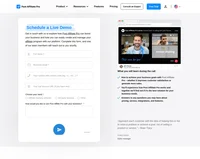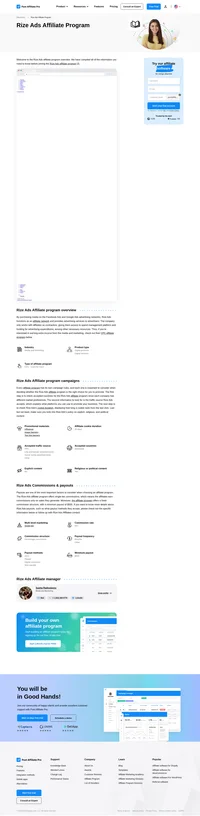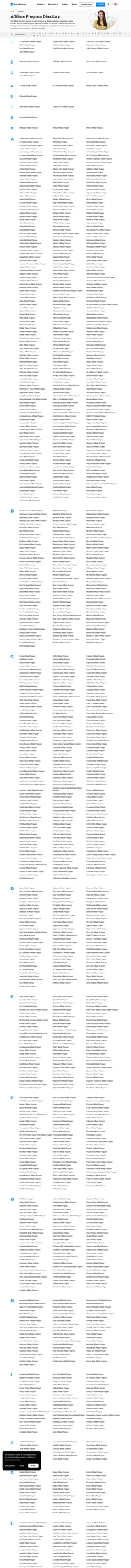Languages
America- English
- Português
–Hidden comment
Use attributes in format region_from and region_to= to change the languages showing in language switcher.
Available regions are:
europe_from europe_to
asia_from asia_to
mideast_from mideast_to
america_from america_to
Example:
europe_from=0 europe_to=22 will put all languages (ordered in language switcher settings) from 1 to 21 to Europe region:
asia_from=22 asia_to=25 will put all languages from 23 to 24 (so only 2) into Asia region.
- Videos
- How to Create an Amazon Affiliate Account
How to Create an Amazon Affiliate Account
Learn to create an Amazon Affiliate account: Ensure your site has at least 10 posts, choose the right region for your audience, and use a new Amazon account. Sign up, provide site details, and wait 1-3 days for approval to start adding affiliate links.


How to Create an Amazon Affiliate Account Amazon Affiliate Marketing for Beginners
Mastering Amazon Affiliate Marketing: A Step-by-Step Guide
Navigating the world of affiliate marketing can seem daunting, especially for beginners eager to dive into Amazon's lucrative affiliate program. Understanding the nuances of Amazon's regionalized system and the essential steps for setting up your affiliate account is crucial. This guide provides a detailed walkthrough to help you establish your Amazon Associates account effectively, ensuring you're set up for success in the affiliate marketing world.
Setting Up Your Amazon Associates Account
Before embarking on your Amazon affiliate journey, ensure that your website is fully operational with substantial content. Amazon requires at least 10 blog posts on your site during the application process. This content serves as a vital part of your application, so having a robust website is essential to prevent rejection.
Regional Considerations
Amazon's affiliate accounts are regionalized. This means if you register for an Amazon Associates account in one country, such as Australia, you can only generate links and earn commissions from that specific regional storefront. If your marketing efforts target a different region, like the US, you'll need to create a separate account for that region. Choose the region based on where most of your traffic originates, tailoring your promotional strategies accordingly.
Utilizing Technology for Optimization
Leveraging technology can streamline your affiliate marketing efforts. For instance, some applications, like certain Shopify apps, automatically adjust affiliate links based on the user's location. This ensures that users are directed to the correct Amazon storefront, maximizing potential earnings.
Signing Up for the Amazon Affiliate Program
To join the Amazon Affiliate Program, you need an Amazon account. It's advisable to create a new account specifically for affiliate marketing purposes to keep your business transactions separate. During the registration process, you'll need to specify your main contact details and list the websites or mobile apps where you intend to post affiliate links.
Domain and Content Strategy
Consider purchasing your domain to enhance professionalism and remove any default platform branding. This is especially important if you're using platforms like Shopify. Ensure your website content is original and plentiful to avoid application rejection. Amazon associates value original content and will scrutinize your site for authenticity and relevance.
Finalizing Your Application
Review and agree to the contract terms to complete your application. The review process by Amazon might take between one to three days. Once approved, you're ready to integrate affiliate links into your content, setting the stage for earning potential.
FAQs
What content requirements does Amazon have for affiliate applications? Amazon requires applicants to have a fully functional website with at least 10 original blog posts. This content is crucial for application approval.
Why do I need different Amazon affiliate accounts for different regions? Amazon's affiliate program is regionalized, meaning you can only earn commissions from the regional storefront where your account is registered.
How can technology aid in affiliate marketing? Using applications that dynamically adjust affiliate links based on user location can optimize your marketing efforts, ensuring users are directed to the correct regional storefront.
What is the benefit of having a separate Amazon account for affiliate marketing? Creating a dedicated Amazon account for affiliate activities helps manage your business transactions separately and efficiently.
How long does it take for Amazon to review an affiliate application? Amazon typically reviews applications within one to three days, after which you will receive an email regarding the status of your application.
By following these guidelines and leveraging available technology, you can effectively navigate the Amazon affiliate landscape, ensuring a successful start to your affiliate marketing endeavors.
Video transcript
[Music].
just a reminder before you go ahead and.
create your amazon associates account.
amazon requires that you have a fully.
functioning site with content on it.
you will need to provide details of your.
site during the sign up process make.
sure you have at least 10 blog posts on.
your site before going ahead and.
creating your account otherwise your.
application may be rejected.
it's time to create your first amazon.
associates account.
now you may be thinking first amazon.
associates account how many of them am i.
going to need.
well the thing with amazon associates.
accounts is that they're regionalized.
meaning that if you sign up for an.
australian amazon associates account.
you'll only be able to generate links.
and receive commissions from products.
available on the australian amazon.
storefront.
if you want to promote products.
available on the us amazon storefront.
then you'll need to sign up for a us.
amazon affiliates account.
the process for signing up to all of.
them is just about the same.
a full list of all regions that the.
amazon associates program is available.
in along with direct links to their home.
pages are linked in the video.
description.
if you're not sure which region to start.
with a good place to start is the region.
that most of your traffic will come from.
this is determined by where you plan to.
focus your promotional activities.
geographically whether that be via seo.
or other marketing strategies.
shameless plug incoming.
our shopify app has a feature where it.
will dynamically choose the right.
affiliate link to show to your user.
based on their location so you will.
always send them to the right amazon.
storefront.
check out the link in the video.
description for more information.
now let's sign up for the program you.
will need an amazon account in order to.
sign up as an amazon affiliate.
you will be asked to sign in or create a.
new account when you click on the sign.
up button on the home page of the region.
of your choice.
while there's nothing stopping you from.
using the account you're likely already.
using to buy stuff on amazon it's always.
a good idea to create a new one that you.
exclusively use for your new affiliate.
empire.
indicate who the main contact for the.
account is.
as you're likely the only person working.
on your empire it can just simply be you.
list the websites and mobile apps you.
plan to post your affiliate links to.
in our case unless you're planning to.
post affiliate links on sites or mobile.
apps other than the site we just created.
you can just simply list the url of the.
site we just created.
another reminder it's strongly.
recommended that you buy your own domain.
now so you can remove the shopify.
branding from the domain name that comes.
with your site by default.
answer the questions about traffic and.
content.
this is why we suggest you have at least.
10 blog posts on your site as if your.
site doesn't have much content on it or.
even worse.
content from other sites you're more.
likely to have your application rejected.
read and agree to the contract terms.
then click finish.
now we play the waiting game.
it may take amazon between one to three.
days to review your application.
you will receive an email once it has.
been reviewed.
hopefully at this point your account.
will be approved and you'll be ready to.
start adding affiliate links to the.
content you've just created.
but before we get stuck into that we.
need to cover some important ground.
rules about the amazon associates.
program in the next video.
see you there.
Join the Rize Ads Affiliate Program for lucrative partnerships and high commissions with leading brands. Benefit from a streamlined management platform, powerful analytics, and diverse income opportunities. With a 5% commission rate, monthly payouts starting at $500, and worldwide acceptance, unlock your earning potential now!
Effortlessly integrate your e-commerce site with Post Affiliate Pro and boost your affiliate program's success. Our expert team ensures seamless integration with your payment processor, handling technical issues along the way. Enjoy a free trial and free integration service, saving you time and maximizing your ROI. Join now and experience top-notch affiliate management with over 500 integration options.
Explore Post Affiliate Pro's comprehensive Affiliate Program Directory, featuring diverse opportunities with competitive commissions and flexible payout options. Discover programs across various industries, accept worldwide traffic, and elevate your affiliate marketing game. Join today and maximize your earnings!
The leader in Affiliate software
Post Affiliate Pro offers a comprehensive affiliate software platform to manage multiple affiliate programs with ease. Enjoy no setup fees, 24/7 customer support, and a free 1-month trial. Ideal for small and large businesses, it features precise tracking, automated workflows, and customizable tools to boost your affiliate marketing success. Try it now and streamline your affiliate operations effortlessly!
You will be
in Good Hands!
Join our community of happy clients and provide excellent customer support with Post Affiliate Pro.

Our website uses cookies. By continuing we assume your permission to deploy cookies as detailed in our privacy and cookies policy.
Schedule a one-on-one call and discover how Post Affiliate Pro can benefit your business.
We’re available on multiple dates