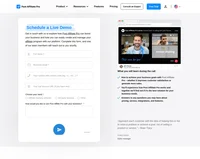Languages
America- English
- Português
–Hidden comment
Use attributes in format region_from and region_to= to change the languages showing in language switcher.
Available regions are:
europe_from europe_to
asia_from asia_to
mideast_from mideast_to
america_from america_to
Example:
europe_from=0 europe_to=22 will put all languages (ordered in language switcher settings) from 1 to 21 to Europe region:
asia_from=22 asia_to=25 will put all languages from 23 to 24 (so only 2) into Asia region.
- Videos
- How To Collect Emails With Google Sites
How To Collect Emails With Google Sites
Learn to create a free email opt-in page using Google Sites and Google Forms for affiliate marketing. The video guides you in adding an opt-in button, collecting responses in Google Sheets, and exporting them as a CSV for email marketing.


How To Collect Emails With Google Sites (For Affiliate Marketing)
Collecting Emails with Google Sites: A Game-Changer for Affiliate Marketers
In the world of affiliate marketing, building and maintaining an effective email list is a cornerstone for success. With Google Sites, you can create a free landing page to capture leads and grow your email list seamlessly. This guide walks you through the process of integrating Google Forms with Google Sites, creating an effortless system to collect emails from potential leads.
Building a Landing Page on Google Sites
Creating a landing page on Google Sites is straightforward and cost-effective, making it a perfect tool for affiliate marketers looking to maximize their reach without incurring additional costs. Start by designing your page to promote your affiliate product, such as a ClickBank offer. Once your page is set up, the next step is to incorporate a call-to-action button that encourages visitors to opt-in to your email list.
Setting Up the Opt-In Form with Google Forms
-
Create a Google Form: Navigate to Google Forms to set up your opt-in form. This will be the tool used to collect email addresses and other necessary information from your visitors. Begin with a blank form and customize it to suit your needs. For instance, if you're promoting a product like "The Smoothie Diet" on ClickBank, tailor your form to reflect that.
-
Customize the Form: Make sure your form includes essential fields such as "Email" and "Full Name." Adjust the form settings to automatically collect email addresses and mark these fields as required to ensure all necessary information is captured. Google Forms also allows you to add multimedia elements, such as images and videos, which can enhance the user experience.
-
Link the Form to a Google Sheet: To store and manage the collected responses, link your form to a Google Sheet. This ensures that all entries are automatically saved and organized, making it easy for you to access and utilize the data for your marketing campaigns.
Integrating the Opt-In Button into Your Google Site
After setting up your form, the next step is to integrate an opt-in button into your Google Site:
-
Insert the Button: On your landing page, add a button that prompts visitors to opt-in. Label it effectively—something like "Sign Up" or "Get Started" works well.
-
Link the Button: Use the link generated by Google Forms as the URL for your button. This directs visitors from your landing page to the opt-in form, where they can enter their details.
-
Publish and Test: Once everything is set up, publish your site and test the opt-in process to ensure functionality. This includes verifying that the form submissions are correctly recorded in your Google Sheet.
Leveraging Your Email List
With your system in place, you can now focus on growing your email list. Export the collected data from Google Sheets as a CSV file and import it into your email autoresponder of choice. This allows you to send automated emails, nurturing your leads and promoting your affiliate products effectively.
FAQs
Why use Google Sites for affiliate marketing? Google Sites is a free and user-friendly platform that allows you to create professional-looking landing pages without technical expertise. It’s ideal for affiliate marketers who want to minimize costs while maximizing reach.
How do I ensure my opt-in form collects all necessary information? Customize your Google Form to include required fields like "Email" and "Name." Use the settings to automatically collect email addresses and link to a Google Sheet for seamless data management.
Can I track the success of my opt-in form? Yes, by linking your form to a Google Sheet, you can easily monitor submissions and track the growth of your email list over time.
Is it possible to integrate multimedia elements into my opt-in form? Google Forms allows you to add images, videos, and text descriptions, providing an opportunity to enhance the form and make it more engaging for users.
How do I use the collected emails for affiliate marketing? Once your emails are collected, export them from Google Sheets and upload them to an email marketing platform. From there, you can create targeted campaigns to promote your affiliate products and engage your audience.
Video transcript
so let's say you've made a landing page.
with Google sites for free and you now.
want to add a bottom so people can opt.
into your email list you can do this all.
inside of Google sites and I'm going to.
show you how you can do it for free so.
we've got a landing page here it's.
promoting a product on ClickBank now.
what we need to do is we need to First.
add a button so people can opt in so go.
to the right hand corner of Google sites.
go and click on bottom and you can then.
give this button a name so I'm going to.
call it something like sign or opt-in.
and you can put whatever text you want.
here but then you need to also add a.
link now this link is going to be the.
link to the opt-in form which we're.
going to create with another Google.
product called Google forms so if you go.
to Google and you just type in here.
Google forms.
and then you go to the first one here.
which should be Google formed you can.
then go ahead and create a new Google.
forms which you we can use as kind of.
like an opt-in page so we'll go blank.
here.
and you can capture all of your emails.
inside of Google forms so here I'm going.
to change this to opt-in and again you.
can change this to whatever you want.
we'll give it a description.
and I'm promoting here on my site the.
smoothie diet on ClickBank so I'll just.
put here.
smoothie.
diet for weight loss so now I've done.
that we've got an email field already.
now you may not have that when you first.
go to Google forms what I would.
recommend you do is go to settings go to.
defaults and then go to form defaults.
and if you click on that if collect.
email addresses by default is turned off.
just turn it on and then also make sure.
that question default is also turned on.
as well.
then you can go back to questions and.
then you'll have this email box which is.
asking someone for their email you can.
also add an Untitled question here go.
and delete that and we'll call this one.
full name.
and we can change the multiple choice.
answer to a short answer and we can make.
this a required field so just make sure.
this slide is checked and then you've.
got kind of like your opt-in page now.
with Google's Google forms you can also.
add videos from YouTube you can add up a.
sections you can add images you can add.
text and description and this is all.
done for free inside of Google's.
products which I actually thought was.
was actually really handy but for the.
video we'll keep it basic and we'll.
create a simple opt-in form now we'll.
preview this just to make sure.
everything looks good so you can see it.
asks for that email and full name and.
you can obviously write your own text.
here.
so now we've got that we now need to.
collect the responses when someone.
enters in their email because right now.
we're not collecting the responses so to.
do that go to responses and you can see.
there are zero responses right now make.
sure this is checked so you can actually.
accept responses then click here where.
it says a link to sheets and you can.
then create a new spreadsheet so I'll.
call this just like I don't know YT for.
YouTube and then I'll click create now.
this page is going to be linked to this.
spreadsheet here now on this spreadsheet.
you've got the timestamp when people.
enter their email you've got their email.
and you've also got their full name so.
let's try it out so now before we try.
out we need to go ahead and grab the.
link to this form here now to do that.
you need to click on send in the top.
right hand corner you then go to this.
link icon and you can then copy this.
link.
now go back to Google sites and remember.
we were inserting a button just go ahead.
and paste in this link.
to the button click insert and now.
you've got an opt-in button which you.
can add to your landing page you may.
want to scatter these around the landing.
page depending on how big it is now.
we'll publish this and we'll preview it.
and here we can see we've got our.
landing page and if we click on opt-in.
here it will redirect us to the opt-in.
form so we'll enter in these fields.
we'll click on submit and now we're.
opted in we should be able to see you.
can see here as the time it has the.
email address and it has the full name.
and once you've got a list of all of.
these you can just export these by going.
to file download you can export these as.
a CSV file and you can upload this to an.
email autoresponder and send out emails.
automatically to this list.
Affiliate marketing email templates
Discover expertly crafted email templates for affiliate marketing with Post Affiliate Pro. Enhance your communication by motivating, acknowledging, and engaging affiliates effectively. From terms and conditions to product launches, these templates ensure clear and consistent messaging to boost your affiliate program's success. Visit now to streamline your affiliate communication!
How To Find Affiliates to Sell Your Products
Discover over 10 successful strategies for finding high-quality affiliates in 2024 to boost your product sales. Learn to leverage influencers, join affiliate networks, and enhance your reach through SEO and social media. Maximize revenue with transparency and ongoing monitoring in your affiliate marketing program.
Connecting Gmail Address for Email Sending
Easily configure Post Affiliate Pro to send emails via your Gmail. Follow our step-by-step guide for setting up Google SMTP and app passwords!
You will be
in Good Hands!
Join our community of happy clients and provide excellent customer support with Post Affiliate Pro.

Our website uses cookies. By continuing we assume your permission to deploy cookies as detailed in our privacy and cookies policy.
Schedule a one-on-one call and discover how Post Affiliate Pro can benefit your business.
We’re available on multiple dates