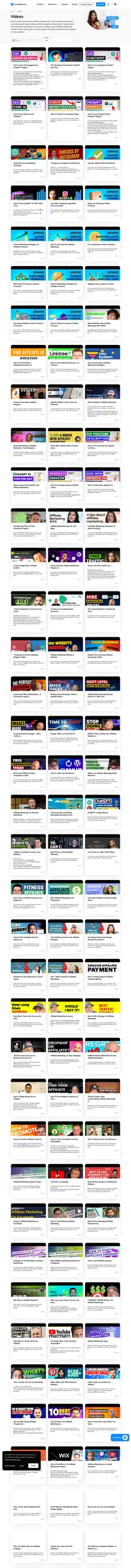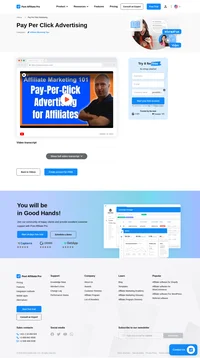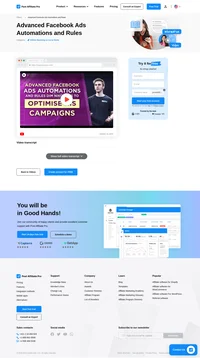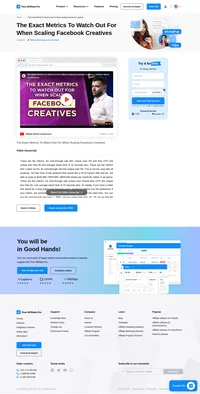Languages
America- English
- Português
–Hidden comment
Use attributes in format region_from and region_to= to change the languages showing in language switcher.
Available regions are:
europe_from europe_to
asia_from asia_to
mideast_from mideast_to
america_from america_to
Example:
europe_from=0 europe_to=22 will put all languages (ordered in language switcher settings) from 1 to 21 to Europe region:
asia_from=22 asia_to=25 will put all languages from 23 to 24 (so only 2) into Asia region.
- Videos
- How To Check If A Facebook Page Is Eligible For Monetization
How To Check If A Facebook Page Is Eligible For Monetization
Learn how to check Facebook page monetization eligibility using Creator Studio. Meet criteria like followers and minutes viewed to unlock monetization tools. This impacts affiliate marketing by offering new income streams and encouraging quality content.

![Youtube video: How To Check If A Facebook Page Is Eligible For Monetization? [in 2024]](https://www.postaffiliatepro.com/wp/urlslab-download/f906c09c1bc5e2cfd114566aa550b97a/hqdefault.jpg)
How To Check If A Facebook Page Is Eligible For Monetization? [in 2024]
Unlocking Facebook Page Monetization: A Step-by-Step Guide for 2024
Monetization is a powerful tool for Facebook page owners looking to generate revenue. Whether you're running a business page or managing a community, understanding the eligibility criteria and the steps to access monetization features is crucial. This guide will walk you through the process of checking if your Facebook page qualifies for monetization in 2024.
Navigating Monetization Eligibility on Facebook
To determine if your Facebook page is eligible for monetization, you'll need to use Facebook Creator Studio, though it's being phased out. Here's how you can navigate the process:
-
Access Facebook Creator Studio: If you're having trouble accessing it directly, search for "Facebook Creator Studio" on Google and click on the appropriate search result. Once there, make sure to select Facebook at the top to view your pages.
-
Check Monetization Status: On the left sidebar, click on "Monetization." This section will display all your Facebook pages, allowing you to select the one you're interested in monetizing.
-
View Criteria for Monetization Features: The monetization tools available will be listed, along with their eligibility criteria. For instance, in-stream ads require a certain number of followers and video views. You can check your current status against these requirements.
-
Understand the Requirements: Each monetization tool, like in-stream ads or subscriptions, has specific thresholds. For example, some tools require at least 1,000 followers, while others may need 10,000. Familiarize yourself with these to align your strategy accordingly.
-
Achieve Eligibility: Once your page meets the required criteria for the desired monetization tools, you can activate these features and start earning.
Key Monetization Tools on Facebook
- In-stream Ads: Requires specific follower and view thresholds.
- Meta Brands Collab Manager: Connects brands with creators.
- Subscriptions: Offers a way for fans to support your page with recurring payments.
- Stars: Allows fans to support live videos through virtual gifts.
FAQs
How do I access Facebook Creator Studio if it’s being phased out? Search for it on Google and click on the link to access the platform. Ensure you've selected Facebook when prompted to see your pages.
What are the basic requirements for in-stream ads? You need a minimum number of followers and a specified amount of minutes viewed for live and previously live videos.
Can I monetize any type of Facebook page? Eligibility depends on meeting the specific criteria set by Facebook for each monetization tool.
What happens if I lose followers? You need to maintain the minimum thresholds for continued access to monetization features.
Understanding and leveraging Facebook’s monetization tools can significantly enhance your revenue potential. By meeting the necessary criteria and using available features effectively, you can turn your Facebook page into a lucrative asset.
Video transcript
hey everybody in this video tutorial I'm.
going to show you how to check if your.
Facebook page is eligible for.
monetization on Facebook right so if you.
want to check if you're eligible for.
monetization on your Facebook business.
page you can do that currently in.
Facebook Creator Studio but Facebook.
Creator studio is being phased out so.
it's quite difficult to reach it so if.
you cannot open it search for it on.
Google Facebook Creator studio and click.
on Facebook Creator Studio on the search.
results page then you will be taken to.
Facebook Creator Studio make sure you.
select Facebook in the top here so.
you're gonna be able to see your.
Facebook pages that you're an admin on.
then on the left click on monetization.
here you're gonna see all your Facebook.
pages and you can select the Facebook.
pages on the left here you can click on.
this other monetization tools here and.
you're gonna see whether certain.
monetization features on Facebook are.
available for you and if you meet the.
criteria they have to be able to earn.
money with your Facebook page so as you.
can see as this is a test Facebook page.
I do not meet any of their monetization.
criteria but you can also click on view.
criteria on certain monetization.
features like the instrument ads for.
on-demand click on view criteria you can.
see that I have only 24 of the followers.
that is necessary to be eligible for.
this monetization feature and I also do.
not reach the 600 000 on demand live and.
previously live minutes viewed that is.
necessary to be able to meet these.
requirement that is necessary for.
in-stream ads and if we scroll down to.
the bottom you can see all the.
monetization tools and features Facebook.
currently have and you can learn more.
about the eligibility and who these.
certain monetization tools pass for so.
as you can see Facebook has instruments.
for on-demand meta Brands collab manager.
subscriptions stars and some of them.
need 1000 Facebook page followers some.
of them need 10 thousand Facebook page.
followers so make sure you understand.
these criteria and once you reach this.
monetization thresholds for these.
monetization tools you will be eligible.
for monetization on your Facebook page.
and make money from your Facebook.
business page so this is how to check if.
you are eligible for monetization on.
your Facebook page.
Facebook affiliate marketing: A step-by-step guide
Explore Facebook Affiliate Marketing with our step-by-step guide! Learn how to effectively leverage Facebook's vast audience by creating dedicated pages or groups, building your audience, and choosing the right affiliate networks. Maximize your marketing efforts with organic and paid strategies to boost sales and engage your target audience. Start your affiliate journey today!
Advanced Facebook Ads Automations and Rules
Discover how advanced Facebook Ads automations and rules can optimize your campaigns and save money. Learn from Dim Niko's strategies to effectively manage ad spending, enhance performance, and unlock the full potential of your advertising efforts. Don't miss out on mastering these essential tools for affiliate marketing success!
How to use Social Media for Affiliate Marketing in 2025
Explore the power of social media for affiliate marketing in 2023! Discover strategies to optimize Facebook, Instagram, Twitter, and Pinterest for higher engagement and conversions. Learn how to use targeted ads, optimize profiles, and engage with your audience for remarkable affiliate success. Unlock the potential of social media and boost your affiliate earnings today!
The Exact Metrics To Watch Out For When Scaling Facebook Creatives
Discover key metrics for scaling Facebook creatives with Post Affiliate Pro! Learn about optimizing click-through rates, reducing CPC, and enhancing watch time to boost your campaigns. Unlock the secrets to successful affiliate marketing and maximize your reach today.
You will be
in Good Hands!
Join our community of happy clients and provide excellent customer support with Post Affiliate Pro.

Our website uses cookies. By continuing we assume your permission to deploy cookies as detailed in our privacy and cookies policy.
Schedule a one-on-one call and discover how Post Affiliate Pro can benefit your business.
We’re available on multiple dates