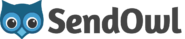SendOwl integration
An independent ecommerce platform that helps you sell your digital products online.
Sell digital downloads, subscriptions & services automatically and securely with SendOwl. Works with any website, social network, blog or ecommerce store.
How to integrate PostAffiliatePro with SendOwl
You need to log in to your SendOwl admin panel and go to Settings > Customisations > Custom code > Download/Order completion Page (Custom HTML) and insert the below code into it:
<script type="text/javascript">
var papScriptHeader = document.createElement('script');
papScriptHeader.setAttribute('src','//URL_TO_PostAffiliatePro/scripts/trackjs.js');
papScriptHeader.setAttribute('id','pap_x2s6df8d');
papScriptHeader.setAttribute('type','text/javascript');
papScriptHeader.setAttribute('onload','papTrackingFunction()');
document.getElementsByTagName('body')[0].appendChild(papScriptHeader);
function papTrackingFunction() {
PostAffTracker.setAccountId('default1');
var sale = PostAffTracker.createSale();
sale.setTotalCost(sendOwlOrderPrice);
sale.setOrderID(sendOwlOrderId);
PostAffTracker.register();
}
</script>
That’s it!
NOTE: Do not forget to integrate your landing pages with the click tracking code OR use Standard Links (redirect) linking method.

What is SendOwl?
SendOwl is a comprehensive platform designed to facilitate the selling and secure delivery of digital products. It offers a straightforward approach to setting up a digital storefront, emphasizing simplicity and efficiency. With SendOwl, creators can easily showcase their digital goods with comprehensive descriptions and appealing product images, enhancing consumer engagement and encouraging sales.
Originating over a decade ago, SendOwl was born out of frustration with existing platforms that made selling digital products cumbersome. The founders aimed to provide a better method for creators and businesses to sell their digital goods seamlessly. Through continuous integration of user feedback, SendOwl has expanded its feature suite significantly, catering to the evolving needs of digital sellers. The platform’s growth and commitment to its mission were further solidified by securing $9 million in funding, ensuring ongoing support and development.
SendOwl specifically targets creators, entrepreneurs, and small to medium-sized businesses looking to sell digital products such as courses, ebooks, art, and more. It caters to businesses that require efficient distribution and transaction tools, providing them with the necessary features to reach their customers effectively. Whether you’re a solo artist or a growing digital enterprise, SendOwl offers scalable solutions tailored to your sales volume and product range.
Main Features of SendOwl: Empowering Digital Sales
SendOwl boasts a range of features designed to enhance the digital selling experience:
- Easy Setup and Customization: Quickly create a personalized digital storefront with intuitive tools.
- Seamless Checkout Process: Provide customers with a smooth purchasing experience to reduce cart abandonment.
- Support for Diverse Digital Assets: Sell various types of digital products, including files, subscriptions, and memberships.
- Promotional Tools: Utilize discounts, upsells, and coupon codes to boost sales.
- Membership Options: Offer subscription-based products with flexible payment plans.
- Extensive Analytics: Access valuable insights into sales performance and customer behavior.
- Global Payment Integrations: Secure transactions are facilitated through integration with globally recognized payment solutions.
SendOwl Pricing Plans: Flexible Options for Different Needs
SendOwl offers three pricing plans to accommodate different user requirements and sales volumes:
- Starter Plan ($18/month): Ideal for beginners, includes basic features with standard storage options and a nominal order fee.
- Growth Plan ($37/month): Suited for growing businesses, offers enhanced features, increased storage, and lower order fees.
- Pro Plan ($89/month): Designed for high-volume sellers, provides advanced features, maximum storage, and zero order fees.
Each plan is structured to provide value for money, allowing users to scale their business efficiently without incurring unnecessary costs.
User Insights on SendOwl: Pros and Cons
Pros:
- User-Friendly Interface: Easy to navigate and set up, even for beginners.
- Effective Customer Support: Responsive assistance to resolve issues promptly.
- Security: Robust measures to protect digital products from unauthorized access.
- Integration Capabilities: Seamless integration with various platforms and payment gateways.
Cons:
- Pricing Concerns: Some users feel pricing could be more competitive.
- Occasional Support Issues: Reports of delayed responses during peak times.
- Minor Technical Glitches: Infrequent but notable technical issues affecting user experience.
Overall Impression:
The general feedback for SendOwl is positive, highlighting its simplicity and effectiveness in facilitating digital sales. Users appreciate the platform’s ease of use and comprehensive feature set but have suggested improvements in customer support responsiveness and pricing transparency.
SendOwl in Action: YouTube Reviews
- SendOwl Review 2023 | How to Sell Digital Products: An in-depth review covering SendOwl’s features, pricing, and user interface.
- SendOwl Tutorial for Beginners – 2023 Guide: A step-by-step guide to setting up SendOwl for new users.
- SendOwl vs Competitors: Which is Best for Your Business in 2023?: A comparative analysis of SendOwl and its competitors.
Alternatives to SendOwl: Exploring Other Options
For those considering alternatives, several platforms offer similar services:
- Sellfy: A user-friendly platform for selling digital products, physical goods, and subscriptions.
- SamCart: Focuses on optimizing the checkout process to increase conversions.
- Gumroad: Simple platform for creators to sell digital products directly to their audience.
- Podia: Offers a suite of tools for selling online courses, webinars, and memberships.
- Payhip: Allows sellers to offer digital downloads and memberships with marketing features.
- ThriveCart: A shopping cart platform designed to increase revenue with high-converting checkout pages.
- Teachable: Specializes in online courses and coaching services.
- BigCartel: Tailored for artists and makers to sell their work online.
- E-junkie: Provides a simple way to sell digital downloads and process payments.
- WooCommerce: A customizable, open-source eCommerce platform built on WordPress.
Explore seamless integrations with Post Affiliate Pro to enhance your affiliate marketing strategies. Discover solutions for e-commerce, email marketing, payments, and more, with easy integrations for platforms like 1&1 E-Shop, 2Checkout, Abicart, and many others. Optimize your affiliate network with these powerful tools.
Effortlessly integrate your e-commerce site with Post Affiliate Pro and boost your affiliate program's success. Our expert team ensures seamless integration with your payment processor, handling technical issues along the way. Enjoy a free trial and free integration service, saving you time and maximizing your ROI. Join now and experience top-notch affiliate management with over 500 integration options.
The leader in Affiliate software
Post Affiliate Pro offers a comprehensive affiliate software platform to manage multiple affiliate programs with ease. Enjoy no setup fees, 24/7 customer support, and a free 1-month trial. Ideal for small and large businesses, it features precise tracking, automated workflows, and customizable tools to boost your affiliate marketing success. Try it now and streamline your affiliate operations effortlessly!
Discover Post Affiliate Pro's flexible pricing plans tailored to fit your business needs, with options for Pro, Ultimate, and Network packages. Enjoy a free trial with no credit card required, no setup fees, and the freedom to cancel anytime. Benefit from features like unlimited affiliates, advanced reporting, customizable interfaces, and lifetime support. Save up to 20% with annual billing and take advantage of more than 220 integrations. Perfect for businesses seeking to enhance their affiliate marketing efforts. Visit now to find the ideal plan for you!
Discover the essential role of affiliate software in managing and optimizing your affiliate marketing programs. Learn how it streamlines link tracking, referral management, and commission payments, ensuring data security and fraud prevention. Unlock growth opportunities with efficient program management and boost your business's reach and ROI. Visit now to explore the benefits of investing in affiliate software!
9 affiliate marketing tools that’ll help you run your affiliate program
Discover 9 essential tools to supercharge your affiliate marketing program! From visual content creation with Visme to comprehensive management with Post Affiliate Pro and audience insights via Smartlook, these tools will boost your sales and refine your strategy. Dive in to maximize your affiliate success!