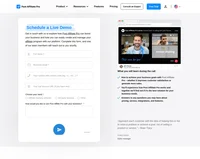What is a lightbox banner?
The lightbox banner is a type of interactive ad that uses images to grab users’ attention. It opens every time the page with the banner code loads. Mostad types drive traffic or generate leads. The purpose of lightbox ads, however, is to build brand awareness through engagement.
To set it up, click Configuration > Features in the merchant panel and reload the application after you activate the feature. Now that you’ve reloaded the application, you can create your Lightbox banners in the Banners manager.
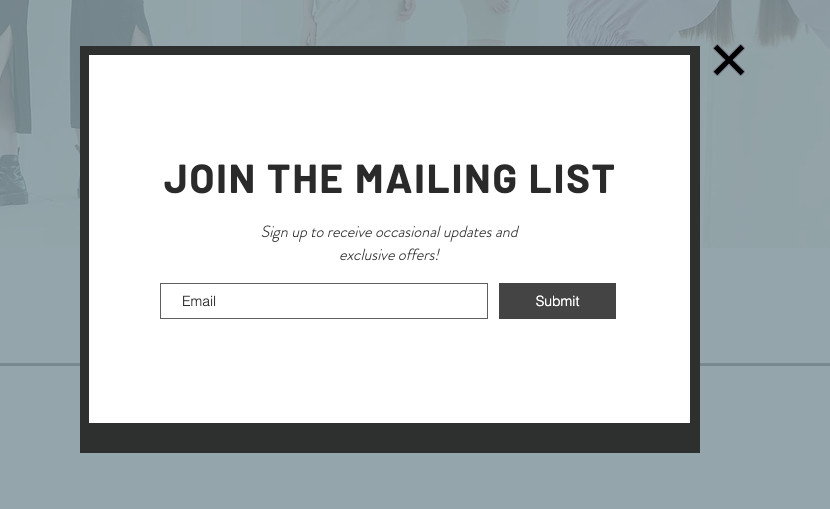
Are lightbox banners right for your marketing strategy?
Depending on the campaign’s objective, you can use lightbox banner ads in various industries. However, they are mostly used in eCommerce. The lightbox banner displays a clickable image that the merchant adds in the banner settings. After the visitor clicks on this image, they are redirected to the merchant’s landing page.
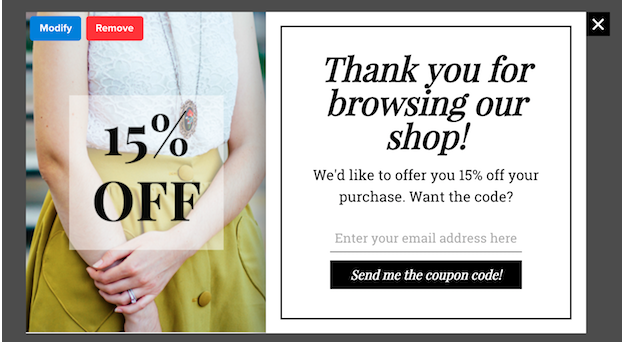
Since they have to hover over the Lightbox ad to expand it, your target audience will be more engaged and considered more qualitative. As a result, your audience will be able to learn about and understand your products better.
Since they have to hover over the Lightbox ad to expand it, your target audience will be more engaged and considered more qualitative. As a result, your audience will be able to learn about and understand your products better.
By using lightbox banners, you can reach the right audience at the right time. The ads can be targeted according to various criteria (remarketing, audiences, topics, etc.), and you pay only when visitors click on them. An advertisement is considered engaged when someone clicks on it and keeps the page open for more than 3 seconds.
Along with creating compelling content, you can adjust your ad format to achieve your advertising goals.
This type of advertising aims to deliver more engaging customer experiences that stand out to both new and loyal customers. With engaging content like online videos, catalog promotions, and ads encouraging exploration, you can satisfy more customers and quickly expand your client base.

Frequently Asked Questions
How are lightbox banners beneficial?
Lightbox banners allow you to create memorable content which will increase engagement and awareness. It not only boosts your revenue by effectively marketing your products and services but also keeps customers engaged and improves their overall satisfaction.
What are lightbox banners?
A lightbox banner is an interactive ad that uses images, videos, or a combination of both, to quickly capture the users’ attention.
The leader in Affiliate software
Post Affiliate Pro offers a comprehensive affiliate software platform to manage multiple affiliate programs with ease. Enjoy no setup fees, 24/7 customer support, and a free 1-month trial. Ideal for small and large businesses, it features precise tracking, automated workflows, and customizable tools to boost your affiliate marketing success. Try it now and streamline your affiliate operations effortlessly!
Discover Post Affiliate Pro's flexible pricing plans tailored to fit your business needs, with options for Pro, Ultimate, and Network packages. Enjoy a free trial with no credit card required, no setup fees, and the freedom to cancel anytime. Benefit from features like unlimited affiliates, advanced reporting, customizable interfaces, and lifetime support. Save up to 20% with annual billing and take advantage of more than 220 integrations. Perfect for businesses seeking to enhance their affiliate marketing efforts. Visit now to find the ideal plan for you!
Explore seamless integrations with Post Affiliate Pro to enhance your affiliate marketing strategies. Discover solutions for e-commerce, email marketing, payments, and more, with easy integrations for platforms like 1&1 E-Shop, 2Checkout, Abicart, and many others. Optimize your affiliate network with these powerful tools.
Affiliate marketing email templates
Discover expertly crafted email templates for affiliate marketing with Post Affiliate Pro. Enhance your communication by motivating, acknowledging, and engaging affiliates effectively. From terms and conditions to product launches, these templates ensure clear and consistent messaging to boost your affiliate program's success. Visit now to streamline your affiliate communication!