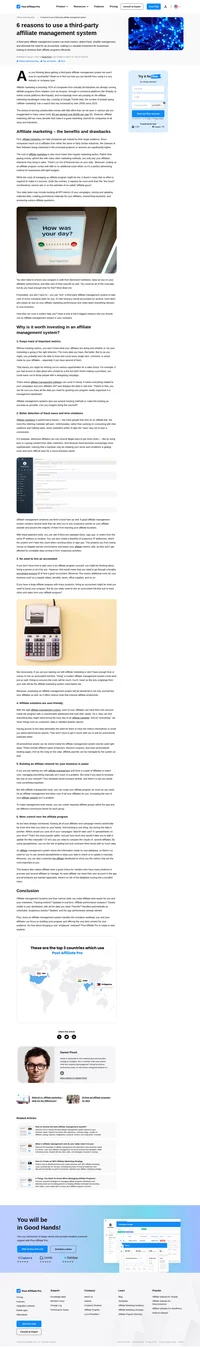In these tough viral times, no one wants to leave money on the table. But that’s precisely what merchants and affiliates alike are doing if they don’t use multiple languages on their websites and social media. Post Affiliate Pro is a powerful tool for generating revenue from attracting clicks. It’s not hard to create multiple versions of your content assets for different locales and languages. That localization can multiply your income without creating additional original content. We’ll look at the ways you can take full advantage of the language controls built into the software, with or without resorting to assistance from a translation company to your click machine.
The Essentials of Localizing Your Software, Apps, Website and Social Media
Localization is the name for the process of adapting your content for different locations. Locations can be nations, regions, or ethnic areas. Localization includes translation but it also covers adaptations of currency, measurement units and formatting. There can be several different English versions of your site, for the United States, for the United Kingdom, for Australia, etc. Each local version will have minor distinctions, both in spelling and in currency units, for example. The same holds true for Portuguese for Rio de Janeiro and for Lisbon, or French for Montreal vs. Marseilles. If you want to make users feel at home, you need to fine-tune your language and ensure that currency and measurements are in familiar units.
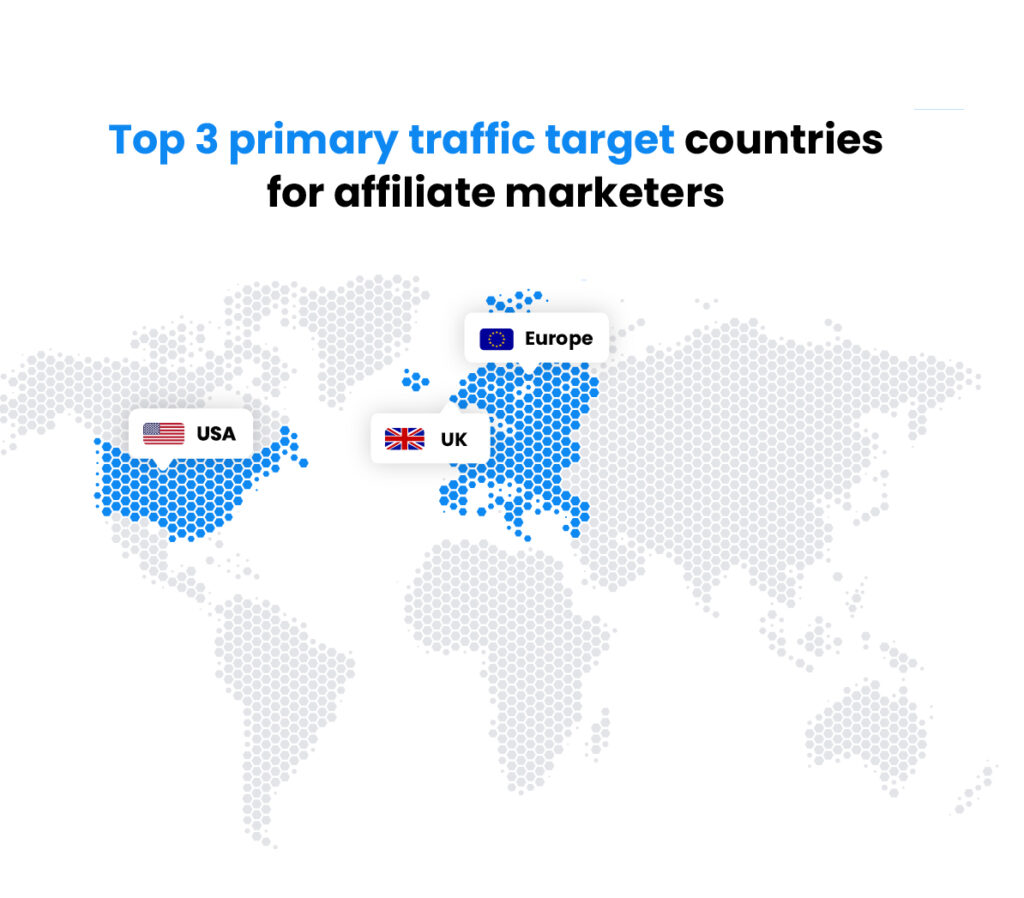
Creating multiple locations is usually part of the globalization of your content and social media assets. If you are building a worldwide affiliate network, or converting your digital assets to reach across regional and linguistic borders, this is a process you will need to undertake. The good news is that Post Affiliate Pro makes the basics easy, and we will cover that below. But before getting started, it’s a good idea to consider globalization strategy: which languages, which regions, and how to market, sell and support the new audiences you will attract with these campaigns. You can do this yourself just by web research, but this can be a major time-suck. If your personal time is in short supply, the investment in translation and localization services may be well worth it.
Localization and Translation Services and What they Cost
The global language services market is expected to reach a value of $56 billion in 2021. This includes translation, localization, interpretation, transcription and other linguistic services, usually supplied via agencies. These businesses are usually based on management of linguistic and technical teams for various languages. The bigger agencies support 100 or more languages and can provide a one-stop solution for all your language services, reducing the management burden for translating and localizing all your content. If you’ve decided that affiliate income is a significant part of your business model, localization and translation companies can support the program’s implementation. But these agencies can also provide the content services that wrap around your link strategy and sales funnels.
Translation and interpretation are often conflated and used interchangeably. Translation refers to the written word, while interpretation deals with the spoken word. Although video remote interpretation has an important place in a communications strategy, especially since the Coronavirus / COVID-19 canceled conferences and forced most communications online, most merchants are more concerned with sales channels like their websites, e-shops, or merchandising apps. The same for affiliate and multi-level marketing operations. So we’ll focus on translation here, because that’s what’s relevant to optimizing ecommerce income now, for merchants and affiliates.
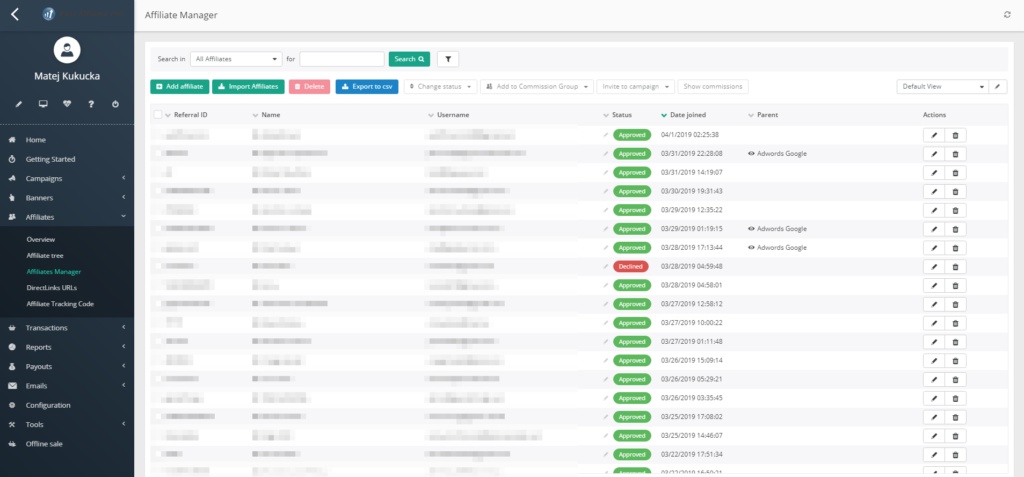
What does translation cost? Well, it depends on which language pair, for which sort of content, and how urgently it’s needed, and the seniority of the translator. In general, the translation agency measures costs by the word in the original language. According to 2018 statistics from the General Services Administration, the average translation cost per word in the U.S. is $0.22. But that can range from under $0.10 to $0.61. The good news is that you can negotiate for package rates and volume discounts for your project just by writing an email or filling a form after Googling a short list of agencies: search for “localization” plus the names of languages you need to translate. Mention the media in which you need to localize: web site, app, social media, etc. Most agencies will respond with a free, no-obligation quote within hours, or a day at most.
Low-Budget Translation and Localization Service Alternatives
Working with a translation agency or a localization company can save you time and give you the confidence of having professional support for your language services needs. However, you will pay a premium for that pleasure. If your budget is constrained, and you are starting to localize with just one or two additional languages, then you can consider lower-cost alternatives to translate and localize your content.
Working with Freelance Translators and Localizers
When you work with a localization or translation agency, they do the virtual “leg work” for you. They’ll assign a project manager to you, and that person will interface with all the various linguists and tech folks in the various languages you require. But that service doesn’t come free and you’ll be paying for the agency’s overhead as well. If you want to cut out the middleman, you can recruit a linguistic or a localization expert in one of the many freelance marketplaces like Freelancer.com or Upwork. There you can post your job and select from the bidders, each of whom lists rates, reviews, and experience.
Welcome to the Machine: AI-powered Software Translation
If you have no budget, you may be tempted to turn to machine translation services like Google Translate or Microsoft Translator. Software translators have improved dramatically since the neural networks began driving them five years ago. Machine translation can be useful for internal communications but it’s not recommended to automatically translate any marketing materials or other published texts. The chance of an embarrassing mistake is just too high. If you’re going to use software to do large amounts of translation, at least hire a freelance translator to proofread the translation and correct any errors. But it won’t kill you to do spot translations with free software in a pinch.
Post Affiliate Pro Provides Merchants with Language Basics at No Extra Cost
Before you start pinching, better to look at the language and localization capabilities provided as part of your Post Affiliate Pro package. Out of the box, you can set up affiliate programs in dozens of languages, with all the essential words and terms already translatable automatically. The process is straightforward, but let’s review the localization essentials. This localized setup is intended for a merchant setting up its affiliate program in multiple languages.
Both affiliates and merchants, however, have control over the system language, which is selectable from the login screen, as shown below. You can choose from more than two dozen languages and can choose among them at any time.
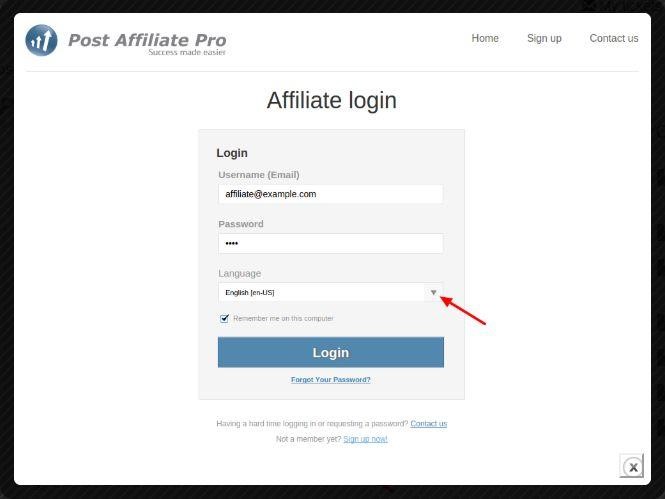
For additional information, you can check here. But the beauty of Post Affiliate Pro is that you also can also import additional languages to use as a system language. Here’s a guide to help you do that.
As you dive deeper into localization, one thing you’ll want to have as a reference is a list of the two letter language codes .
Languages and Regional Settings
This page is a primary control center for your localization process. It’s divided into two tabs, with the Languages tab at the left and Regional Settings to the right.
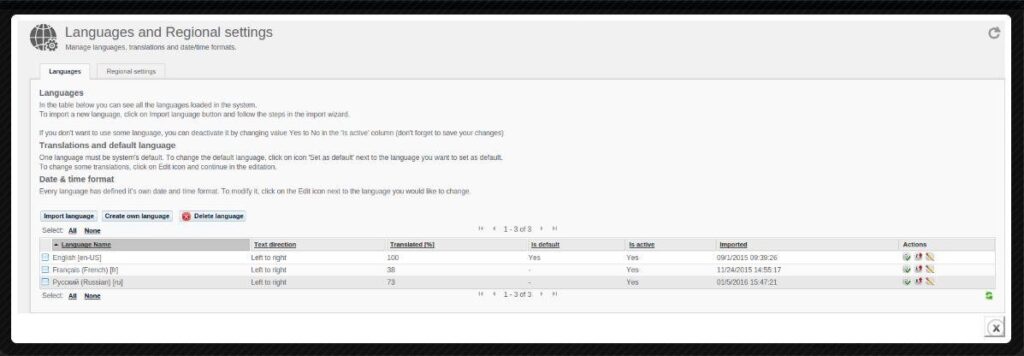
This is what Post Affiliate Pro calls the Language Metadata. All of the loaded languages currently loaded in a given affiliate system are listed. You can Import Languages or Create a New Language by pressing the respective buttons above the table. The import date is shown on the right side of the table. You can also toggle which languages are active. One of the languages must be the default system language.
There are a few powerful localization controls here. The second column shows the text direction. If you are supporting Arabic or Hebrew, you would change this to Right to Left.
You also can see what percentage of a given language has been fully translated. Another localization feature is date format. You can do this by clicking on the pencil icon at the right of each row.
Regional Settings, in the right tab, allow you to change date, time and currency formats to your taste.
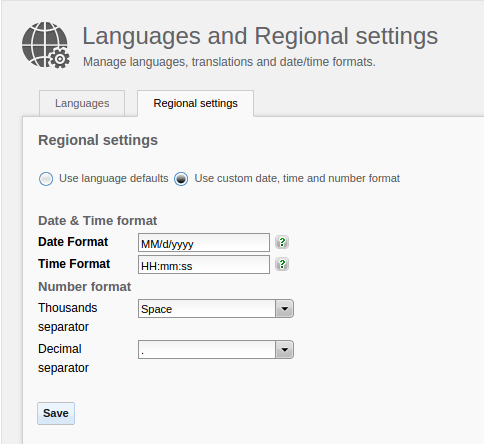
But Post Affiliate Pro did its homework, so each regional setting comes predefined with the “usual” formatting. Questions? There’s a regional settings guide for reference.
Getting Down to the Nitty-Gritty: Editing Translations
From the Language tab you can enter the translations of a specific language, either one of the several dozen languages provided by Post Affiliate Pro or a language that you’ve imported or even created from scratch. Here’s a Turkish example of what a language translation table looks like.
The easiest way to find a word or phrase in a translation is to search for it, as shown in the diagram below. The results of that search will list the words in the edit translation table that contain that word or phrase. If you want to change it, just click and edit.
An important note is that all translations are case sensitive. Make sure you are consistent throughout. More info is available about translation editing.
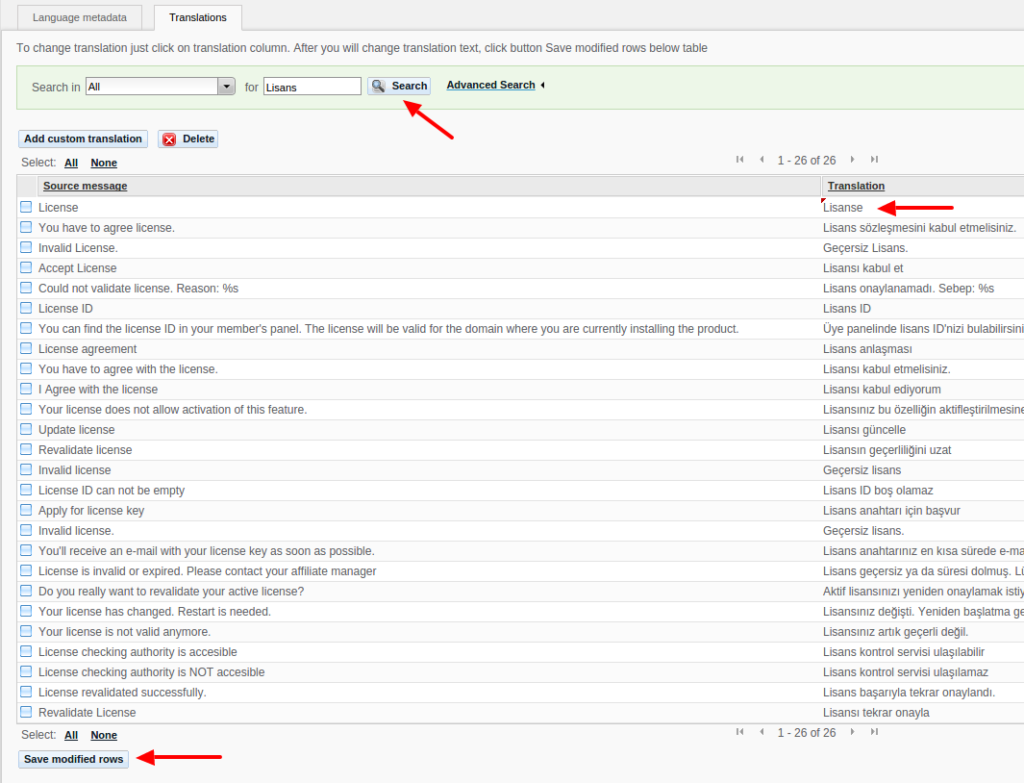
Another powerful feature in Post Affiliate Pro is the ability to add a custom translation by clicking the button below the search. You’ll see a dialog box where you can add a source message and its translation to the selected language. It will then appear in the list.
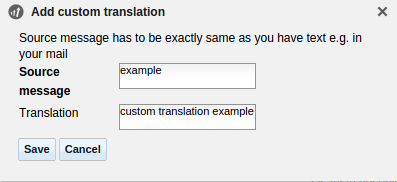
You can also delete a custom translation, but not those that appear by default. Logically delete button appears next to the button for adding a custom translation.
Getting Translation Help: Importing and Exporting Language Files
If you’re serious about creating a multilingual affiliate program for your merchant account, chances are you’re not going to do it alone. Sure, you could accept all the default translation terms that Post Affiliate Pro suggests, and many do just that. But many merchants who are brand conscious and picky about the language on their site want little more control than that.
That’s where translation agencies or freelancers come in. Luckily, Post Affiliate Pro makes it easy to export a complete language table to a standard format which you can hand over to the translator or agency. They just need to throw the table and make the replacement or additions to the translation. Typically, you’ll pay by the word, with rates ranging from $0.10 to about $0.60, with the U.S. average translation rate reported at $0.22/word, depending on language, volume of work and urgency. Tip: to keep track of what translators do, request they use revision marks.
The final format for delivering import and export should be CSV, compatible with every spreadsheet and database as well as word processors. The name of the exported file will be: pap_[language code].csv, and it will be in UTF-8 format with fields delimited by semicolons. The first line of the file contains a header, and the next eleven lines contain language parameters or metadata. So make sure to instruct your translation partner that these lines should not be deleted or moved. If you are importing language files make sure to follow the same conventions (without the metadata). Be careful if you import to an existing language. If it has the same language code in the file name, it may overwrite the default translation. Click for a guide to importing and exporting.
We hope this article is helpful in getting you started in going global. Post Affiliate Pro provides high quality support to ensure you don’t get lost in translation. Click here to open a ticket.
Reuven Koret is a freelance writer specializing in the interface of technology with language, content, and commerce services.
Share this article
Effortlessly integrate your e-commerce site with Post Affiliate Pro and boost your affiliate program's success. Our expert team ensures seamless integration with your payment processor, handling technical issues along the way. Enjoy a free trial and free integration service, saving you time and maximizing your ROI. Join now and experience top-notch affiliate management with over 500 integration options.
The leader in Affiliate software
Post Affiliate Pro offers a comprehensive affiliate software platform to manage multiple affiliate programs with ease. Enjoy no setup fees, 24/7 customer support, and a free 1-month trial. Ideal for small and large businesses, it features precise tracking, automated workflows, and customizable tools to boost your affiliate marketing success. Try it now and streamline your affiliate operations effortlessly!
Discover Post Affiliate Pro's flexible pricing plans tailored to fit your business needs, with options for Pro, Ultimate, and Network packages. Enjoy a free trial with no credit card required, no setup fees, and the freedom to cancel anytime. Benefit from features like unlimited affiliates, advanced reporting, customizable interfaces, and lifetime support. Save up to 20% with annual billing and take advantage of more than 220 integrations. Perfect for businesses seeking to enhance their affiliate marketing efforts. Visit now to find the ideal plan for you!
6 reasons to use a third-party affiliate management system
Discover the top 6 reasons to invest in a third-party affiliate management system. Simplify your affiliate marketing with automated tracking, fraud detection, and user-friendly solutions that save time and reduce costs. Boost your business's efficiency and gain more control over your affiliate programs today.
How to choose affiliate software
Discover how to choose the best affiliate software with Post Affiliate Pro's comprehensive guide. Learn about essential features like tracking, fraud prevention, and customizable commission types, all designed to optimize your affiliate programs. Ensure seamless operations with easy setup, mobile access, and outstanding support to save time and build trust with affiliates. Visit our guide to make informed decisions and boost your affiliate marketing success!