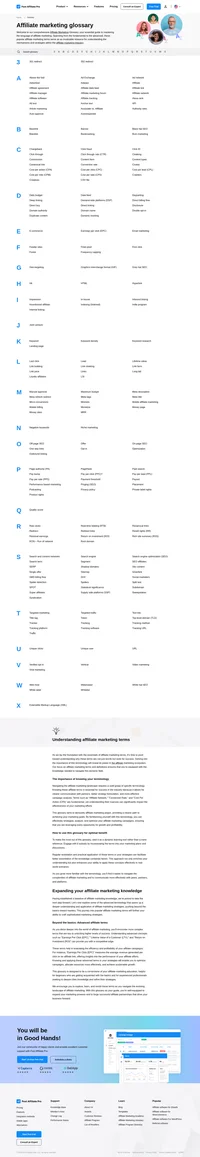What is a Fired Pixel?
A fired pixel is a snippet of code embedded on web pages that activates upon specific user actions, such as clicks, sales, or other conversion events. This activation, or “firing,” transmits data back to the server, offering insights into user interactions and the effectiveness of marketing campaigns. The term “fired” signifies the moment the pixel is triggered, indicating that an event, such as a transaction or page visit, has occurred.

Tracking Pixel
A tracking pixel is a type of fired pixel used predominantly to monitor user behavior across digital platforms. It is a 1×1 pixel graphic that remains invisible to users. However, when loaded, it communicates with servers to log user activity such as page visits, clicks on affiliate links, and purchases. These pixels are crucial for collecting data on user engagement and facilitating retargeting efforts.
Conversion Pixel
A conversion pixel is a specialized tracking pixel focused on recording conversion events like sales or sign-ups. Placed on a “thank you” page or after a successful transaction, it confirms that a user completed the desired action, providing essential data for calculating conversion rates and affiliate commissions.
How Does a Fired Pixel Work?
Fired pixels function by embedding a snippet of code into a webpage’s HTML or an email. When a user visits the page or performs a designated action, the pixel loads and communicates with a server to log the event. This process involves several technical steps:
- Embedding the Pixel Code: The pixel code is integrated into a webpage or email template, often via a content management system or directly in the source code.
- Loading the Pixel: When the page is accessed or the email is opened, the pixel code executes, sending a request to the server where the pixel is hosted.
- Data Collection: The pixel collects data such as IP address, browser type, operating system, and the specific actions taken by the user.
- Data Transmission: This information is sent to the server, where it is logged and used for analytics purposes.
- Analysis and Reporting: The collected data is analyzed to assess campaign performance, user behavior, and conversion rates.
Importance of Fired Pixels in Affiliate Marketing
In the context of affiliate marketing, fired pixels play a crucial role in ensuring accurate tracking and reporting of affiliate-driven traffic and conversions. They help affiliate marketers and program managers to:
- Track Sales and Conversions: By recording when a sale or lead is generated, fired pixels provide precise data on the effectiveness of affiliate campaigns.
- Calculate Commissions: With accurate tracking, affiliates can be fairly compensated based on the actual conversions they drive.
- Optimize Campaigns: The insights gained from pixel data enable marketers to refine their strategies, target the right audience, and improve overall ROI.
- Retargeting: Fired pixels facilitate retargeting efforts by identifying users who interacted with a campaign but did not convert, allowing for follow-up marketing efforts.
Technical Aspects of Fired Pixels
Installation
The installation of a fired pixel depends on the platform and the desired tracking outcomes. Common methods include:
- Direct Embedding: Inserting the pixel code directly into the website’s HTML.
- Tag Management Systems (TMS): Utilizing platforms like Google Tag Manager to manage and deploy pixels across multiple sites and campaigns.
Data Privacy and Compliance
With increasing scrutiny on data privacy, it is crucial to ensure that the use of fired pixels complies with legal regulations such as GDPR and CCPA. This involves:
- User Consent: Obtaining explicit consent from users before tracking their data.
- Transparency: Clearly disclosing the use of tracking pixels in privacy policies.
- Data Security: Ensuring that collected data is stored securely and used responsibly.
Fired Pixel vs. Cookies
While both fired pixels and cookies track user behavior, they operate differently:
- Fired Pixels: Embedded in pages, they track specific actions and are harder to block than cookies. They are often used for immediate data capture upon page load or action.
- Cookies: Stored on the user’s browser, they track session information and preferences over time. Users can delete or block cookies, potentially disrupting tracking.
Popular Tools and Platforms
Several platforms and tools facilitate the use of fired pixels in affiliate marketing:
Affiliate Software: Platforms like Post Affiliate Pro offer integrated pixel tracking to monitor affiliate performance and conversions.
Google Analytics: Provides detailed tracking and reporting capabilities through the implementation of pixels.
Facebook Pixel: A tool for tracking conversions and building retargeting audiences on the Facebook ad platform.
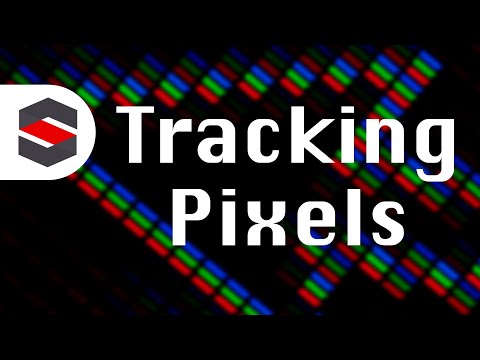
Frequently Asked Questions
How can I check if pixels are firing?
There are a variety of ways to check if pixels are firing. Use a pixel-tracking tool or check server logs to see if the pixels are being called.
Why is a pixel firing twice?
There are a few reasons why a pixel might fire twice such as the pixel being placed on the page twice, because of a browser extension and adding multiple tags on Google Tag Manager.
The leader in Affiliate software
Post Affiliate Pro offers a comprehensive affiliate software platform to manage multiple affiliate programs with ease. Enjoy no setup fees, 24/7 customer support, and a free 1-month trial. Ideal for small and large businesses, it features precise tracking, automated workflows, and customizable tools to boost your affiliate marketing success. Try it now and streamline your affiliate operations effortlessly!
A guide to different types of affiliate tracking
Explore the comprehensive guide on affiliate tracking methods like cookie, postback URL, and IP tracking to optimize your affiliate marketing strategy. Learn how Post Affiliate Pro's advanced software ensures precise tracking, maximizes sales, and provides exceptional support for seamless affiliate cooperation. Unlock your brand's potential with cutting-edge tracking solutions today!
Discover the essentials of clicks (referrals) tracking with our comprehensive guide. Learn about the importance of click tracking code, explore various code examples including simple, asynchronous, and PHP versions, and dive into advanced tracking options. Optimize your affiliate marketing strategy with expert tips on setting account IDs, managing cookies, and customizing tracking parameters. Visit now to enhance your click tracking implementation!
Explore Post Affiliate Pro's comprehensive Affiliate Marketing Glossary to enhance your industry knowledge with easy-to-understand definitions of essential terms. Perfect for marketers seeking to understand the fundamentals and advanced concepts, this glossary helps you master the language of affiliate marketing. Visit now to boost your expertise!