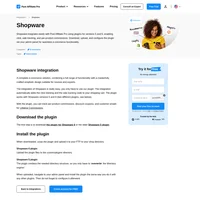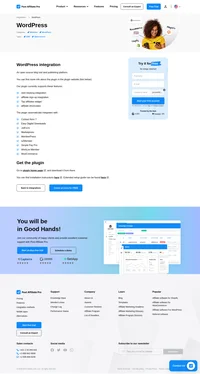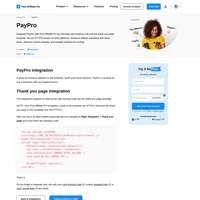Webware.io integration
Webware.io – All the tools you need to succeed in today’s web-based world, in one platform.
How to integrate PostAffiliatePro with Webware.io
Integration with Webware.io is made by placing sale tracking script into a special fiel for Thank You page in admin panel.
Sale tracking
Navigate to your Webwarr.io admin panel Store > Checkout and payments and find a section called Additional contact and scripts. Use the following code for this section:
<script id="pap_x2s6df8d" src="https://URL_TO_PostAffiliatePro/scripts/trackjs.js" type="text/javascript"></script>
<script type="text/javascript">
PostAffTracker.setAccountId('Account_ID');var sale = PostAffTracker.createSale();
var subtotal = {{ subtotal_price }}/100;
sale.setTotalCost(subtotal);
sale.setOrderID('{{ order_number }}');
sale.setData1('{{ customer.email }}');
PostAffTracker.register();
</script>
Save your work (use teh Apply button) and you are done.
It is now integrated. Every time a customer enters the order confirmation page, the tracking code is called, and a commission will be created for the referring affiliate.
Do not forget to integrate your site with the click tracking code. You can do that in Settings > General > Additional Javascript.

What is Webware.io?
Webware.io is a comprehensive “Digital Marketing Done For You Platform” designed specifically for small business owners aiming to enhance their online presence effortlessly. It offers a suite of services, including custom-built websites, customer email newsletters, reputation management systems, social media engagement tools, blogging platforms, and invoicing and payment systems. By integrating multiple digital marketing tools into one cohesive, easy-to-use platform, Webware.io simplifies the complexities of digital marketing for busy entrepreneurs.
Webware.io assists businesses in establishing a notable online presence and streamlining their digital marketing efforts. Catering primarily to busy business owners, marketing teams, and digital agencies, it provides the tools needed to maintain consistent messaging and effectively engage with customers across various digital channels. By consolidating essential marketing functions, Webware.io enables users to focus on growing their businesses without being overwhelmed by digital marketing intricacies.
Key Features of Webware.io
- Website Builder: Create a custom-built website tailored to your brand and business needs.
- All-in-One Digital Marketing Platform: Access a suite of marketing tools in one place for efficient management.
- SEO and Social Media Marketing: Enhance your search engine rankings and boost social media engagement.
- Content Management and Blogging: Easily manage content and publish blogs to attract and inform your audience.
- Email Newsletter Management: Keep your customers informed with professional email newsletters.
- E-commerce and Online Store Management: Efficiently manage your online store and e-commerce operations.
- Online Reputation Management: Monitor and improve your online reputation with advanced tools.
- 24/7 Support and Post-launch Services: Receive continuous support to ensure your digital presence remains optimal.
- Content Marketing: Leverage content marketing strategies to attract and retain customers.
- Built-in Invoicing Capabilities: Streamline your billing process with integrated invoicing features.
Exploring Webware.io’s Pricing Options
Webware.io offers three tailored packages—Plus, Pro, and Max—to suit varying business needs:
- Plus: An entry-level package providing essential features like reputation management and three hours of website changes.
- Pro: An enhanced package with advanced SEO, monthly blogging services, and five hours of website changes.
- Max: The most comprehensive package offering bi-weekly blogging, ten hours of website changes, and a dedicated account manager.
User Insights on Webware.io
Pros:
- Responsive account managers providing professional assistance.
- Positive experiences with website and social media development.
- Effective improvement of online presence for some users.
Cons:
- Allegations of deceptive marketing practices.
- Reports of delays or failures in service delivery.
- Challenges with customer support, including slow responses and unmet promises.
- Issues with overcharging and dissatisfaction with design work.
Overall Experience:
User experiences with Webware.io are mixed. While some users praise the platform for enhancing their online presence and providing professional support, others express severe dissatisfaction due to perceived aggressive sales tactics, service delivery delays, and communication breakdowns.
Webware.io Reviews on YouTube
- Webware.io Review & Walkthrough: An in-depth review and demonstration of Webware.io’s features, providing valuable insights into its functionality. Watch here
- Webware.io User Experience and Review: A user’s perspective on the benefits and challenges encountered while using Webware.io. Watch here
Alternatives to Webware.io
For businesses exploring different options for digital marketing and website building solutions, consider these alternatives:
- BrandRep: A digital marketing agency offering comprehensive online marketing services.
- Onepager: A platform focused on helping small businesses create simple, effective websites.
- Designly: Provides website design and digital marketing solutions tailored to your business.
- High Level Marketing: Offers integrated marketing strategies with a focus on measurable results.
- Lunteer: Specializes in digital solutions to enhance your business’s online visibility.
Effortlessly integrate Shopware with Post Affiliate Pro to enhance your e-commerce platform. Our easy-to-use plugins for Shopware 5 and 6 simplify click and sale tracking. Benefit from per-product commissions, discount coupons, and lifetime commissions. Download, install, and configure quickly to boost your affiliate marketing strategy. Visit us now to learn more!
Explore seamless integrations with Post Affiliate Pro to enhance your affiliate marketing strategies. Discover solutions for e-commerce, email marketing, payments, and more, with easy integrations for platforms like 1&1 E-Shop, 2Checkout, Abicart, and many others. Optimize your affiliate network with these powerful tools.
Effortlessly integrate your e-commerce site with Post Affiliate Pro and boost your affiliate program's success. Our expert team ensures seamless integration with your payment processor, handling technical issues along the way. Enjoy a free trial and free integration service, saving you time and maximizing your ROI. Join now and experience top-notch affiliate management with over 500 integration options.
Discover seamless PayPro integration with Post Affiliate Pro, the perfect eCommerce platform for selling Software, SaaS, and Cloud Services. Easily track sales by adding tracking code to your thank you page, ensuring secure transactions via HTTPS. Explore more integrations and start your free trial today!
Discover seamless integration of Internet Secure with Post Affiliate Pro, enabling your business to accept major credit cards in US and Canadian dollars. Learn about plugin activation, payment form setup, and examples for smooth transactions. Enhance your affiliate management with our user-friendly software and exceptional support. Visit now for a comprehensive guide and start optimizing your payment solutions today!