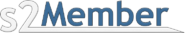s2Member (WordPress membership module) integration
s2Member is a WordPress plugin for professional WordPress membership management. The integration is easy, you only have to place a code to a special s2Member config section.
How to integrate PostAffiliatePro with s2Member
Place the tracking code
The first step to integrate the sale tracking code into your s2Member is to place the following code to s2Member section API / Tracking > Signup Tracking Codes:
<script id="pap_x2s6df8d" src="https://URL_TO_PostAffiliatePro/scripts/trackjs.js" type="text/javascript"></script>
<script type="text/javascript">
PostAffTracker.setAccountId('Account_ID');
var sale = PostAffTracker.createSale();
sale.setTotalCost('%%initial%%');
sale.setOrderID('%%subscr_id%%');
sale.setProductID('%%item_number%%');
PostAffTracker.register();
</script>
In case you need to track also some other details, you can see variables available right below this section (in s2Member).
Recurring commissions
If you want to payout recurring commissions to your affiliates, you have to enable s2Member plugin in your Post Affiliate Pro. Set a secret word there and then navigate to your s2Member admin, to API / Notifications > Payment Notifications and use this notification URL (set the secret word there):
http://URL_TO_PostAffiliatePro/plugins/s2Member/s2member.php?secret=YOURSECRETCODE&order=%%subscr_id%%&total=%%amount%%&type=order
To make this work correctly, you need to use the Recurring Commissions feature in your Post Affiliate Pro and have it set to work with API. In your campaign, you have to configure recurring commissions and set recurrence to ‘varied’ which means it will cooperate with s2Member notifications.
Register affiliates
As you can see in the s2Member plugin configuration, there is a checkbox for affiliate registrations. In case you want to create an affiliate account for every new member, you have to check the checkbox and then, in your s2Member administration navigate to API / Notifications > Signup Notifications and set this URL there:
http://URL_TO_PostAffiliatePro/plugins/s2Member/s2member.php?secret=YOURSECRETCODE&fname=%%first_name%%&lname=%%last_name%%&email=%%payer_email%%&user_ip=%%user_ip%%&type=signup
This is it, save your work and this will create a new affiliate for every new member.
Parent affiliate
In case you want to track also a parent affiliate, you have to create an additional (optional) field in your s2Member subscription form (General Options> Registration/Profile Fields) and name it ‘visitorID‘ (the same for unique field ID).
The next step is to set a custom script in Footer Design section of General Options > Login/Registration Design. Please insert this code there:
<script id="pap_x2s6df8d" src="https://URL_TO_PostAffiliatePro/scripts/trackjs.js" type="text/javascript"></script>
<script type="text/javascript">PostAffTracker.setAccountId('Account_ID');
document.getElementById('ws-plugin--s2member-custom-reg-field-visitorid').type = 'hidden';
PostAffTracker.writeCookieToCustomField('ws-plugin--s2member-custom-reg-field-visitorid');
document.getElementById('ws-plugin--s2member-custom-reg-field-visitorid').parentNode.style.display='none';
</script>
This code will make sure the parent affiliate info (a cookie value) is stored in this field, and the field itself is hidden from the form.
The last step is to add this line to your signup notification in s2Member:
&visitorID=%%visitorID%%Refund tracking
In case you want to track refunds and automatically mark commission as refunded when it is refunded in s2Member, you have to navigate to your s2Member admin, to API / Notifications > Refund/Reversal Notifications and use this notification URL (set the secret word there):
http://URL_TO_PostAffiliatePro/plugins/s2Member/s2member.php?secret=YOURSECRETCODE&order=%%parent_txn_id%%&type=refund
That’s it, save your work.
s2member and PayPal – integration of the dynamic checkout form
If you are using PayPal as a payment gateway in s2member then a different approach of integration is needed.
First of all, into the notify_url field of each ‘checkout’ button (‘paypal-checkout-button.php’,’paypal-sp-checkout-button.php’, etc. ) found at:
/wp-content/plugins/s2member/includes/templates/buttons/
you have to add:
id="pap_ab78y5t4a" Example:
If the default notify_url field code looks like this:
<input type="hidden" name="notify_url" value="%%notify_url%%" />then change it to this one:
<input id="pap_ab78y5t4a" type="hidden" name="notify_url" value="%%notify_url%%" />Afterwards, into the footer file of your current theme, so into
/wp-content/themes/Name_Of_Your_Current_Theme/footer.php
you have to add the following code:
<!-- PAP Integration snippet -->
<script id="pap_x2s6df8d" src="https://URL_TO_PostAffiliatePro/scripts/trackjs.js" type="text/javascript"></script>
<script type="text/javascript">
PostAffTracker.setAccountId('default1');
PostAffTracker.writeCookieToCustomField('pap_ab78y5t4a', '', 'pap_custom');
</script>
<!-- /PAP Integration snippet -->
In case you wanted to track a product ID as well, add this attribute to your s2Member PayPal form code:
item_number="someProductID"s2member and PayPal – forwarding PayPal’s instant payment notification to Post Affiliate Pro
The last step of the integration is to look up the following file:
/wp-content/plugins/s2member/includes/classes/paypal-notify-in.inc.php
and find the line:
public static function paypal_notify() {
and place the following code right below it:
/* Post Affiliate Pro integration snippet */
$ch = curl_init();
curl_setopt($ch, CURLOPT_URL, 'http://URL_TO_PostAffiliatePro/plugins/PayPal/paypal.php?pap_custom='.$_GET['pap_custom']);
curl_setopt($ch, CURLOPT_POST, 1);
curl_setopt($ch, CURLOPT_POSTFIELDS, $_POST);
curl_exec($ch);
/* /Post Affiliate Pro integration snippet */
That’s it.
Now, log in to the merchant panel of Post Affiliate Pro (Network), navigate to the “Plugins” section and activate the “PayPal IPN Handling” plugin.
NOTE: If you wish the paying customer to be automatically created as an affiliate, then in the ‘PayPal IPN Handling’ plugin turn on the “Register new affiliate with every occured event” option.
NOTE2: The ‘PayPal IPN Handling’ automatically handles the refunds — if a previously tracked transaction (that resulted in a commission) is refunded in PayPal, then it will be automatically refunded in Post Affiliate Pro (Network) as well.

What is s2Member?
s2Member is a professional membership management plugin designed specifically for WordPress websites. It seamlessly integrates with WordPress’s built-in User Roles & Capabilities, allowing site owners to protect content at various levels—including posts, pages, tags, categories, and specific URLs. With s2Member, you can offer both recurring and one-time fee subscriptions, as well as “Buy Now” access to exclusive content. The plugin supports integration with major payment gateways like Stripe and PayPal, making it easier to monetize your digital content. Additionally, s2Member utilizes shortcodes for effortless implementation and customization, giving you flexibility in how you manage and display your membership options.
Since its inception, s2Member has evolved within the WordPress ecosystem to become a comprehensive membership management tool. Key milestones in its development include integration with major payment processors and the addition of advanced features like robust content protection and detailed user role management. Over time, s2Member has solidified its reputation as a reliable solution for content creators and businesses looking to monetize their websites through subscriptions and protected content.
s2Member is tailored for a diverse audience that includes bloggers, small business owners, educators, and anyone aiming to monetize digital content. If you’re looking to offer exclusive content to members, manage multiple membership levels, or secure parts of your website, s2Member provides the tools you need. It aids users by offering secure content management, seamless payment processing, flexible membership level creation, and an efficient method for managing exclusive user content—all within your WordPress site.
Main Features of s2Member
- Easy Shortcodes: Utilize simple shortcodes to embed content and functionality, streamlining the setup and customization process.
- Robust Content Protection: Secure your WordPress elements—including posts, pages, tags, categories, and URLs—to control member access effectively.
- Multi-Tiered Membership Levels: Create and manage multiple membership levels to offer varying degrees of content access and subscription options.
- Payment Gateway Support: Integrate with popular payment gateways like Stripe, PayPal, and Authorize.Net for straightforward and secure transactions.
- Advanced User Role Management: Assign specific roles and capabilities to users, allowing for detailed control over what members can access and do on your site.
- Security Measures: Enhance site security with features like Brute Force Login Protection to safeguard member information.
- Customization Options: Add custom registration and profile fields, and integrate with email marketing services to tailor the user experience and communication.
Pricing Options for s2Member
- Free Framework: Access basic functionality with integration for PayPal Standard payments at no cost—ideal for getting started or for simple membership sites.
- Single-Site Pro License ($89 USD one-time): Unlock advanced Pro features and additional payment processor integrations for a single WordPress site.
- Unlimited-Site Pro License ($189 USD one-time): Extend Pro features across multiple domains or sites, perfect for developers or businesses managing multiple projects.
Pros and Cons of Using s2Member
Pros:
- Comprehensive Feature Set: Offers a wide range of features for detailed membership management and content protection.
- High Flexibility: Suitable for diverse use cases, with rich customization options to fit specific needs.
- Cost-Effective: One-time payment model with no recurring charges for updates, providing long-term value.
Cons:
- Complex Setup for Beginners: May have a steep learning curve for those new to membership plugins or WordPress.
- Limited Support Options: Relies heavily on documentation and community forums, which might be challenging for users needing direct support.
- Less Intuitive Drip Feature: The drip content functionality isn’t as user-friendly compared to some competitors, potentially requiring more time to configure.
Overall, s2Member is best suited for technically savvy users or developers who can leverage its extensive features and are comfortable with a more hands-on setup process.
s2Member in Action: YouTube Reviews
- s2Member Review and Setup (2019): An in-depth review that walks through the setup process and explores the plugin’s features.
- s2Member WordPress Plugin – Create Membership Site: A beginner-friendly guide that simplifies the setup for new users.
- How to Setup Membership Website – s2Member: A step-by-step tutorial on setting up a membership site using s2Member.
Alternatives to s2Member
If you’re exploring options beyond s2Member, several alternatives might suit your needs:
- MemberPress: A comprehensive solution for building robust membership sites with extensive features.
- Thrive Apprentice: An online course builder that includes membership control, ideal for educators.
- Easy Digital Downloads: Specializes in selling digital products with membership capabilities.
- MemberMouse: A scalable membership plugin suitable for growing businesses.
- WishList Member: Offers powerful content protection and flexible membership options.
Explore seamless integrations with Post Affiliate Pro to enhance your affiliate marketing strategies. Discover solutions for e-commerce, email marketing, payments, and more, with easy integrations for platforms like 1&1 E-Shop, 2Checkout, Abicart, and many others. Optimize your affiliate network with these powerful tools.
Effortlessly integrate your e-commerce site with Post Affiliate Pro and boost your affiliate program's success. Our expert team ensures seamless integration with your payment processor, handling technical issues along the way. Enjoy a free trial and free integration service, saving you time and maximizing your ROI. Join now and experience top-notch affiliate management with over 500 integration options.
Discover the essentials of clicks (referrals) tracking with our comprehensive guide. Learn about the importance of click tracking code, explore various code examples including simple, asynchronous, and PHP versions, and dive into advanced tracking options. Optimize your affiliate marketing strategy with expert tips on setting account IDs, managing cookies, and customizing tracking parameters. Visit now to enhance your click tracking implementation!