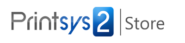PrintSYS Store integration
An online printing solution for self-employed, small and medium business.
How to integrate PostAffiliatePro with PrintSYS Store
It is possible to integrate PrintSYS Store with Post Affiliate Pro, but you have to contact them directly to ask them to insert the tracking codes for you.
Click tracking code
First, you have to ask PrintSYS Store support to integrate the click tracking code into global footer, so it appears in every page of your store. The click tracking code can be found in PAP4 merchant panel Tools > Integration > Click tracking.
Sale tracking
In case of sale tracking, here is a sample code for your “thank you page“:
<script id="pap_x2s6df8d" src="https://URL_TO_PostAffiliatePro/scripts/trackjs.js" type="text/javascript"></script>
<script type="text/javascript">
var sale = PostAffTracker.createSale();
sale.setTotalCost('120.50');
sale.setOrderID('ORD_12345XYZ');
sale.setProductID('test product');
PostAffTracker.register();
</script>
Ask them to replace hardcoded values with their dynamic variables.

What is PrintSYS Store?
PrintSYS Store is a cutting-edge print management solution designed to enhance print services for freelancers, small businesses, and medium-sized enterprises. By leveraging efficient print-on-demand technologies, PrintSYS Store offers users customizable printing flexibility, enabling them to streamline operations and gain a competitive edge in today’s fast-paced market.
Targeted primarily at freelancers and small to medium-sized businesses, PrintSYS Store provides solution-driven printing services that are customizable to meet diverse needs. The platform is designed to help businesses optimize their print operations by integrating affiliate marketing capabilities, offering tools that simplify processes and promote growth.
Key Features of PrintSYS Store
PrintSYS Store comes equipped with a variety of print management capabilities that are both robust and user-friendly. Some of its main features include:
- Customizable Printing Solutions: Users can tailor print services to fit specific requirements, ensuring that the end product aligns with their brand and messaging.
- Integration with Affiliate Marketing Systems: By integrating with platforms like Post Affiliate Pro, PrintSYS Store enables businesses to expand their marketing reach and track affiliate performance seamlessly.
- Efficient Print-on-Demand Services: Utilizing advanced technologies, the platform offers efficient print-on-demand options that reduce functional overhead and improve turnaround times.
Pricing Options for PrintSYS Store
While specific pricing details for PrintSYS Store are not publicly available, it is likely that the platform offers customized pricing based on individual service needs. Businesses interested in utilizing PrintSYS Store are encouraged to contact the provider directly to obtain a quote tailored to their specific requirements.
User Insights on PrintSYS Store
As of now, detailed user reviews and insights on PrintSYS Store are not readily accessible. To gain a better understanding of the user experience, potential customers may consider engaging with online feedback forums, industry-specific communities, or reaching out to peers who have utilized the platform.
Alternatives to PrintSYS Store
Businesses exploring options similar to PrintSYS Store may consider the following alternatives, each offering unique value propositions in the online print services space:
- VistaPrint: Offers a wide range of customizable print items, from business cards to promotional materials, suitable for businesses of all sizes.
- Printful: Known for seamless integration with e-commerce platforms, Printful provides efficient print-on-demand services ideal for online retailers.
- Moo: Specializes in premium, customizable business cards and printed products, focusing on high-quality materials and innovative designs.
Explore seamless integrations with Post Affiliate Pro to enhance your affiliate marketing strategies. Discover solutions for e-commerce, email marketing, payments, and more, with easy integrations for platforms like 1&1 E-Shop, 2Checkout, Abicart, and many others. Optimize your affiliate network with these powerful tools.
Effortlessly integrate your e-commerce site with Post Affiliate Pro and boost your affiliate program's success. Our expert team ensures seamless integration with your payment processor, handling technical issues along the way. Enjoy a free trial and free integration service, saving you time and maximizing your ROI. Join now and experience top-notch affiliate management with over 500 integration options.
The leader in Affiliate software
Post Affiliate Pro offers a comprehensive affiliate software platform to manage multiple affiliate programs with ease. Enjoy no setup fees, 24/7 customer support, and a free 1-month trial. Ideal for small and large businesses, it features precise tracking, automated workflows, and customizable tools to boost your affiliate marketing success. Try it now and streamline your affiliate operations effortlessly!
Discover Post Affiliate Pro's flexible pricing plans tailored to fit your business needs, with options for Pro, Ultimate, and Network packages. Enjoy a free trial with no credit card required, no setup fees, and the freedom to cancel anytime. Benefit from features like unlimited affiliates, advanced reporting, customizable interfaces, and lifetime support. Save up to 20% with annual billing and take advantage of more than 220 integrations. Perfect for businesses seeking to enhance their affiliate marketing efforts. Visit now to find the ideal plan for you!