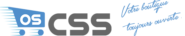osCSS integration
An open source online shop e-commerce solution that is available for free under the GNU General Public License.
osCSS is the leading Open Source online shop e-commerce solution thatis available for free under the GNU General Public License. It featuresa rich set of out-of-the-box online shopping cart functionality thatallows store owners to setup, run, and maintain their online storeswith minimum effort and with no costs, license fees, or limitationsinvolved.
How to integrate PostAffiliatePro with osCSS
Integration of Post Affiliate Pro with osCSS is made by placing sale tracking script into
the confirmation page of osCSS. To obtain the values of OrderID and TotalSale,
snippet connects to osCSS database and retrieves the values from
there.
Edit template
Find and open file /includes/content/checkout_success.php.
Locate right place for integration
Inside the file find this line:
<!-- extra divs to add extra pictures. -->Add integration code
Insert the following code just above that line:
<?php
//--------------------------------------------------------------------------
// STAT - PAP Integration code
//--------------------------------------------------------------------------
// Get order id
$sql = "select orders_id from ".TABLE_ORDERS.
" where customers_id='".(int)$customer_id.
"' order by date_purchased desc limit 1";
$pap_orders_query = tep_db_query($sql);
$pap_orders = tep_db_fetch_array($pap_orders_query);
$pap_order_id = $pap_orders['orders_id'];
// Get total amount of order
$sql = "select value from ".TABLE_ORDERS_TOTAL.
" where orders_id='".(int)$pap_order_id.
"' and class='ot_subtotal'";
$pap_orders_total_query = tep_db_query($sql);
$pap_orders_total = tep_db_fetch_array($pap_orders_total_query);
$pap_total_value = $pap_orders_total['value'];
// Draw invisible image to register sale
if($pap_total_value != "" && $pap_order_id != "")
{
print '<script id="pap_x2s6df8d" src="https://URL_TO_PostAffiliatePro/scripts/trackjs.js" type="text/javascript"></script>'."
<script type=\"text/javascript\">
var sale = PostAffTracker.createSale();
sale.setTotalCost('$pap_total_value');
sale.setOrderID('$pap_order_id');
PostAffTracker.register();
</script>";
}
//--------------------------------------------------------------------------
// END - PAP Integration code
//--------------------------------------------------------------------------
?>

What is osCSS?
osCSS is an open-source e-commerce solution designed to enhance the osCommerce platform. Built on PHP and integrating technologies like CSS, jQuery, and Bootstrap, osCSS offers a versatile online shopping experience. It empowers online store owners to manage their shops efficiently, featuring functionalities such as a shopping cart and support for various payment and shipping options.
osCSS was developed as a CSS-based template system specifically for osCommerce. Its primary goal is to enhance design flexibility, allowing store owners to customize the appearance of their online shops without altering the core e-commerce functionalities. While detailed historical milestones of osCSS are scarce, its creation marked a significant step towards more adaptable and aesthetically pleasing online store designs within the osCommerce community.
osCSS is tailored for web developers and osCommerce store owners who aim to elevate their store’s design without delving into extensive coding. By utilizing osCSS, users can effortlessly customize their store’s aesthetics, improving the overall look and feel. This enhancement not only provides a better customer experience but also has the potential to increase sales by making the store more appealing to visitors.
Key Features of osCSS
Although detailed features of osCSS are not extensively documented, its core focus lies in CSS-driven customization and a structured approach to design. osCSS allows users to:
- Enhance Design Flexibility: Modify and personalize store layouts and styles with ease.
- Maintain Core Functionality: Customize appearances without affecting the essential e-commerce features of osCommerce.
- Integrate Modern Technologies: Utilize CSS, jQuery, and Bootstrap for advanced design capabilities.
Pricing Options for osCSS
osCSS is an open-source tool, making it freely available for developers and store owners. This accessibility allows users to implement and modify the system without the constraints of licensing fees, providing an economical solution for enhancing online store designs.
User Insights on osCSS
Pros:
- Design Enhancement: Offers greater flexibility in customizing store aesthetics.
- Responsive Layouts: Improves site responsiveness across various devices.
- Non-Intrusive Customization: Enables changes without altering core code, reducing the risk of functionality issues.
Cons:
- Limited Information: Sparse user insights suggest challenges in finding resources or support.
- Integration Hurdles: Potential difficulties during implementation due to limited documentation or community presence.
Alternatives to osCSS
If osCSS doesn’t fully meet your needs, consider these alternatives:
- Bootstrap for osCommerce: Offers responsive, modern-looking site templates for osCommerce.
- Template Monster: Provides a wide array of osCommerce templates for various design preferences.
- WordPress Themes with WooCommerce: Ideal for WordPress users seeking integrated e-commerce functionality.
- Shopify Themes, Magento Templates, PrestaShop Themes: These platforms offer high customization levels and robust e-commerce solutions tailored to different business requirements.
Explore seamless integrations with Post Affiliate Pro to enhance your affiliate marketing strategies. Discover solutions for e-commerce, email marketing, payments, and more, with easy integrations for platforms like 1&1 E-Shop, 2Checkout, Abicart, and many others. Optimize your affiliate network with these powerful tools.
Discover the power of the Lifetime Commissions plugin! Ensure lifetime referral tracking with unique customer identifiers, allowing affiliates to earn commissions on future sales without repeated clicks. Easily manage customer-affiliate relations and configure settings to suit your needs. Boost your affiliate program's efficiency with customizable options and ensure commissions for affiliates, even across different devices or channels. Explore seamless integration with eCommerce systems and enhance your marketing strategy today!