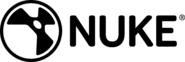osc2nuke integration
Integration with osc2nuke is made by placing sale tracking script intothe confirmation page. To obtain the values of OrderID and TotalSale,snippet connects to osc2nuke database and retrieves the values fromthere.
How to integrate PostAffiliatePro with osc2nuke
Edit template
Find and open file ‘modules/catalog/checkout_success.php‘
Locate integration place
Find following line in this file:
require(DIR_WS_CLASSES . 'checkout_success.php');
Integration
Add following code before this line:
//--------------------------------------------------------------------------
// integration code
//--------------------------------------------------------------------------
// get order id
$sql = "select orders_id from ".TABLE_ORDERS.
" where customers_id='".(int)$customer_id.
"' order by date_purchased desc limit 1";
$pap_orders_query = tep_db_query($sql);
$pap_orders = tep_db_fetch_array($pap_orders_query);
$pap_order_id = $pap_orders['orders_id'];
// get total amount of order
$sql = "select value from ".TABLE_ORDERS_TOTAL.
" where orders_id='".(int)$pap_order_id.
"' and class='ot_subtotal'";
$pap_orders_total_query = tep_db_query($sql);
$pap_orders_total = tep_db_fetch_array($pap_orders_total_query);
$pap_total_value = $pap_orders_total['value'];
// draw script to register sale
if($pap_total_value != "" && $pap_order_id != "") {
print '<script id="pap_x2s6df8d" src="https://URL_TO_PostAffiliatePro/scripts/trackjs.js" type="text/javascript"></script>'."
</script>
<script type=\"text/javascript\">
PostAffTracker.setAccountId('Account_ID');var sale = PostAffTracker.createSale();
sale.setTotalCost('$pap_total_value');
sale.setOrderID('$pap_order_id');
PostAffTracker.register();
</script>";
}
//--------------------------------------------------------------------------
// END of integration code
//--------------------------------------------------------------------------

What is osc2nuke?
Osc2nuke is an innovative software package that seamlessly integrates osCommerce with the PHP-Nuke content management system. This powerful combination allows users to implement robust e-commerce solutions within their PHP-Nuke websites. By enabling osCommerce as a module, osc2nuke provides a comprehensive platform for managing online stores directly from the PHP-Nuke interface. As an open-source project utilizing MySQL, PHP, and JavaScript, it offers flexibility and scalability for businesses seeking to enhance their online presence.
Over the years, osc2nuke has seen continuous development and support from an active team of contributors. Distributed under the GNU General Public License version 2.0 (GPLv2), it encourages collaboration and regular updates, ensuring the software remains up-to-date with the latest web technologies and security standards. The project’s commitment to multi-language support makes it accessible to a global audience, catering to the diverse needs of users worldwide. Resources, tutorials, and community support are readily available on osc2nuke.com, maintained by Samantha, a seasoned PHP specialist.
For web developers and administrators already utilizing PHP-Nuke who wish to expand their website’s capabilities, osc2nuke is an ideal solution. It allows for the incorporation of e-commerce functionalities without the need to switch to a different CMS platform. Users benefit from a robust, frequently updated system that brings e-commerce essentials into their existing PHP-Nuke environment, streamlining workflows and enhancing user experiences.
Key Features of osc2nuke
- Seamless Integration of osCommerce: Incorporate the full suite of osCommerce features within PHP-Nuke, creating a unified platform.
- Enhanced E-commerce Functions: Manage products, orders, and customer interactions directly from the CMS.
- Open-source and Frequently Updated: Benefit from regular updates and community-driven improvements.
- Multi-language Support: Cater to a global customer base with built-in language versatility.
- Customizable and Robust Platform: Tailor the e-commerce experience to meet specific business needs.
Cost-effective Solutions with osc2nuke
Osc2nuke is presumed to be freely accessible, aligning with the principles of open-source distribution. This allows businesses to implement a comprehensive e-commerce system without incurring additional software costs, making it a cost-effective choice for expanding online operations.
User Insights on osc2nuke
While specific user reviews are limited, discussions within PHP-Nuke and osCommerce communities provide valuable insights. Users often discuss integration techniques, customization options, and security practices, highlighting the importance of community support in maximizing osc2nuke’s potential.
Alternatives to osc2nuke
While osc2nuke offers a unique integration of e-commerce within PHP-Nuke, there are other platforms to consider:
- WordPress with BuddyPress: Ideal for those seeking community-building features with a wide range of plugins available.
- Joomla: Offers flexibility and extensive design control, suitable for various website requirements.
- Drupal: Best suited for complex web environments, providing robust features and scalability.
Explore seamless integrations with Post Affiliate Pro to enhance your affiliate marketing strategies. Discover solutions for e-commerce, email marketing, payments, and more, with easy integrations for platforms like 1&1 E-Shop, 2Checkout, Abicart, and many others. Optimize your affiliate network with these powerful tools.
Discover the essentials of clicks (referrals) tracking with our comprehensive guide. Learn about the importance of click tracking code, explore various code examples including simple, asynchronous, and PHP versions, and dive into advanced tracking options. Optimize your affiliate marketing strategy with expert tips on setting account IDs, managing cookies, and customizing tracking parameters. Visit now to enhance your click tracking implementation!
Discover the power of the Lifetime Commissions plugin! Ensure lifetime referral tracking with unique customer identifiers, allowing affiliates to earn commissions on future sales without repeated clicks. Easily manage customer-affiliate relations and configure settings to suit your needs. Boost your affiliate program's efficiency with customizable options and ensure commissions for affiliates, even across different devices or channels. Explore seamless integration with eCommerce systems and enhance your marketing strategy today!