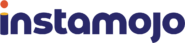Instamojo integration
Free Payment Gateway & Online Store in India, Online Payments & eCommerce Made Easy – Instamojo.
Instamojo is one of the top rated payment gateway & eCommerce platform in India. Trusted by 1,200,000+ Indian small businesses as their one-stop payments platform for anything payments related. 100% Secure, Fast payment gateway services integration. No setup cost. No maintenance cost. Supports Netbanking, Credit, Debit Cards, UPI etc.
This integration method works with an external thank you page and Instamojo API to get the details about the order.
How to integrate PostAffiliatePro with Instamojo
Get the API key and Auth Token
Login to your Instamojo account and navigate to API & Plugins. At the top copy the Private API Key and Private Auth Token.
Enable the tracking plugin
Log in to your Post Affiliate Pro merchant panel and navigate to Configuration >Plugins and activate the Instamojo API and notification handling plugin. Once the plugin is active click Configure and enter your API Key and Auth Token from the previous step.
Add sale tracking code to the thank you page
Insert the following tracking code into your external thank you page to which customers are redirected after placing a payment with Instamojo.
<script id="pap_x2s6df8d" src="https://URL_TO_PostAffiliatePro/scripts/trackjs.js" type="text/javascript"></script>
<script type="text/javascript">
var payment_id = getParameterByName('payment_id');
var callBack = false;
function getVisitorId() {
return PostAffTracker._getAccountId() + PostAffTracker._cmanager.getVisitorIdOrSaleCookieValue();
}
function visitorCallBack() {
if (callBack == false && "null" != getVisitorId()) {
callBack = true;
var pixel = document.createElement("img");pixel.width=1;pixel.height=1;
pixel.src = 'https://URL_TO_PostAffiliatePro/plugins/Instamojo/instamojo.php?visitorId=' + getVisitorId() + '&payment_id=' + payment_id;
document.body.appendChild(pixel);
}
}
function getParameterByName(name, url = window.location.href) {
name = name.replace(/[\[\]]/g, '\\$&');
var regex = new RegExp('[?&]' + name + '(=([^&#]*)|&|#|$)'),
results = regex.exec(url);
if (!results) return null;
if (!results[2]) return '';
return decodeURIComponent(results[2].replace(/\+/g, ' '));
}
try {
PostAffTracker.setAccountId('Account_ID');
PostAffTracker.track();
if (payment_id != null) {
PostAffTracker.executeOnResponseFinished.push(function() {visitorCallBack();});
}
}
catch(e){}
</script>
Save the code.
Do not forget to integrate your web site with the click tracking code so the sale tracking will work correctly.

What is Instamojo?
Instamojo is India’s simplest all-in-one platform designed to empower independent eCommerce brands and startups. Tailored for small businesses, artists, creators, and entrepreneurs, Instamojo offers a comprehensive suite of tools including online stores, landing pages, and integrated payment solutions. With its user-friendly interface, affordability, and flexibility, Instamojo enables users to set up an eCommerce website effortlessly, manage payments, automate shipping, and implement marketing strategies — all without the need for extensive technical expertise.
Instamojo’s journey began in 2012 as a digital payments platform and has since evolved significantly:
- 2013: Introduced payment links, simplifying the process of collecting payments online.
- 2015: Launched an online store builder, allowing users to create custom online storefronts.
- 2016: Unveiled the Instamojo App Store to enhance functionality through integrations.
- 2018-2019: Rebranded services with MojoXpress for logistics and MojoCapital for financing solutions.
- 2020: Acquired GetMeAShop, transitioning into a comprehensive SaaS platform.
- 2021: Achieved substantial growth in subscriptions, reflecting its rising popularity.
- 2022: Celebrated its 10th anniversary by introducing new features like Facebook integration and product bundles.
Instamojo primarily targets small and medium-sized enterprises (SMEs), independent businesses, and startups aiming to establish an online presence. The platform is especially beneficial for:
- Tech-Intimidated Businesses: Those lacking technical expertise but wanting to venture into eCommerce.
- Entrepreneurs and Small Merchants: Individuals seeking reliable solutions for payments and eCommerce management.
- Creative Professionals: Independent artists and creators needing a platform to showcase and sell their work.
Main Features of Instamojo
Instamojo stands out with a range of features designed to simplify online business operations:
- ECommerce Website Builder: Create customizable online stores with a variety of themes and branding options.
- Product and Order Management: Efficiently manage inventory, track orders, and handle customer interactions.
- Integrated Payment Solutions: Accept payments through multiple modes, including cards, net banking, UPI, and wallets.
- Marketing Tools: Utilize SEO tools, social media integrations, and promotional features to enhance visibility.
- Detailed Analytics: Gain insights into customer behavior, sales trends, and store performance.
- Custom Domains and Security: Link custom domains with free SSL certificates for secure transactions.
- Dedicated Support: Access customer support and dispute resolution services for smooth operations.
Instamojo’s Pricing Options
Instamojo offers flexible pricing plans to suit different business needs:
- Lite Plan: ₹0/year — Ideal for beginners, charges a transaction fee of 5% + ₹3 per transaction.
- Starter Plan: ₹3,999/year — Includes advanced themes, domain linking, and more customization options.
- Growth Plan: ₹9,999/year — Designed for scaling businesses with a reduced transaction fee of 2% + ₹3 and additional advanced features.
- Do-It-For-Me Plan: Custom Pricing — The Instamojo team sets up your store, perfect for those seeking a hands-off approach.
User Insights on Instamojo
Pros:
- Ease of Use: Users appreciate the intuitive interface and straightforward setup process.
- Quick Support Response: Positive feedback on prompt responses from the support team.
Cons:
- Customer Service Issues: Reports of inadequate support and unresolved queries.
- Refund and Account Management Problems: Challenges with processing refunds and account handling.
Overall, while Instamojo offers valuable tools for online businesses, enhancing customer support could significantly improve user trust and satisfaction.
Instamojo in the Eyes of Users: YouTube Reviews
Gain more insights from user experiences and tutorials:
- Instamojo Review – Simplified Payment Solutions
- How to Use Instamojo for Your Business Payments
- Instamojo Payment Gateway – A User’s Perspective
Exploring Alternatives to Instamojo
If you’re considering other platforms, here are some alternatives:
- PayU: A versatile payment gateway supporting various payment methods. Learn More
- PayPal: An internationally recognized platform for global transactions. Learn More
- CCAvenue: Offers extensive payment options and multilingual support. Learn More
- Swipez Billing: Simplifies billing and invoicing processes. Learn More
- Razorpay: A comprehensive payment solution with modern features. Learn More
- One97: Provides payment and commerce solutions for businesses. Learn More
- Stripe: Advanced payment processing for online businesses. Learn More
- PayTabs: Secure online payment solutions with global outreach. Learn More
- Airpay: Offers integrated payment services for seamless transactions. Learn More
- ePaisa: A point-of-sale solution catering to diverse business needs. Learn More
Explore seamless integrations with Post Affiliate Pro to enhance your affiliate marketing strategies. Discover solutions for e-commerce, email marketing, payments, and more, with easy integrations for platforms like 1&1 E-Shop, 2Checkout, Abicart, and many others. Optimize your affiliate network with these powerful tools.
Effortlessly integrate your e-commerce site with Post Affiliate Pro and boost your affiliate program's success. Our expert team ensures seamless integration with your payment processor, handling technical issues along the way. Enjoy a free trial and free integration service, saving you time and maximizing your ROI. Join now and experience top-notch affiliate management with over 500 integration options.
The leader in Affiliate software
Post Affiliate Pro offers a comprehensive affiliate software platform to manage multiple affiliate programs with ease. Enjoy no setup fees, 24/7 customer support, and a free 1-month trial. Ideal for small and large businesses, it features precise tracking, automated workflows, and customizable tools to boost your affiliate marketing success. Try it now and streamline your affiliate operations effortlessly!