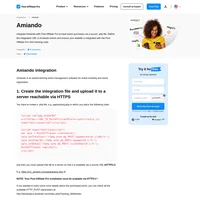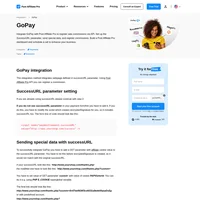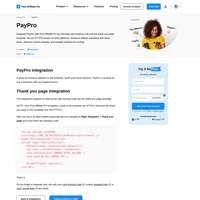Gambio integration
An all-in-one shopping cart solution.
This integration method integrates Post Affiliate Pro with Gambio online shop solution (v 2.5 and higher).
You can track subtotal, order ID and currency. It also supports Lifetime Commissions.
How to integrate PostAffiliatePro with
Edit controller file Gambio
In your FTP, find and edit file ‘system/classes/checkout/CheckoutSuccessContentControl.inc.php’
Try to find the text saying:
select orders_id, orders_status, payment_method from
and add ‘, currency‘ after ‘payment_method‘.
Now, the last step is to find the line:
$coo_checkout_success_content_view->set_content_data('extender_html_array', $coo_checkout_success_extender_component->get_html_output_array());
Add the following sale tracking code above that line:
/* Post Affiliate Pro integration snippet */
$papOrderTotals = xtc_db_query("select value from ".TABLE_ORDERS_TOTAL." where orders_id = '".$last_order."'");
$papOrders = xtc_db_fetch_array($papOrderTotals);
$papTrackingCode = '<script id="pap_x2s6df8d" src="https://URL_TO_PostAffiliatePro/scripts/trackjs.js" type="text/javascript"></script>
<script type="text/javascript">
var sale = PostAffTracker.createSale();'."
sale.setTotalCost('".$papOrders['value']."');
sale.setOrderID('".$last_order."');
sale.setData1('".$_SESSION['customer_id']."');
sale.setCurrency('".$orders['currency']."');
PostAffTracker.register();
</script>";
$coo_checkout_success_content_view->set_content_data('papTrackingCode', $papTrackingCode);
/* /Post Affiliate Pro integration snippet */
Save your changes and continue to the next step.
Edit template
Login to your FTP and open the file templates/YOUR_THEME/module/checkout_success.html for edit. Add the following code to the end of the file:
<!-- Post Affiliate Pro integration snippet -->
{$papTrackingCode}
<!-- /Post Affiliate Pro integration snippet -->
Save your change. Navigate to the admin panel Toolbox> Cache and empty the Output cache with button for: ‘Empty page output cache’
That’s it, you are done!
Do not forget to integrate your shopping cart with the click tracking code as well. You can do it in you admin – Shop settings> SEO> Tracking codes.

What is Gambio?
Gambio is a comprehensive e-commerce platform designed to empower businesses of all sizes to create and manage their online shops with ease. Originating from Germany, Gambio offers a robust solution that combines user-friendly interfaces with powerful features, making it a popular choice for entrepreneurs looking to establish a strong online presence.
Gambio was founded in 2004 with the vision of simplifying the process of setting up online stores. Recognizing the growing need for accessible e-commerce solutions, the founders developed Gambio GX, a software that enables users without deep technical expertise to launch fully functional online shops. Over the years, Gambio has evolved, incorporating new technologies and features to meet the changing demands of the e-commerce landscape.
Gambio boasts a wide array of features that cater to the diverse needs of online retailers:
- User-Friendly Interface: Gambio provides an intuitive admin panel that simplifies store management tasks such as inventory control, order processing, and customer communication.
- Customization Options: With numerous templates and design tools, businesses can customize their storefront to align with their branding and aesthetic preferences.
- SEO Optimization: Gambio includes built-in SEO features to enhance visibility on search engines, helping attract more organic traffic to the store.
- Responsive Design: The platform ensures that online shops are mobile-friendly, providing a seamless shopping experience across devices.
- Extensive Add-ons and Integrations: Users can enhance their stores with various modules and integrations, including payment gateways, shipping services, and marketing tools.
Gambio Pricing Plans
Gambio offers flexible pricing options to accommodate different business needs:
- Gambio Cloud: A subscription-based service that includes hosting, starting at a monthly fee. This plan is ideal for those who prefer a hassle-free setup and maintenance experience.
- Gambio Self-Hosted: For a one-time fee, users can purchase the software license and host the platform on their servers, providing greater control and customization possibilities.
User Experiences with Gambio
Many users appreciate Gambio for its ease of use and comprehensive feature set. Small and medium-sized businesses often highlight the platform’s ability to get their stores up and running quickly without extensive technical knowledge. The customizable templates and design flexibility receive positive remarks, allowing businesses to create unique and professional-looking storefronts.
Reviews and Feedback on Gambio
Gambio has garnered generally favorable reviews within the e-commerce community:
- Pros:
- Ease of Use: Users commend the straightforward setup process and manageable learning curve.
- Feature-Rich: The extensive features and integration capabilities meet a wide range of business requirements.
- Support and Community: Gambio offers customer support and has an active user community that provides additional assistance and resources.
- Cons:
- Customization Limits: Some users find that deeper customization can require technical expertise.
- Costs for Add-ons: Certain advanced features or modules may come at additional costs.
Alternatives to Gambio
If you’re exploring other options besides Gambio, here are some notable alternatives:
- Shopify
- Weebly
- Squarespace
- Webs
- Demandware
- Nuvemshop
- LummoSHOP
- Oxatis
- Jimdo
- Instamojo
These platforms offer a variety of features and pricing options that might suit different business needs and preferences.
Integrate Amiando with Post Affiliate Pro to seamlessly track affiliate-referred event purchases. Follow our step-by-step guide to create and upload your integration file, define the integration URL, and enhance your event management with this award-winning software. Start optimizing your event sales today!
Explore seamless integrations with Post Affiliate Pro to enhance your affiliate marketing strategies. Discover solutions for e-commerce, email marketing, payments, and more, with easy integrations for platforms like 1&1 E-Shop, 2Checkout, Abicart, and many others. Optimize your affiliate network with these powerful tools.
Integrate GoPay with Post Affiliate Pro to effortlessly register sale commissions using the API. Learn how to set the SuccessURL parameter, send special data, and ensure smooth commission registration. Enhance your affiliate marketing with a tailored dashboard and explore its benefits by scheduling a call with us today!
Integrate Instamojo with Post Affiliate Pro seamlessly! Discover how to use India's top-rated payment gateway to boost your eCommerce platform. Get step-by-step guidance on obtaining your API key and Auth Token, enabling tracking, and adding sale tracking code. Trusted by over 1.2 million businesses, Instamojo offers secure, fast payments without setup costs. Start optimizing your payment process today!
Discover seamless PayPro integration with Post Affiliate Pro, the perfect eCommerce platform for selling Software, SaaS, and Cloud Services. Easily track sales by adding tracking code to your thank you page, ensuring secure transactions via HTTPS. Explore more integrations and start your free trial today!
Effortlessly integrate your e-commerce site with Post Affiliate Pro and boost your affiliate program's success. Our expert team ensures seamless integration with your payment processor, handling technical issues along the way. Enjoy a free trial and free integration service, saving you time and maximizing your ROI. Join now and experience top-notch affiliate management with over 500 integration options.