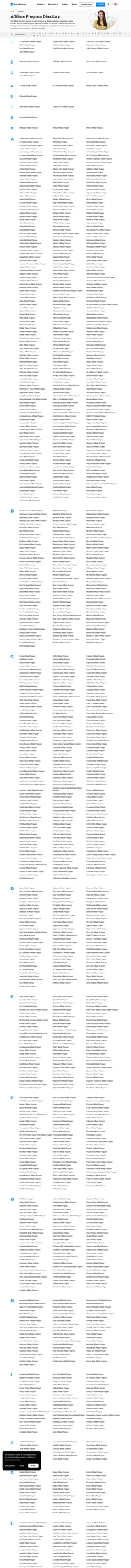AWeber integration
An affordable and easy to use email marketing and autoresponder tool.
The integration can create unique lead commissions after verifying a customer’s email address. Additionally, part of this integration allows you to create affiliates automatically after customers confirm their email addresses.
How to integrate PostAffiliatePro with AWeber
First, you have to setup AWeber. Navigate to My Lists tab and to Confirmed Opt-In. Here, you should setup email text but the most important part is to define Confirmation Success Page. Insert the link to your “after confirmation” page here – the page will contain lead tracking code and API code for adding new affiliate. This page have to be PHP. Lets say we will create the site named lead.php.
https://www.yoursite.com/lead.php
To properly track all the data you need to do one more step. There is a checkbox “Pass subscriber info” – please enable this option.
Adding the code for lead tracking
In our file lead.php there is already some code with message “Thank you for …….”. This is a page where only approved customer can come, so this is the best place to insert lead tracking code. Please, insert it to the end of the page code, over the </body> tag.
<script id="pap_x2s6df8d" src="https://URL_TO_PostAffiliatePro/scripts/trackjs.js" type="text/javascript"></script>
<script type="text/javascript">
PostAffTracker.setAccountId('Account_ID');
var sale = PostAffTracker.createSale();
sale.setOrderID('<?php echo $_GET['meta_message']; ?>');
sale.setProductID('<?php echo $_GET['unit']; ?>');
PostAffTracker.register();
</script>
Adding the code for creating new affiliate
This is the code for work with PAP API so if you do not have “lead.php” page at same server as PAP, you will need to copy file api/PapApi.class.php from PAP server and paste it to server with “lead.php” page. Here comes the code:
<?php
include 'PapApi.class.php'; // here you have to define path to the file
// login (as merchant) - here you have to setup merchant credentials
$session = new Gpf_Api_Session("https://URL_TO_PostAffiliatePro/scripts/server.php");
if(!$session->login("merchant@example.com", "password")) {
die("Cannot login. Message: ".$session->getMessage());
}
$affiliate = new Pap_Api_Affiliate($session);
$affiliate->setUsername($_GET['email']);
$affiliate->setFirstname("AWeber- ");
$affiliate->setLastname($_GET['name']);
try {
if ($affiliate->add()) {
// echo "Affiliate saved successfuly";
} else {
die("Cannot save affiliate: ".$affiliate->getMessage());
}
} catch (Exception $e) {
die("Error while communicating with PAP: ".$e->getMessage());
}
?>
aWeber plugin for PAP
(Integration plugin developed by third party company)
Each time a new affiliate joins your affiliate program in PAP, this plug-in notifies AWeber so that the affiliate is also added to the AWeber list that’s specified.
Details on the AWeber plug-in for Post Affiliate Pro are posted on site:
http://www.winningware.com/affiliate-software/aweber-post-affiliate-pro.php
Details about the plug-in and how to install and configure it are located in the README file.

What is aWeber?
AWeber is an email marketing and automation platform designed primarily for small businesses and entrepreneurs. It offers solutions like email marketing, landing pages, and email automation features, helping users to connect with their audience, grow their businesses, and build lasting relationships.
Founded in 1998 by Tom Kulzer, AWeber was one of the pioneering email marketing solutions. Known for its automation features, AWeber has evolved over the years to include various advanced marketing capabilities, maintaining its position as a notable player alongside competitors like Mailchimp and Constant Contact.
AWeber is dedicated mainly to small businesses, entrepreneurs, and larger marketing agencies. It helps in enhancing customer engagement and retention through email marketing, offering features like subscriber segmentation, professional templates, detailed reporting, and 24/7 customer support. The platform supports ecommerce businesses with tools like sales pages and retargeting ads, aiming to improve efficiency and drive growth.
Main Product Features
Some key features include a user-friendly email builder, sophisticated automation capabilities, list segmentation for personalized messages, integration with numerous services (e.g., Facebook, PayPal), and robust customer support.
Pricing Options
AWeber offers a Free Plan for up to 500 subscribers and a Pro Plan with monthly charges increasing based on the subscriber count. Discounts are available for annual and quarterly payments, as well as special rates for students and non-profits.
Key User Insights
- Pros: User-friendly interface, feature-rich offerings, excellent customer support, extensive integrations, free plan availability.
- Cons: Pricing can be high for large subscriber lists, limits on advanced automation features, occasional deliverability concerns.
- Overall User Experience: AWeber is considered a reliable choice for small to medium-sized businesses despite some limitations in advanced features and concerns about pricing for more prominent users.
YouTube Reviews
- AWeber Review 2023 – Is It Still Worth It?
- An analysis of AWeber’s features and competitiveness in 2023.
- AWeber 2023 Review – What’s New & Improved?
- Review highlighting new and improved features in 2023.
- AWeber Email Marketing 2023 Review – Pros and Cons
- Evaluates the strengths and weaknesses of AWeber’s email marketing service.
Product Alternatives (with links to websites of alternatives)
- Moosend: Website
- HubSpot: Website
- Mailchimp: Website
- Constant Contact: Website
- Mailjet: Website
- Campaign Monitor: Website
- GetResponse: Website
- MailerLite: Website
- Brevo: Website
- NotifyVisitors: Website
Explore seamless integrations with Post Affiliate Pro to enhance your affiliate marketing strategies. Discover solutions for e-commerce, email marketing, payments, and more, with easy integrations for platforms like 1&1 E-Shop, 2Checkout, Abicart, and many others. Optimize your affiliate network with these powerful tools.
The leader in Affiliate software
Post Affiliate Pro offers a comprehensive affiliate software platform to manage multiple affiliate programs with ease. Enjoy no setup fees, 24/7 customer support, and a free 1-month trial. Ideal for small and large businesses, it features precise tracking, automated workflows, and customizable tools to boost your affiliate marketing success. Try it now and streamline your affiliate operations effortlessly!
Effortlessly integrate your e-commerce site with Post Affiliate Pro and boost your affiliate program's success. Our expert team ensures seamless integration with your payment processor, handling technical issues along the way. Enjoy a free trial and free integration service, saving you time and maximizing your ROI. Join now and experience top-notch affiliate management with over 500 integration options.
Discover Post Affiliate Pro's flexible pricing plans tailored to fit your business needs, with options for Pro, Ultimate, and Network packages. Enjoy a free trial with no credit card required, no setup fees, and the freedom to cancel anytime. Benefit from features like unlimited affiliates, advanced reporting, customizable interfaces, and lifetime support. Save up to 20% with annual billing and take advantage of more than 220 integrations. Perfect for businesses seeking to enhance their affiliate marketing efforts. Visit now to find the ideal plan for you!
Explore Post Affiliate Pro's comprehensive Affiliate Program Directory, featuring diverse opportunities with competitive commissions and flexible payout options. Discover programs across various industries, accept worldwide traffic, and elevate your affiliate marketing game. Join today and maximize your earnings!