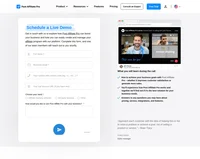What are Smartlinks?
The SmartLinks feature allows you to set multiple banner destination URLs for each banner. Using this feature, you can redirect traffic based on geolocation, device, and other targeting options.
Our SmartLinks option makes it possible to recognize what device (or language) the visitor that clicked on your URL is using and automatically redirects them to the corresponding destination URL. SmartLinks can also recognize what country the visitor comes from (e.g. U.S.) and automatically displays the correct site (the U.S. version of your website).
A few examples of the conditions are:
- device (tablet, phone, computer)
- country (multi-choice available)
No matter whether these conditions are met or not, visitors will always be redirected to the destination URL. The conditions simply specify to which URL (e.g. language version of your website) the visitor should be redirected.
If the visitor’s device or location doesn’t meet the conditions, the default destination URL will be used.

Frequently Asked Questions
What are Smartlinks?
The SmartLinks feature allows you to set multiple banner destination URLs for each banner. This feature is useful if you want to redirect visitors to different locations or landing pages after targeting them.
Discover Post Affiliate Pro's flexible pricing plans tailored to fit your business needs, with options for Pro, Ultimate, and Network packages. Enjoy a free trial with no credit card required, no setup fees, and the freedom to cancel anytime. Benefit from features like unlimited affiliates, advanced reporting, customizable interfaces, and lifetime support. Save up to 20% with annual billing and take advantage of more than 220 integrations. Perfect for businesses seeking to enhance their affiliate marketing efforts. Visit now to find the ideal plan for you!
The leader in Affiliate software
Post Affiliate Pro offers a comprehensive affiliate software platform to manage multiple affiliate programs with ease. Enjoy no setup fees, 24/7 customer support, and a free 1-month trial. Ideal for small and large businesses, it features precise tracking, automated workflows, and customizable tools to boost your affiliate marketing success. Try it now and streamline your affiliate operations effortlessly!
Effortlessly integrate your e-commerce site with Post Affiliate Pro and boost your affiliate program's success. Our expert team ensures seamless integration with your payment processor, handling technical issues along the way. Enjoy a free trial and free integration service, saving you time and maximizing your ROI. Join now and experience top-notch affiliate management with over 500 integration options.