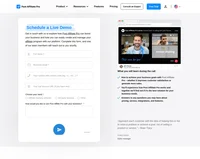Peek Pro integration
Booking software and marketplace for delightful things to do.
How to integrate PostAffiliatePro with Peek Pro
The integration is done thanks to tracking option of booking flows.
The sale tracking
The first step would be to login to your Peek Pro admin panel and navigate to Configuration> Analytics. There are tabs you can choose from, the one we are going to work right now is ‘Tracking’.
Each of existing flows has an option to edit – choose those you want to integrate (repeat the step for each) and edit it. The popup window will offer you the tracking variables and a place for your code. Place there the following sale tracking code:
<script id="pap_x2s6df8d" src="https://URL_TO_PostAffiliatePro/scripts/trackjs.js" type="text/javascript"></script>
<script type="text/javascript">
PostAffTracker.setAccountId('Account_ID');var sale = PostAffTracker.createSale();
sale.setTotalCost('{REVENUE}');
sale.setOrderID('{ID}');
sale.setProductID('{PRODUCT_NAME}');
sale.setData1('{EMAIL}');
sale.setData2('{DATE}');
sale.setCurrency('{CURRENCY}');
PostAffTracker.register();
</script>That is it. Save (submit) the code and you are all set.
To make sure all the tracking works correctly do not forget to integrate your website with the click tracking code.

What is Peek Pro?
Peek Pro is a comprehensive online booking and reservation management software designed specifically for tour and activity operators. This advanced platform streamlines business operations, boosts bookings, and enhances the overall customer experience by offering a suite of robust features tailored to the travel and leisure industry.
Peek Pro offers an array of features including real-time availability management, customizable booking pages, integrated point-of-sale systems, and automated marketing tools. It facilitates smooth payment processing and seamless customer communication, while providing insightful analytics and reporting tools for informed decision-making. With Peek Pro, operators can efficiently manage their inventory and resources, ensuring optimal business performance.
Founded in 2011 by Ruzwana Bashir and Oskar Bruening, Peek Pro emerged with a mission to connect people with memorable travel experiences while empowering tour operators with effective business management tools. Over the years, the platform has continually evolved, backed by notable investors in the travel industry, to meet the growing needs of its users and adapt to the dynamic market landscape.
Peek Pro is specifically aimed at tour operators and activity providers who require an efficient booking system and streamlined operational management. It is tailored for small to medium-sized businesses within the travel leisure industry, including guided tours, attractions, and rental services. By focusing on this niche, Peek Pro ensures that its features and services are perfectly aligned with the unique demands of these businesses.
Main Features of Peek Pro
- Online Booking System: Allow customers to book services in real-time through a user-friendly interface.
- Integrated Point-of-Sale (POS): Manage in-person transactions seamlessly with integrated POS solutions.
- Automated Marketing and CRM: Enhance customer relationships and marketing efforts with automation tools.
- Inventory and Resource Management: Keep track of resources and availability to optimize operations.
- Comprehensive Reporting: Access detailed reports and analytics for data-driven decisions.
- Mobile App: Manage your business on-the-go with the Peek Pro mobile application.
Peek Pro Pricing Options
Peek Pro operates on a percentage-based fee per booking model. This flexible pricing structure allows businesses to align costs with their revenue streams. For specific plans and features tailored to individual business needs, Peek Pro offers direct consultations to provide customized pricing solutions.
Key User Insights on Peek Pro
Pros:
- User-Friendly Interface: Easy to navigate, reducing the learning curve for new users.
- Robust Features: Offers a wide range of tools to manage various aspects of the business.
- Excellent Customer Support: Provides reliable support to assist users when needed.
- High Customization: Allows businesses to tailor the platform according to their specific requirements.
Cons:
- Potential Higher Costs for Small Operations: The percentage-based fee may be more significant for smaller businesses.
- Complexity for Smaller Operators: The extensive features might be overwhelming for those with simpler needs.
Overall, users appreciate Peek Pro’s capabilities, considering it a valuable asset for improving efficiency and enhancing customer engagement in their operations.
Alternatives to Peek Pro
- FareHarbor: An online booking and reservation platform for tour and activity operators. Visit Website
- Rezdy: Booking software designed for tours, activities, and rentals. Visit Website
- TrekkSoft: Provides booking solutions for tour and activity companies. Visit Website
- Xola: An all-in-one booking and marketing platform. Visit Website
- Checkfront: Online booking system for tours, activities, and rentals. Visit Website
Explore seamless integrations with Post Affiliate Pro to enhance your affiliate marketing strategies. Discover solutions for e-commerce, email marketing, payments, and more, with easy integrations for platforms like 1&1 E-Shop, 2Checkout, Abicart, and many others. Optimize your affiliate network with these powerful tools.
Effortlessly integrate your e-commerce site with Post Affiliate Pro and boost your affiliate program's success. Our expert team ensures seamless integration with your payment processor, handling technical issues along the way. Enjoy a free trial and free integration service, saving you time and maximizing your ROI. Join now and experience top-notch affiliate management with over 500 integration options.
The leader in Affiliate software
Post Affiliate Pro offers a comprehensive affiliate software platform to manage multiple affiliate programs with ease. Enjoy no setup fees, 24/7 customer support, and a free 1-month trial. Ideal for small and large businesses, it features precise tracking, automated workflows, and customizable tools to boost your affiliate marketing success. Try it now and streamline your affiliate operations effortlessly!
Discover Post Affiliate Pro's flexible pricing plans tailored to fit your business needs, with options for Pro, Ultimate, and Network packages. Enjoy a free trial with no credit card required, no setup fees, and the freedom to cancel anytime. Benefit from features like unlimited affiliates, advanced reporting, customizable interfaces, and lifetime support. Save up to 20% with annual billing and take advantage of more than 220 integrations. Perfect for businesses seeking to enhance their affiliate marketing efforts. Visit now to find the ideal plan for you!