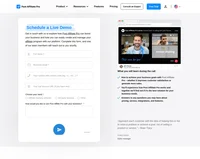FormAssembly integration
Don’t just collect data, leverage it. Securely.
FormAssembly allows you to collect data using their forms, so you can integrate form submissions as actions (e.g. registrations, leads…)
To achieve action tracking we will use form’s settings where you can setup a redirection after submission.
How to integrate PostAffiliatePro with FormAssembly
Form integration
You have to do this step with every form you want to integrate. Start with editing the form – setup a redirect URL to a site where you can easily add sale tracking code (JavaScript). The next step is to add variables to the URL so you could redirect also submission details that you want to track (probably customer email, name and phone).
Action tracking code
The tracking code has to be added to the redirect page which you set in your FormAssembly form. There is a little letter ‘f’ in the right corner of redirect URL field which you have to click. A new section will appear for you where you can choose from various data. Choose those you want to track. Set URL variable names the way you want, just make sure to use the same ones in the sale tracking code in the redirect URL.
If you need a help with this step feel free to contact us and we will help you.

What is FormAssembly?
FormAssembly is a secure and versatile online form builder and data collection platform that enables users to create custom web forms without any coding knowledge. With its intuitive drag-and-drop interface, FormAssembly simplifies the data collection process, allowing businesses to streamline workflows and integrate seamlessly with other essential applications. Renowned for its enterprise-level security, FormAssembly ensures data privacy and compliance with regulations such as HIPAA, GDPR, and CCPA.
The History of FormAssembly
Founded in 2006 by Cedric Savarese, FormAssembly has steadily grown to become a leading solution in secure online forms and data collection. Over the years, it has garnered recognition for its robust features and commitment to security, including awards like the “Best Estimated ROI” in G2’s Fall 2022 Report. The company’s dedication to innovation and customer satisfaction has solidified its position in the market.
Who Uses FormAssembly?
FormAssembly primarily caters to marketing professionals and businesses that require efficient data collection and lead generation solutions. Its seamless integration with Salesforce enables users to build personalized campaigns and streamline data processes. The platform’s no-code form builder is especially beneficial for non-technical users, facilitating rapid form creation for various applications such as research, event planning, and surveys.
Key Features of FormAssembly
- No-Code Form Building: Create custom forms effortlessly with a drag-and-drop interface.
- Advanced Form Capabilities: Features like e-signature collection, field validation, and conditional logic enhance form functionality.
- Responsive Design and Localization: Mobile-responsive forms and localization options ensure a broad reach.
- Workflow Automation: Automate processes and integrate with Salesforce to improve efficiency.
- Robust Security Measures: Enhanced security features, including data encryption and multi-factor authentication, safeguard sensitive information.
- Admin Reporting and Analytics: Gain insights with comprehensive reporting tools.
Pricing Options for FormAssembly
FormAssembly offers a variety of pricing plans to suit different needs:
- Professional Plan: Starting at $89 per month, ideal for individuals seeking essential features.
- Premier Plan: Offers advanced Salesforce integration for enhanced functionality.
- Enterprise Plan: Designed for teams with process automation needs and higher security requirements.
- Compliance Cloud Plan: Tailored for organizations with stringent privacy and compliance needs.
- Government Plan: Specifically for U.S. agencies, compliant with FedRAMP standards.
User Insights on FormAssembly
- Pros:
- Seamless integration with Salesforce.
- User-friendly interface with robust customization options.
- Excellent customer support.
- High-level security and compliance features.
- Cons:
- Higher pricing compared to some competitors.
- May lack some advanced features found in other form builders.
- Absence of auto-save capabilities can be a drawback for lengthy forms.
Expert Reviews and Testimonials
FormAssembly has been the subject of various reviews highlighting its strengths and areas for improvement. Users often praise its ease of use and powerful integration capabilities, particularly with Salesforce. The platform’s commitment to security and compliance is also a significant advantage for businesses handling sensitive data.
Alternatives to FormAssembly
For those exploring other options, several alternatives offer similar functionalities:
- JotForm: A versatile form builder with a wide range of templates.
- Typeform: Known for creating engaging and conversational forms.
- Wufoo: Offers customizable forms with an easy-to-use interface.
- Feathery: Provides advanced form-building capabilities for developers.
- Paperform: Combines form building with payment collection features.
- Google Forms: A simple and free tool for basic form creation.
- Formsite: Offers professional forms and surveys.
- Gravity Forms: A WordPress plugin for creating advanced forms.
- Zoho Forms: Part of the Zoho suite, integrates with other Zoho apps.
- Cognito Forms: Allows for complex calculations and data processing.
Explore seamless integrations with Post Affiliate Pro to enhance your affiliate marketing strategies. Discover solutions for e-commerce, email marketing, payments, and more, with easy integrations for platforms like 1&1 E-Shop, 2Checkout, Abicart, and many others. Optimize your affiliate network with these powerful tools.
The leader in Affiliate software
Post Affiliate Pro offers a comprehensive affiliate software platform to manage multiple affiliate programs with ease. Enjoy no setup fees, 24/7 customer support, and a free 1-month trial. Ideal for small and large businesses, it features precise tracking, automated workflows, and customizable tools to boost your affiliate marketing success. Try it now and streamline your affiliate operations effortlessly!
Effortlessly integrate your e-commerce site with Post Affiliate Pro and boost your affiliate program's success. Our expert team ensures seamless integration with your payment processor, handling technical issues along the way. Enjoy a free trial and free integration service, saving you time and maximizing your ROI. Join now and experience top-notch affiliate management with over 500 integration options.