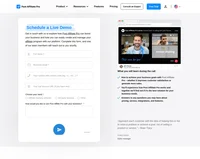DPD: Digital Product Delivery integration
An easy to use digital publishing platform for selling and delivering downloadable content.
DPD’s copy-and-paste shopping cart and digital delivery system makes it easy to sell downloads, keycodes, and tangible goods through your website, blog, forum posts, Facebook, and more. Automatically generate unique, secure download URLs for every purchase and track customers and sales or run your own affiliate program.
The integration method uses DPD admin panel option to have your own tracking codes.
How to integrate PostAffiliatePro with DPD: Digital Product Delivery
Entering the sale tracking code
Log in to your DPD. In case you have multiple stores, select the store you want to add the integration code to using the store selector in the top right corner of the dashboard. Navigate to Integrations in the left menu to open the integration list. Find the 3rd party tracking code integration in the list and click ‘+ Add’ button‘.
The configuration page that opens is the place where you can configure the integration. First, make sure the code is enabled, name is the way you want but keep it informal so it is easy for you to recognize which tracking code is for which application. Finally, the tracking code you have to use is this:
<script id="pap_x2s6df8d" src="https://URL_TO_PostAffiliatePro/scripts/trackjs.js" type="text/javascript"></script>
<script type="text/javascript">
PostAffTracker.setAccountId('Account_ID');
var sale = PostAffTracker.createSale();
sale.setTotalCost('{{ order.total_price - order.tax_price }}');
sale.setOrderID('{{order.id}}');
PostAffTracker.register();
</script>
Save the integration settings and you are done.
Available variables
These are variables you can use, in case you want to extend your tracking code:
- Order – Order variables are related to the customers order. For example:
{{order.id}}
{{order.total_price}}
{{order.subtotal_price}}
{{order.tax_price}}
{{order.shipping_price}}
{{order.total_discount}}- Store – Variables related to the store. For example:
{{store.name}}
{{store.contact_email}}- Customer – Variables related to the customer for this order. For example:
{{customer.first_name}}
{{customer.last_name}}
{{customer.email}}Per product integration
If you want to track per product commission, please use the following sale tracking code instead:
<script id="pap_x2s6df8d" src="https://URL_TO_PostAffiliatePro/scripts/trackjs.js" type="text/javascript"></script>
<script type="text/javascript">
PostAffTracker.setAccountId('Account_ID');
{% for item in order.items %}
var sale{{ loop.index }} = PostAffTracker.createSale();
sale{{ loop.index }}.setTotalCost('{{ item.line_price }}');
sale{{ loop.index }}.setOrderID('{{ order.id }}({{ loop.index }})');
sale{{ loop.index }}.setProductID('{{ item.sku }}');
{% endfor %}
PostAffTracker.register();
</script>
Do not forget to integrate your cart with the click tracking code.

What is DPD: Digital Product Delivery?
DPD: Digital Product Delivery is an e-commerce solution tailored for selling and delivering downloadable digital content such as e-books, PDFs, software, and more. It empowers creators to self-publish and manage their sales operations without relying on third-party platforms that often charge hefty commissions. By using DPD, sellers maintain complete control over their revenue streams while providing a seamless purchasing experience to their customers.
Founded by Portal Labs, LLC, DPD was born out of necessity when its creators, boasting over 30 years of web application experience, couldn’t find a satisfactory solution for digital product sales and delivery. Opting to build their own platform, they developed DPD as a self-funded venture. Since its inception, DPD has remained profitable and continues to evolve, with regular feature updates driven by user feedback and industry trends.
DPD specifically targets creators and sellers of digital content—be it e-book authors, artists, educators, or software developers. The platform serves those who wish to sell digital products directly to consumers without intermediaries. By offering customizable storefronts, expansive integration options, and full revenue retention, DPD is ideal for individuals and businesses seeking control over their sales processes and content distribution.
Main Features of DPD: Digital Product Delivery
- Secure, PCI-Compliant Checkouts: Ensures that all transactions are secure, protecting both the seller and the buyer.
- Product Hosting and Delivery: Provides reliable hosting for digital products with efficient delivery mechanisms.
- Responsive, Mobile-Friendly Checkout: Offers a seamless purchasing experience across all devices.
- Integration with Payment Gateways: Compatible with PayPal, Stripe, and other major payment processors for convenient transactions.
- PDF Stamping and Encryption: Enhances security for PDF files with stamping and encryption to prevent unauthorized distribution.
- Multi-Language Support: Caters to a global audience with support for various products and checkout languages.
- Sub-User Account Management: Allows for management of multiple user accounts within the platform.
- Bundling, Upsell, and Cross-Sell Features: Increases sales opportunities through strategic product offerings.
- Custom Checkout Domains: Enables branding consistency by using custom domains during the checkout process.
- No Per-Sale Charges: Sellers keep more of their earnings without worrying about fees on each transaction.
Pricing Options for DPD
DPD offers flexible pricing plans to accommodate different needs:
- Starter Plan: $10 per month
- Standard Plan: $20 per month
- Pro Plan: $30 per month
All plans include unlimited bandwidth and product sales, customizable checkouts, and a 30-day free trial. The main differences lie in product and data limits. For stores utilizing subscription services, DPD applies fees after the first five free subscribers.
User Insights on DPD: Pros and Cons
Pros:
- User-Friendly Setup: Users praise DPD for its intuitive interface and easy setup process.
- Customizable Storefronts: Allows sellers to tailor their online stores to match their branding.
- Affiliate Program Integration: Supports affiliate marketing to expand sales reach.
- Responsive Customer Support: The support team is noted for being helpful and quick to address issues.
Cons:
- Scaling Costs: As the number of hosted products increases, users may find the cost rising due to plan limitations.
Overall, users express high satisfaction with DPD’s performance, feature set, and the value it provides for its pricing.
Video Reviews of DPD: Digital Product Delivery
For those interested in seeing DPD in action, several YouTube reviews offer valuable insights:
- Comprehensive DPD Review: An in-depth look at DPD’s features and benefits.
- Personal Experience with DPD: A user shares their journey, highlighting both strengths and areas for improvement.
- DPD Tutorial and Usability Demonstration: A step-by-step guide showcasing how to utilize DPD effectively.
Alternatives to DPD: Digital Product Delivery
While DPD is a strong contender in the digital product delivery space, several alternatives offer similar services:
- Sellfy: Known for its simplicity and ease of use.
- Payhip: Offers powerful marketing tools and a straightforward platform.
- SendOwl: Focuses on automation and efficient digital deliveries.
- Thinkific: Ideal for creating and selling online courses.
- Podia: Combines digital product sales with membership and course offerings.
- Teachable: A platform dedicated to selling online courses and educational content.
- Gumroad: Popular among creators for its simplicity and community features.
- Ecwid: Provides comprehensive e-commerce solutions with a focus on global sales.
- Shopify: A leading e-commerce platform suitable for both physical and digital products.
- Squarespace: Combines website building with e-commerce capabilities.
Each alternative comes with its unique features and pricing, so it’s advisable to compare them based on specific business needs.
Explore seamless integrations with Post Affiliate Pro to enhance your affiliate marketing strategies. Discover solutions for e-commerce, email marketing, payments, and more, with easy integrations for platforms like 1&1 E-Shop, 2Checkout, Abicart, and many others. Optimize your affiliate network with these powerful tools.
Effortlessly integrate your e-commerce site with Post Affiliate Pro and boost your affiliate program's success. Our expert team ensures seamless integration with your payment processor, handling technical issues along the way. Enjoy a free trial and free integration service, saving you time and maximizing your ROI. Join now and experience top-notch affiliate management with over 500 integration options.
The leader in Affiliate software
Post Affiliate Pro offers a comprehensive affiliate software platform to manage multiple affiliate programs with ease. Enjoy no setup fees, 24/7 customer support, and a free 1-month trial. Ideal for small and large businesses, it features precise tracking, automated workflows, and customizable tools to boost your affiliate marketing success. Try it now and streamline your affiliate operations effortlessly!
Discover Post Affiliate Pro's flexible pricing plans tailored to fit your business needs, with options for Pro, Ultimate, and Network packages. Enjoy a free trial with no credit card required, no setup fees, and the freedom to cancel anytime. Benefit from features like unlimited affiliates, advanced reporting, customizable interfaces, and lifetime support. Save up to 20% with annual billing and take advantage of more than 220 integrations. Perfect for businesses seeking to enhance their affiliate marketing efforts. Visit now to find the ideal plan for you!