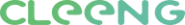Cleeng integration
Develop your perfect subscriber platform with our unique modular architecture.
Integration works with Cleeng Checkout module where it fills the tracking ID into the transactionExternalData parameter and then utilizes webhooks to track all the payments. It works with Recurring Commissions feature.
How to integrate PostAffiliatePro with Cleeng
1. Add tracking ID into your Cleeng Checkout implementation
First you need to locate the Cleeng Checkout implementation on your website and set up the transactionExternalData parameter in the Checkout into which the tracking ID will be written. Here is how customized Cleeng Checkout with the implementation will look like:
CleengApi.checkout({
displayType: "overlay",
offerId: "S123123123_US",
transactionExternalData: PAPcookieId,
completed : function(result){}
});2. Add code for saving of the tracking ID
Put the following code somewhere above the Cleeng Checkout implementation so the tracking ID is saved into the PAPcookieId variable:
<script id="pap_x2s6df8d" src="https://URL_TO_PostAffiliatePro/scripts/trackjs.js" type="text/javascript"></script>
<script type="text/javascript">
PostAffTracker.setAccountId('Account_ID');
try {
PostAffTracker.track();
} catch (err) { }
var PAPcookieId = '';
PostAffTracker.executeOnResponceFinished.push(function() {
PAPcookieId = PostAffTracker._getAccountId() + PostAffTracker._cmanager.getVisitorIdOrSaleCookieValue();
});
</script>
3. Set up the tracking plugin
Log in to your Post Affiliate Pro merchant panel and navigate to Configuration>Plugins and enable the Cleeng webhook handling plugin. Configure the plugin and fill in your Cleeng API publisher/broadcaster token and the integration is done.

What is Cleeng?
Cleeng is a Subscriber Retention Management (SRM) platform designed specifically for Media & Entertainment services. It offers a comprehensive solution for managing subscribers, maximizing customer lifetime value (LTV), and enhancing business profitability. Cleeng is tailored to optimize subscriber retention and revenue generation for over-the-top (OTT) video platforms.
Cleeng’s Core Features
- User Identity and Access Management: Securely manage user identities and control access to content.
- Product Entitlement: Streamline the allocation of content access based on subscription levels.
- Subscriber Billing: Handle billing processes with support for various payment methods and currencies.
- Customer Service Management: Enhance customer support to improve subscriber satisfaction and retention.
Founded in 2011 and headquartered in Amsterdam, Cleeng specializes in Subscriber Retention Management for OTT services within the media and entertainment industry. Over the years, Cleeng has established itself as a technical leader, with a team that includes experts from renowned companies like Apple and Philips. The company has raised $7.57 million in funding and serves high-profile clients such as the NFL and CBC.
Cleeng’s platform is robust, processing up to 48 million transactions per day and supporting 30 million user accounts. Its SaaS platform includes services like a Subscriber Management System, predictive churn analytics through its ChurnIQ platform, and AI-enhanced customer care solutions.
Cleeng is dedicated to OTT platform providers in the media and entertainment sector. The platform aims to enhance subscriber management through:
- Payment Optimization: Improving payment processes to increase conversion rates and reduce payment failures.
- Predictive Analytics: Utilizing data to predict customer behavior and proactively reduce churn.
- AI-Powered Customer Care: Enhancing customer support with artificial intelligence to resolve issues efficiently.
By focusing on these areas, Cleeng helps businesses enhance customer lifetime value and reduce subscriber churn.
Main Features of Cleeng
- Subscription Management: Comprehensive tools for managing subscriber sign-ups, renewals, and cancellations.
- TVOD and Pay-Per-View Support: Offer transactional video-on-demand and pay-per-view options to customers.
- Checkout Optimization: Streamlined checkout processes to enhance user experience and conversion rates.
- Analytics and Insights: In-depth analytics to track performance and make data-driven decisions.
- Customer Service Upgrades: Advanced customer service features to improve support and satisfaction.
- Wide Integrations and Open API: Seamless integration with existing systems through open APIs.
- ChurnIQ Platform for Behavioral Analytics: Analyze subscriber behavior to predict and prevent churn.
- Merchant for Payment and Tax Compliance: Manage payments and ensure compliance with tax regulations globally.
- Flexibility and Scalability: Adaptable solutions that grow with your business needs.
- Immediate Setup and ROI: Quick implementation to start realizing returns on investment promptly.
Cleeng’s Pricing Options
Cleeng offers a usage-based pricing model that scales with the number of Managed Users. Businesses can choose from different combinations of services—Core, ChurnIQ, and Hi5—with rates varying per Managed User depending on the selected services and user scale. This buildable structure allows companies to tailor the platform to their specific needs and budget.
User Insights on Cleeng
User experiences with Cleeng are varied. Some customers appreciate the platform’s seamless service setup and registration processes. However, others have reported challenges with billing, customer support, and subscription management. On Trustpilot, Cleeng has a TrustScore of 1.6 out of 5, indicating that while some users find value in the platform, there is room for improvement in overall user satisfaction.
Cleeng Reviews on YouTube
For more in-depth insights into Cleeng, the following YouTube reviews provide valuable perspectives:
- Cleeng Review – Video 1: An in-depth look at Cleeng’s features and effectiveness. Watch here
- Cleeng Review – Video 2: Covers user experiences and overall product efficiency. Watch here
- Cleeng Review – Video 3: Focuses on its application and customer feedback. Watch here
Alternatives to Cleeng
If you’re exploring options beyond Cleeng, consider the following alternatives:
- KORE Software: Engagement marketing solutions tailored for sports and entertainment. Learn more
- Minna Technologies: Subscription management integrations for banking platforms. Learn more
- Trajektory: Analytics and revenue solutions for better business insights. Learn more
- Zephr: A subscription experience platform to personalize user journeys. Learn more
- Piano Software: Digital experience platforms for content and commerce. Learn more
- NachoNacho: SaaS spend management to control and optimize software expenses. Learn more
- sticky.io: An e-commerce and recurring billing platform for subscription businesses. Learn more
- Accumulus Corporation: Subscription commerce management for cloud-based services. Learn more
- Jestoro: Entertainment and e-commerce solutions for digital brands. Learn more
Explore seamless integrations with Post Affiliate Pro to enhance your affiliate marketing strategies. Discover solutions for e-commerce, email marketing, payments, and more, with easy integrations for platforms like 1&1 E-Shop, 2Checkout, Abicart, and many others. Optimize your affiliate network with these powerful tools.
Effortlessly integrate your e-commerce site with Post Affiliate Pro and boost your affiliate program's success. Our expert team ensures seamless integration with your payment processor, handling technical issues along the way. Enjoy a free trial and free integration service, saving you time and maximizing your ROI. Join now and experience top-notch affiliate management with over 500 integration options.
The leader in Affiliate software
Post Affiliate Pro offers a comprehensive affiliate software platform to manage multiple affiliate programs with ease. Enjoy no setup fees, 24/7 customer support, and a free 1-month trial. Ideal for small and large businesses, it features precise tracking, automated workflows, and customizable tools to boost your affiliate marketing success. Try it now and streamline your affiliate operations effortlessly!
Discover Post Affiliate Pro's flexible pricing plans tailored to fit your business needs, with options for Pro, Ultimate, and Network packages. Enjoy a free trial with no credit card required, no setup fees, and the freedom to cancel anytime. Benefit from features like unlimited affiliates, advanced reporting, customizable interfaces, and lifetime support. Save up to 20% with annual billing and take advantage of more than 220 integrations. Perfect for businesses seeking to enhance their affiliate marketing efforts. Visit now to find the ideal plan for you!