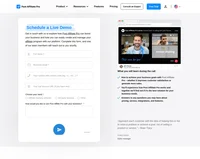BreezingForms (Joomla! Extension) integration
The most advanced forms builder for Joomla. Well supported and frequently updated, always ahead.
BreezingForms is a Joomla extension to help you manage various registration forms. This integration integrates “per lead” transaction – a sale commission with no order amount.
How to integrate PostAffiliatePro with BreezingForms
Adding a function with the tracking code
First step is to create a special function that we can call when onclick method for your submit button is triggered. Navigate to your joomla directory /components/com_breezingforms/ and open file ‘facileforms.process.php’ for edit. Now, find the code of your form – it depends on what settings did you choose in module configuration. In this example we are modifying a form for “Quick mode“.
- find this text: switch ($this->runmode) { case _FF_RUNMODE_FRONTEND:case _FF_RUNMODE_FRONTEND:
- now locate the first occurrence of line:
echo '</form>'.nl();- add the following code ABOVE the line with
</form>
// Post Affiliate Pro integration snippet
echo '<script id="pap_x2s6df8d" src="https://URL_TO_PostAffiliatePro/scripts/trackjs.js" type="text/javascript"></script>
<script type="text/javascript">
function trackIt() {'."
PostAffTracker.setAccountId('Account_ID');
var sale = PostAffTracker.createSale();
sale.setTotalCost('');
sale.setOrderID(\"registration\");
PostAffTracker.register();".'
}
</script>';
// /Post Affiliate Pro integration snippet
Setting the function for an onclick event
Locate file /administrator/components/com_breezingforms/libraries/crosstec/classes/BFQuickMode.php and open it for edit.
- locate onclick method in your submit button… there are more unfortunately.
- insert this line into the onclick event the way it is first in a row:
trackIt();
That’s it. Now when the submit button is clicked, a new lead is generated.

What is BreezingForms?
BreezingForms is a powerful Joomla extension developed by Crosstec, designed to simplify the creation and management of registration forms on Joomla-powered websites. Recognized as one of the most advanced form builders available for Joomla, BreezingForms caters to both beginners and experts, allowing users to craft anything from simple contact forms to complex multi-page applications without the need for advanced coding skills. Its flexibility and ease of use make it an essential tool for enhancing user engagement through seamless form integration within Joomla articles.
Since its inception, BreezingForms has undergone continuous development with a strong emphasis on innovation and feature expansion. Crosstec has consistently provided updates to ensure compatibility and introduce new functionalities. However, as Joomla evolves, there have been concerns regarding BreezingForms’ future compatibility with newer versions like Joomla 4. While the Crosstec website has served as a central hub for updates, support, and comprehensive documentation, accessibility issues have raised questions about the ongoing support and maintenance of the extension.
BreezingForms is tailored for web developers, Joomla site administrators, and businesses seeking a flexible and robust form-building solution. It’s ideal for users who desire an intuitive tool that simplifies the process of creating forms—whether they are basic contact forms or intricate, multi-step forms—without necessitating extensive programming knowledge. Its user-friendly interface and drag-and-drop functionality make it accessible for users with varying levels of technical expertise.
Key Features of BreezingForms
- Drag and Drop Form Builder: Easily design forms by dragging and positioning elements.
- Multi-Page Forms: Create forms that span multiple pages for detailed data collection.
- Responsive Design: Ensure forms look great and function well on all devices.
- Pre-Built Form Templates: Utilize a variety of templates to expedite form creation.
- Integration with Joomla Components: Seamlessly connect forms with other Joomla extensions.
- Conditional Fields: Show or hide fields based on user input for a dynamic experience.
- Captcha and Spam Protection: Protect forms from spam submissions with security features.
- Data Storage and Export: Store submitted data and export it for analysis or record-keeping.
- Email Notifications: Receive alerts when forms are submitted, keeping you informed in real-time.
- Extensive Documentation and Support: Access resources to help troubleshoot and optimize form usage.
BreezingForms Pricing Options
One of the standout aspects of BreezingForms is its cost-effectiveness. Starting at $0 per month, it is touted as the only free Joomla forms extension that offers enterprise-level features. This pricing model makes it an attractive option for small businesses and developers looking to minimize costs without sacrificing functionality.
User Experiences with BreezingForms
Pros:
- Ease of Use: Users appreciate the intuitive interface that simplifies form creation.
- Visual Appeal: The forms are aesthetically pleasing, enhancing the overall website design.
- Issue Resolution: Prompt responses and solutions have been noted by some users.
Cons:
- Customer Support Challenges: There have been reports of inadequate customer service experiences.
- Documentation Gaps: Some users find the available documentation lacking in depth.
- Administrative Hurdles: Issues with invoices and payments have been highlighted.
Overall Impression:
User experiences with BreezingForms are mixed. While many laud its functionality and user-friendly design, others express frustration over customer support and documentation shortcomings. Potential users should weigh these factors based on their specific needs and resources.
BreezingForms Reviewed on YouTube
For those interested in visual demonstrations and tutorials, several YouTube videos offer insights into BreezingForms:
- BreezingForms: Creating a Simple Form in Joomla
A step-by-step guide that walks users through the process of building a basic form using BreezingForms. - BreezingForms Joomla Extension Overview
An overview video showcasing the capabilities and features of the BreezingForms extension.
Alternatives to BreezingForms
For users exploring other options, several alternatives offer similar functionalities:
- Convert Forms: tassos.gr/joomla-extensions/convert-forms
- Contacts Enhanced: compojoom.com/joomla-extensions/ce
- Shack Forms: joomlashack.com/joomla-extensions/shack-forms
- Creative Contact Form: creative-solutions.net/joomla-extensions/creative-contact-form
- FlexiContactPlus: bluebridge.one/flexicontactplus
- Rapid Contact Ex: trinitronic.com/products/rapid-contact-ex
- DJ EasyContact: dj-extensions.com/dj-easycontact
Explore seamless integrations with Post Affiliate Pro to enhance your affiliate marketing strategies. Discover solutions for e-commerce, email marketing, payments, and more, with easy integrations for platforms like 1&1 E-Shop, 2Checkout, Abicart, and many others. Optimize your affiliate network with these powerful tools.
The leader in Affiliate software
Post Affiliate Pro offers a comprehensive affiliate software platform to manage multiple affiliate programs with ease. Enjoy no setup fees, 24/7 customer support, and a free 1-month trial. Ideal for small and large businesses, it features precise tracking, automated workflows, and customizable tools to boost your affiliate marketing success. Try it now and streamline your affiliate operations effortlessly!
Effortlessly integrate your e-commerce site with Post Affiliate Pro and boost your affiliate program's success. Our expert team ensures seamless integration with your payment processor, handling technical issues along the way. Enjoy a free trial and free integration service, saving you time and maximizing your ROI. Join now and experience top-notch affiliate management with over 500 integration options.