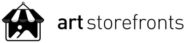Art Storefronts integration
Best-in-Class Art Gallery Websites for Artists & Photographers. With art visualization tools, hundreds of art-selling features, and robust educational resources, their feature-rich platform is second to none.
Integration with Art Storefronts is made by placing a sale tracking script into the confirmation page.
How to integrate PostAffiliatePro with Art Storefronts
Add click tracking code
Once logged in in Art Storefronts panel edit your website and go to SITE SETTINGS section and to the SCRIPTS tab and insert your click tracking code obtained from your Post Affiliate Pro merchant panel’s Tools->Integration section into the SITE WIDE <Body> section.
Add sale tracking code
Still in SITE SETTINGS > SCRIPTS tab switch to the KEY CONVERSION EVENTS tab and add the following code to Success page: <Body> at the very bottom:
<script id="pap_x2s6df8d" src="https://URL_TO_PostAffiliatePro/scripts/trackjs.js" type="text/javascript"></script>
<script type="text/javascript">
var papProduct_ids = [];
'{% for item in items %}'
papProduct_ids.push('{{ item.product_id }}');
'{% endfor %}'
PostAffTracker.setAccountId('Account_ID');
var sale = PostAffTracker.createSale();
sale.setTotalCost('{{ order.subtotal_after_discount }}');
sale.setOrderID('{{ order.number }}');
sale.setProductID(papProduct_ids.join(', '));
sale.setCurrency('{{ website.currency }}');
sale.setData1('{{ contact.id }}');
sale.setData2('{{ contact.email }}');
sale.setData3('{{ contact.full_name }}');
PostAffTracker.register();
</script>Save the changes and the integration is done. Every time customer enters the order confirmation page the tracking code is called and it will register a sale for the referring affiliate.

What is Art Storefronts?
Art Storefronts is a comprehensive online platform designed for artists and photographers to sell their art effectively online. It provides a suite of tools and services allowing users to create and manage art-selling websites with industry-leading features aimed at maximizing conversion rates and enhancing customer experience.
Founded in 2014 by Nick Friend, Art Storefronts was created to support artists and photographers in establishing successful online businesses. It has grown substantially over the years and boasts over 10,000 active stores by 2024, becoming a significant player in the arts and entertainment e-commerce sector.
Art Storefronts targets artists and photographers who wish to run online art galleries. This platform is particularly beneficial for those seeking a robust online presence to sell directly to customers, bypassing traditional gallery spaces. It offers essential tools for marketing and business management specifically adapted to the unique needs of artists.
Main Product Features:
- Website and Art-Selling Features: Custom domain use, blogs, galleries, augmented reality live preview tools, selling prints, limited editions, originals, and more.
- Fine Art Print Fulfillment: Automated inventory, custom branding, exclusive discounts.
- Art Business Tools: Analytics, CRM, art buyer AI.
- Education and Community: Art Business University, marketing plans, private artist community, mentorship.
- Customer Support: Extensive online and phone support.
Pricing Options:
- Setup Fees: $1,000 – $2,800.
- Monthly Fees: From $50/month.
- No commission for self-managed orders, 5-15% commission otherwise.
- Various features and support included.
Key User Insights:
Pros:
- Extensive support and resources help increase sales.
- Excellent customer service.
- Successful sales and marketing outcomes.
- Collaborative artist community.
- User-friendly platform design.
- Expense concerns.
- Limited website customization.
- Initial learning curve.
YouTube Reviews:
- Art Storefronts Review: Is It Worth It?: In-depth analysis of whether Art Storefronts is a worthwhile investment for artists.
- Shopify vs Art Storefronts: Personal experience with platform usability and customer support.
- Art Storefronts: A Comprehensive Review: Comprehensive review discussing overall satisfaction and functionality.
Product Alternatives:
- Etsy: Cost-effective storefront setup.
- Saatchi Art: Free setup with commission.
- Fine Art America: Marketplace with print-on-demand services.
- Artfinder: Curated original art sales.
- Shopify: Comprehensive ecommerce platform.
- Squarespace: Personal websites with ecommerce functions.
- Big Cartel: Free up to five listings.
- Artspan: Curated individual artist work.
- Redbubble: Print-on-demand service.
- Society6: Print-on-demand service with various items.
Explore seamless integrations with Post Affiliate Pro to enhance your affiliate marketing strategies. Discover solutions for e-commerce, email marketing, payments, and more, with easy integrations for platforms like 1&1 E-Shop, 2Checkout, Abicart, and many others. Optimize your affiliate network with these powerful tools.
The leader in Affiliate software
Post Affiliate Pro offers a comprehensive affiliate software platform to manage multiple affiliate programs with ease. Enjoy no setup fees, 24/7 customer support, and a free 1-month trial. Ideal for small and large businesses, it features precise tracking, automated workflows, and customizable tools to boost your affiliate marketing success. Try it now and streamline your affiliate operations effortlessly!
Effortlessly integrate your e-commerce site with Post Affiliate Pro and boost your affiliate program's success. Our expert team ensures seamless integration with your payment processor, handling technical issues along the way. Enjoy a free trial and free integration service, saving you time and maximizing your ROI. Join now and experience top-notch affiliate management with over 500 integration options.
Discover Post Affiliate Pro's flexible pricing plans tailored to fit your business needs, with options for Pro, Ultimate, and Network packages. Enjoy a free trial with no credit card required, no setup fees, and the freedom to cancel anytime. Benefit from features like unlimited affiliates, advanced reporting, customizable interfaces, and lifetime support. Save up to 20% with annual billing and take advantage of more than 220 integrations. Perfect for businesses seeking to enhance their affiliate marketing efforts. Visit now to find the ideal plan for you!