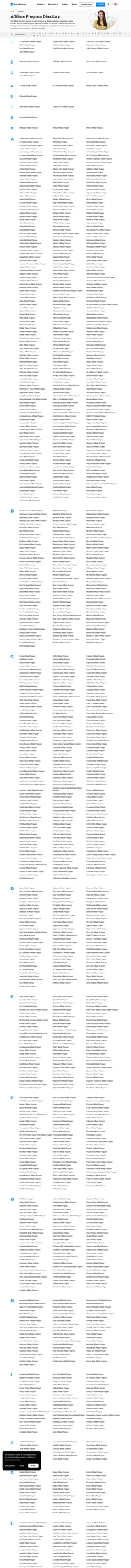If you sell your products in multiple countries and price them based on their local currencies, you will usually need to track affiliate commissions in multiple currencies.
Post Affiliate Pro allows merchants to register sales in multiple currencies and convert commissions into the default currency. All commissions are internally converted into the default currency, which you will select during the configuration process. For each additional currency, you can define the exchange rate which will be used during the registration of the sale for converting the registered sale value to the default currency.
You can use an automatic exchange rate updater, and our software will automatically update the exchange rate of your other currencies once a day. This function relies on an API service provided by the European Central Bank (3rd party). For the exact rates of the supported currencies, you can check the Euro foreign exchange reference rates.

Post Affiliate Pro allows you to add any additional existing currency by clicking the Add currency button. You will now see a new line in the multiple currencies grid. Next, edit the cells in the grid and fill in the details of the new currency. Don’t forget to click on the Save modified rows button to save your currency changes.
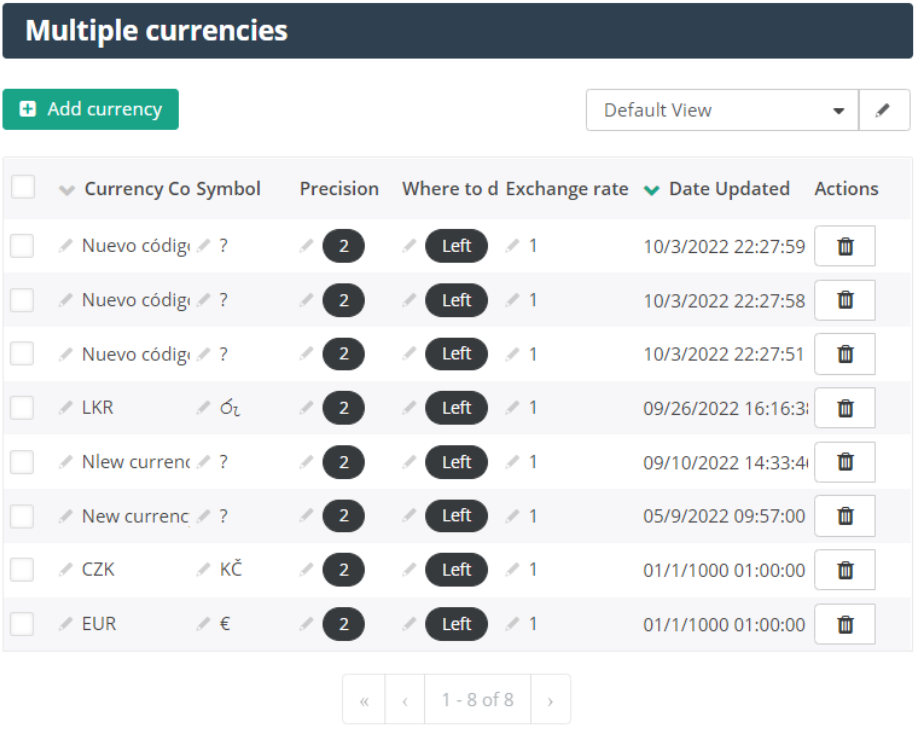

Frequently Asked Questions
What is an automatic exchange rate updater?
If you use our automatic exchange rate updater function, our software will update currency exchange rates of your other currencies once a day automatically.
How to keep your affiliates happy with split commissions
Discover how Post Affiliate Pro's SplitCommission™ feature can boost affiliate motivation and engagement by fairly distributing commissions among all contributors to a sale. Learn how to implement this innovative model to enhance your affiliate program's success.
Explore seamless integrations with Post Affiliate Pro to enhance your affiliate marketing strategies. Discover solutions for e-commerce, email marketing, payments, and more, with easy integrations for platforms like 1&1 E-Shop, 2Checkout, Abicart, and many others. Optimize your affiliate network with these powerful tools.
Discover Post Affiliate Pro's flexible pricing plans tailored to fit your business needs, with options for Pro, Ultimate, and Network packages. Enjoy a free trial with no credit card required, no setup fees, and the freedom to cancel anytime. Benefit from features like unlimited affiliates, advanced reporting, customizable interfaces, and lifetime support. Save up to 20% with annual billing and take advantage of more than 220 integrations. Perfect for businesses seeking to enhance their affiliate marketing efforts. Visit now to find the ideal plan for you!
The leader in Affiliate software
Post Affiliate Pro offers a comprehensive affiliate software platform to manage multiple affiliate programs with ease. Enjoy no setup fees, 24/7 customer support, and a free 1-month trial. Ideal for small and large businesses, it features precise tracking, automated workflows, and customizable tools to boost your affiliate marketing success. Try it now and streamline your affiliate operations effortlessly!
Effortlessly integrate your e-commerce site with Post Affiliate Pro and boost your affiliate program's success. Our expert team ensures seamless integration with your payment processor, handling technical issues along the way. Enjoy a free trial and free integration service, saving you time and maximizing your ROI. Join now and experience top-notch affiliate management with over 500 integration options.
Explore Post Affiliate Pro's comprehensive Affiliate Program Directory, featuring diverse opportunities with competitive commissions and flexible payout options. Discover programs across various industries, accept worldwide traffic, and elevate your affiliate marketing game. Join today and maximize your earnings!