
Post Affiliate Pro – Latest Updates and Fixes November 2023
Discover November's developments! Find out the unveils of exciting features and perpetual refinements of your beloved affiliate software.
Learn how to configure commission payouts as percentage values instead of fixed amounts in Post Affiliate Pro campaigns and multi-tier structures.
Affiliate programs require flexible commission structures to accommodate different marketing strategies and affiliate relationships. In Post Affiliate Pro, you can set commissions as either fixed amounts or as percentages, and configure these settings for single-tier or multi-tier campaigns. Understanding how to set and manage percentage-based commissions helps ensure accurate and fair payouts for your affiliates.
To set a commission payout as a percentage, access the merchant panel, navigate to Campaigns > Commission settings, and choose the commission you want to edit. Next to the value input, click the ‘$’ symbol to toggle it to ‘%’, then enter the desired percentage rate. This configuration is available for each commission type, including per sale, per click, and others.
For multi-tier campaigns, you can assign a percentage to each tier individually. There is also a special ‘% from 1st tier’ type, which bases all subsequent tier commissions on the 1st tier’s calculated value. This is particularly useful for subaffiliate and network-based structures. For more on this, see: How to set up subaffiliate/multitier commissions .
If your commissions are not behaving as expected, ensure you have correctly set the commission type (fixed amount or percentage) for each commission or tier. Remember, you cannot mix fixed and percentage payouts within the same commission type and group, but you can use Action Commissions or commission groups to provide different structures for different affiliates or actions.
If using the ‘%’ commission, be aware that it calculates from the Total Cost received in the tracking request, minus any Fixed Cost defined in your campaign or tracking request. More about fixed cost setup here: Fixed cost documentation .
Post Affiliate Pro allows extensive customization for multi-tier affiliate programs. You can set up as many tiers as needed, each with its own percentage or ‘% from 1st tier’ calculation. Commission groups give you further control to assign unique commission structures to selected affiliates within the same campaign. Learn more about advanced commission configurations:

Discover November's developments! Find out the unveils of exciting features and perpetual refinements of your beloved affiliate software.

Calculate your potential affiliate earnings with our free commission calculator. Support for percentage and fixed commissions, tiered structures, and multiple c...
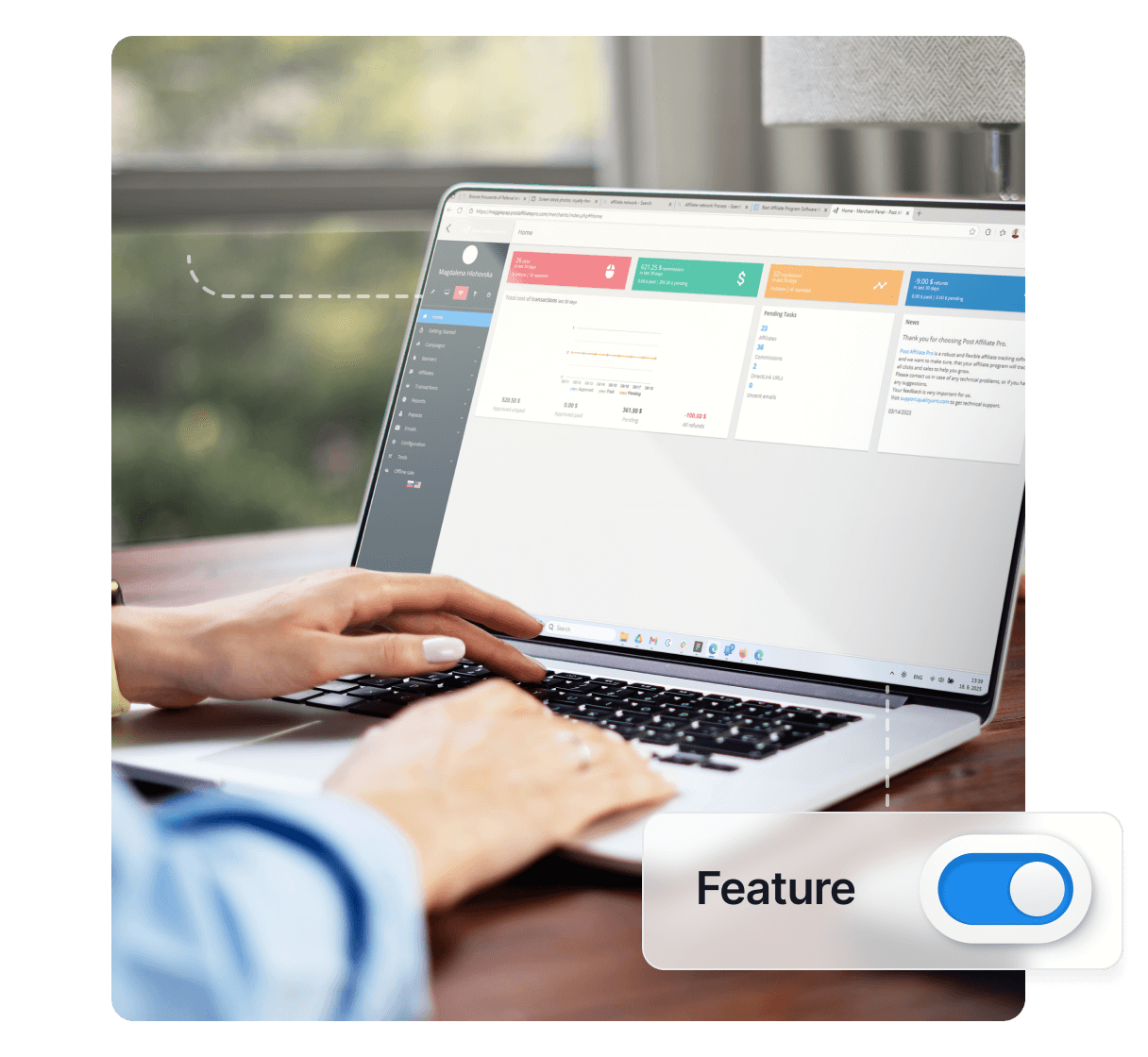
Define an unlimited number of groups in every campaign and effectively separate your affiliates (e.g. by performance) with Post Affiliate Pro's Commission Group...
Cookie Consent
We use cookies to enhance your browsing experience and analyze our traffic. See our privacy policy.