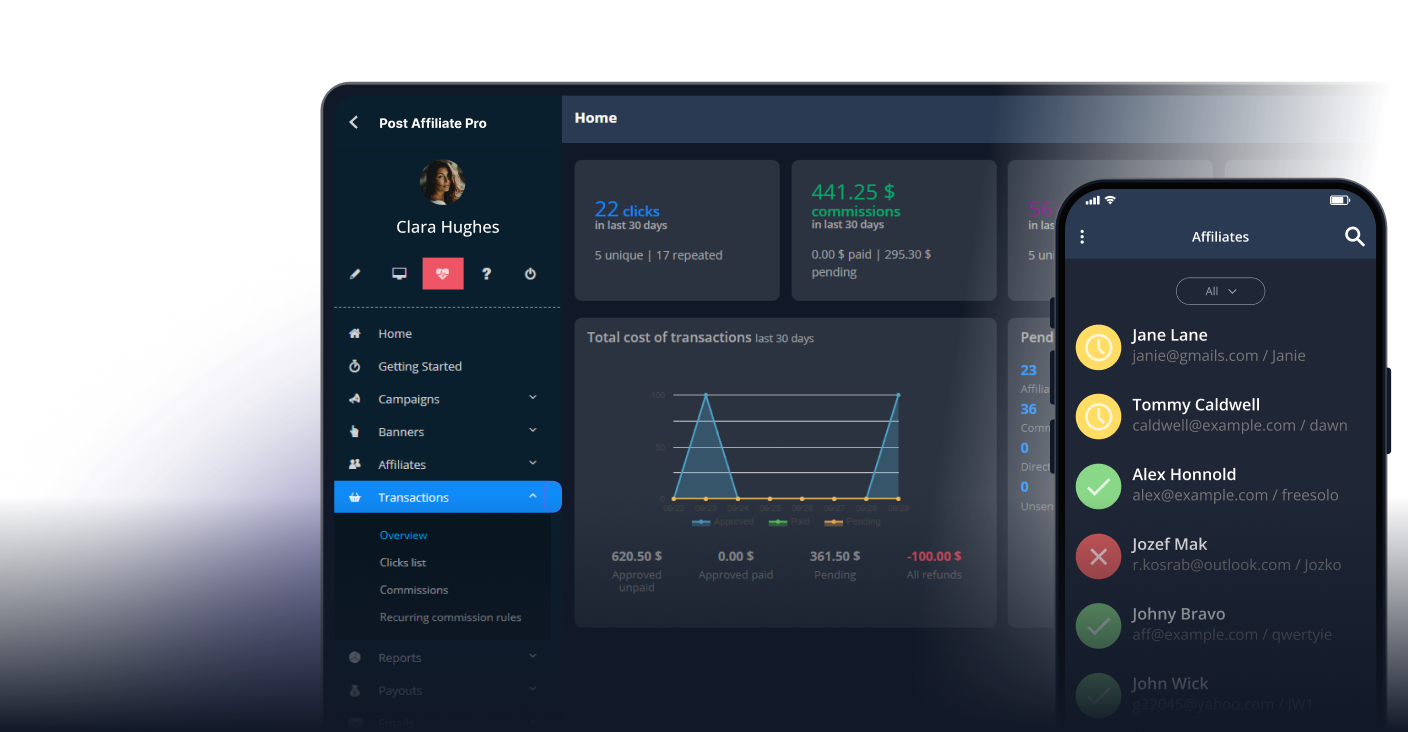Introduction – What problem does this article solve?
Affiliates in the affiliate program often want to promote specific products or collections rather than just sending traffic to the homepage or generic landing pages. This is especially important for content creators, bloggers, and product reviewers who want to tailor their promotional efforts and maximize conversions by sending users directly to relevant product pages or even to checkout. However, the process for generating these individual product affiliate links can sometimes be unclear, especially when using features like DirectLinking provided by PostAffiliatePro.
This article explains the different types of affiliate links available in the program, including banners, general site links, and the DirectLinking feature. It provides detailed, step-by-step instructions for setting up DirectLink URLs, explains the limitations of DirectLinking (including how it tracks referrals), and offers guidance for affiliates seeking to promote specific products. Whether you are new to affiliate marketing or looking to optimize your current campaigns, this guide will ensure you fully understand your options and best practices for generating and managing affiliate product links within the program.
Understanding your link options and setup processes will help you increase your commissions, improve the relevance of your promotions, and avoid tracking or attribution issues. Read on to learn exactly how to create the right kind of affiliate links for your needs.
What types of affiliate links are available in PostAffiliatePro and the affiliate program?
PostAffiliatePro powers the affiliate program and offers several ways for affiliates to generate links and track their referrals. The most common affiliate link types include:
Banners and General Links: These are the standard affiliate links or banner ads you’ll find in your affiliate dashboard. They usually direct users to the homepage, a landing page, or a category page. Every click is tracked using a unique affiliate ID or parameter in the URL.
Deep Links: Some programs support “deep linking,” which lets you create affiliate links to any page on the advertiser’s website, such as individual product pages, blog posts, or promo offers. This is ideal for targeted promotions.
DirectLinking: This advanced feature tracks visitors who arrive at the advertiser’s site from your registered domain, without needing to append special tracking parameters to the URL. DirectLinking can improve user experience and SEO since links appear clean and natural.
Checkout Links: In some cases, you can use affiliate links that take users directly to checkout pages for specific products. These links are less common and usually require special setup or approval from the affiliate manager.
Each option has different use cases and limitations. Understanding which method is best for your campaign depends on your promotional strategy and the technical setup of the affiliate program.
Launch your affiliate program today
Set up advanced tracking in minutes. No credit card required.
How to set up DirectLink URLs in the affiliate program
DirectLinking is a powerful feature in PostAffiliatePro that lets affiliates refer traffic directly from their own website domains without using visible tracking codes. Here’s how to set it up for the affiliate program:
Log in to Your Affiliate Dashboard: Access your affiliate account using your usual credentials.
Navigate to DirectLink URLs: Look for the section labeled “DirectLink URLs” or “DirectLinking” in your dashboard menu. This is typically found under the promotional tools or settings area.
Register Your Website Domain: Enter the exact URL of your website or the domain from which you’ll be sending traffic. Be sure to follow the format required (e.g., https://yourwebsite.com/)
.
Submit for Approval: After entering your domain, submit it for approval. The affiliate manager or program administrator will review your submission to ensure it matches program requirements.
Update Your Links: Once approved, any regular links from your registered domain to the website will be tracked for referrals—even if you don’t add special affiliate parameters. This means you can link to the homepage, a category, or potentially even a specific product, and your traffic will be attributed to your affiliate account.
Monitor Your Performance: Use the dashboard’s reporting tools to monitor clicks, conversions, and commissions generated through DirectLinking.
Important Note: With DirectLinking, all referrals from your registered domain are tracked. However, this method does not distinguish between visitors landing on the homepage versus a specific product page unless the affiliate program has set up advanced tracking or deep linking support.
Understanding the limitations of DirectLinking for individual product links
DirectLinking in PostAffiliatePro is designed to simplify tracking by associating all traffic from your approved website domain with your affiliate account. While this is convenient and improves link aesthetics (no long affiliate codes), it comes with several limitations for affiliates who want to track or promote individual products:
No Native Product-Level Tracking: DirectLinking does not automatically differentiate between which specific product or page the user lands on. As long as the traffic comes from your registered domain, it is attributed to your affiliate account, but you won’t see breakdowns by product page unless additional tracking is implemented.
Site-wide Attribution: Every referral from your website counts, regardless of whether the visitor lands on the homepage, a product detail page, or a blog post. This can make it difficult to measure the performance of specific product promotions.
Custom Product Links Require Extra Steps: If you want to track referrals to individual products, you may need to use standard deep links (with affiliate parameters) or consult with the affiliate manager to set up custom tracking solutions.
Checkout Links May Need Approval: Some affiliate programs restrict deep linking to sensitive pages like the checkout or cart. Always check with the affiliate manager before promoting direct checkout links.
If product-level attribution is important for your campaign or reporting needs, discuss your requirements with the affiliate manager. They may provide you with special product links or enable deep linking features for your account.
Join our newsletter
Be the first to know about new features and product updates.
If you want to promote a specific product or send users directly to a checkout page and cannot find appropriate links in your affiliate dashboard, the best approach is to reach out to the affiliate manager. Here’s how to proceed:
Check the Dashboard First: Some programs provide deep link generators or a list of product-specific affiliate links in the affiliate panel. Look for sections labeled “Deep Links,” “Product Links,” or “Custom Links.”
Contact the Affiliate Manager: If product links are not available, use the contact information or support form in your dashboard to request assistance. Clearly specify which product(s) you want to promote and whether you need a direct checkout link.
Discuss Tracking Needs: Let the affiliate manager know if you need detailed tracking by product or campaign. They may be able to set up unique URLs or enable advanced reporting features for your account.
Wait for Confirmation: After submitting your request, wait for confirmation or instructions from the affiliate team. They may provide manual links, enable additional features, or let you know about any restrictions.
By maintaining clear communication with the affiliate team, you can ensure you have the right tools and links to maximize your promotional efforts and commission potential.
Best practices for affiliates promoting specific products with PostAffiliatePro
Promoting individual products effectively requires more than just pasting a link. Here are some best practices to help you optimize your campaigns and get the most from PostAffiliatePro and the affiliate program:
Leverage Deep Linking When Available: If the program supports deep linking, always use product-specific links to send users straight to what they’re interested in. This reduces friction and improves conversion rates.
Use DirectLinking Strategically: While DirectLinking is great for general site traffic, combine it with deep links for targeted campaigns. For example, use DirectLinking for blog post mentions and deep links in product reviews.
Track Your Own Campaigns: Even if the affiliate panel doesn’t provide product-level reporting, you can use UTM parameters or custom shortlinks (like Bitly) in your own analytics to see which links perform best.
Communicate with the Affiliate Manager: Don’t hesitate to ask for special product links, discount codes, or tracking solutions. Affiliate managers are often willing to help top promoters.
Test and Optimize: Try different link placements, call-to-action buttons, and landing pages. Use the reporting tools in your affiliate dashboard to identify which approaches convert best.
Stay Within Program Guidelines: Always follow the program’s rules on linking to checkout pages, using brand assets, and representing offers accurately.
By following these best practices, you can maximize your impact as a affiliate, ensuring your links are both effective and properly tracked.
With this knowledge, you’re equipped to create and manage affiliate links for the program—whether you want to use DirectLinking, deep links, or custom product URLs. For any advanced requirements, your affiliate manager is your best resource for support and solutions.


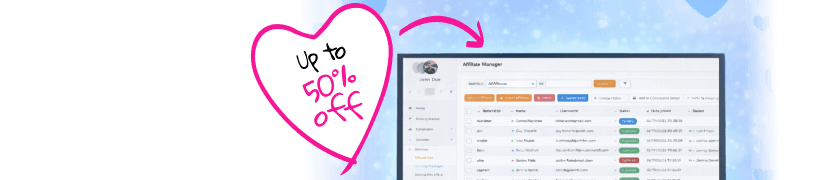



![How Affiliate Marketing Works [Explained]](https://img.youtube.com/vi/_xsuZwztCqs/hqdefault.jpg)