
Tracking Declined Commissions: How to Set Up Affiliate Sale Tracking Codes
Learn how to set up affiliate sale tracking codes for declined commissions. Discover why tracking declines matters and how to use this data to improve your affi...

This article explains why duplicate or declined commission entries appear for the same order ID in Post Affiliate Pro, what causes them, and how to prevent or manage them using the Fraud Protection feature.
Seeing multiple declined commissions for the same order in Post Affiliate Pro can be confusing and may indicate either customer behavior (such as refreshing the confirmation page) or technical integration issues. These duplicate entries are handled by the system’s Fraud Protection feature to avoid overpaying affiliates and to maintain data integrity.
When the same order ID triggers the sale tracking code multiple times, Post Affiliate Pro detects this repetition. By default, only the first commission linked to an order ID is approved or pending; any additional attempts for the same order ID are automatically set as ‘declined’ or ignored, depending on your Fraud Protection configuration. This protects your program from accidental or intentional duplicate commissions.
Post Affiliate Pro offers a robust Fraud Protection system to safeguard your affiliate program from duplicate and fraudulent commissions:
For more details, refer to the official Fraud Protection documentation .

Learn how to set up affiliate sale tracking codes for declined commissions. Discover why tracking declines matters and how to use this data to improve your affi...
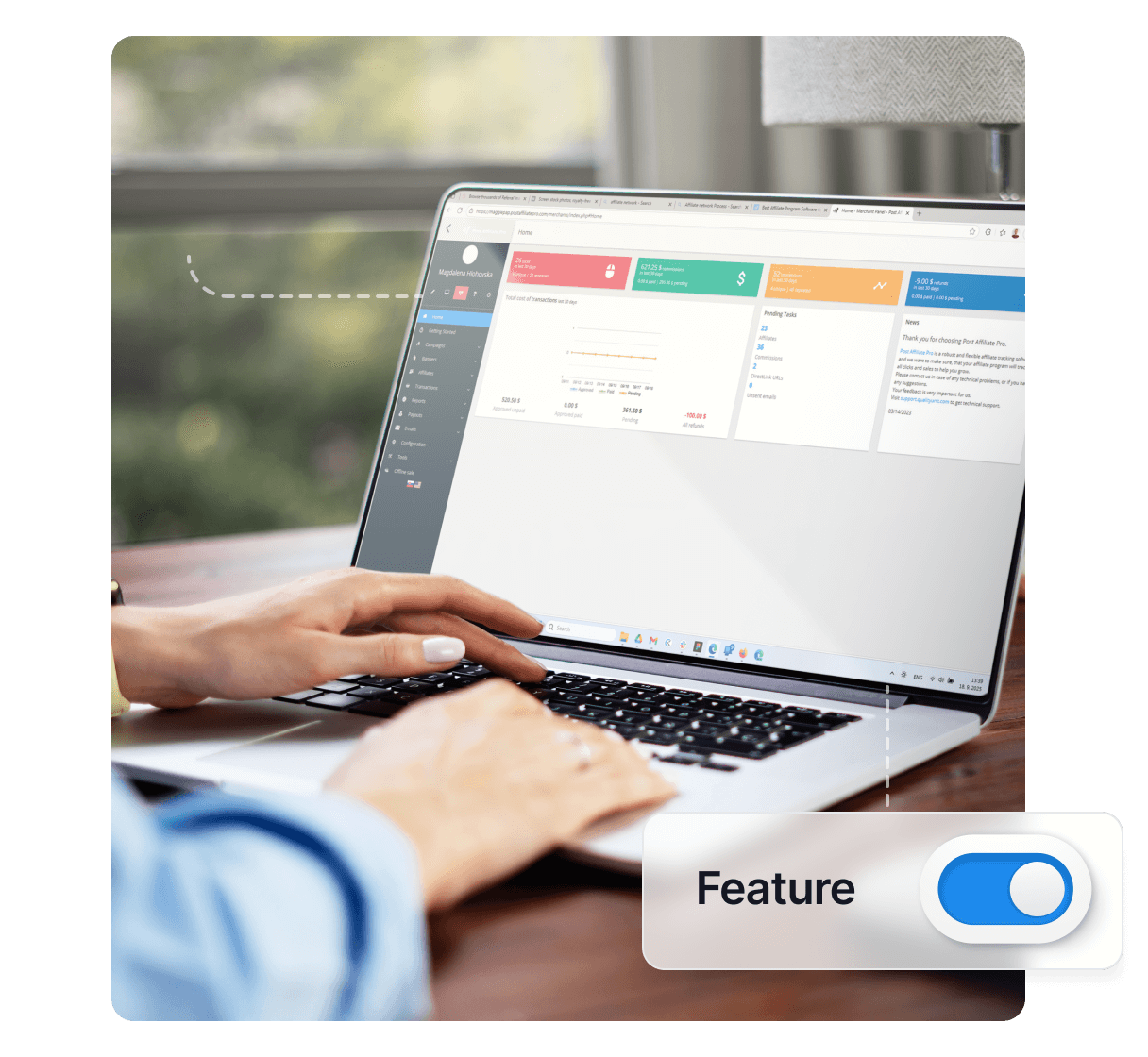
Fraud protection system in Post Affiliate Pro monitors all transactions generated in the system. It automatically declines fraudulent transactions.

Learn how unique click tracking ensures fair affiliate commissions, prevents fraud, and maximizes ROI. Discover why PostAffiliatePro leads the market.
Cookie Consent
We use cookies to enhance your browsing experience and analyze our traffic. See our privacy policy.