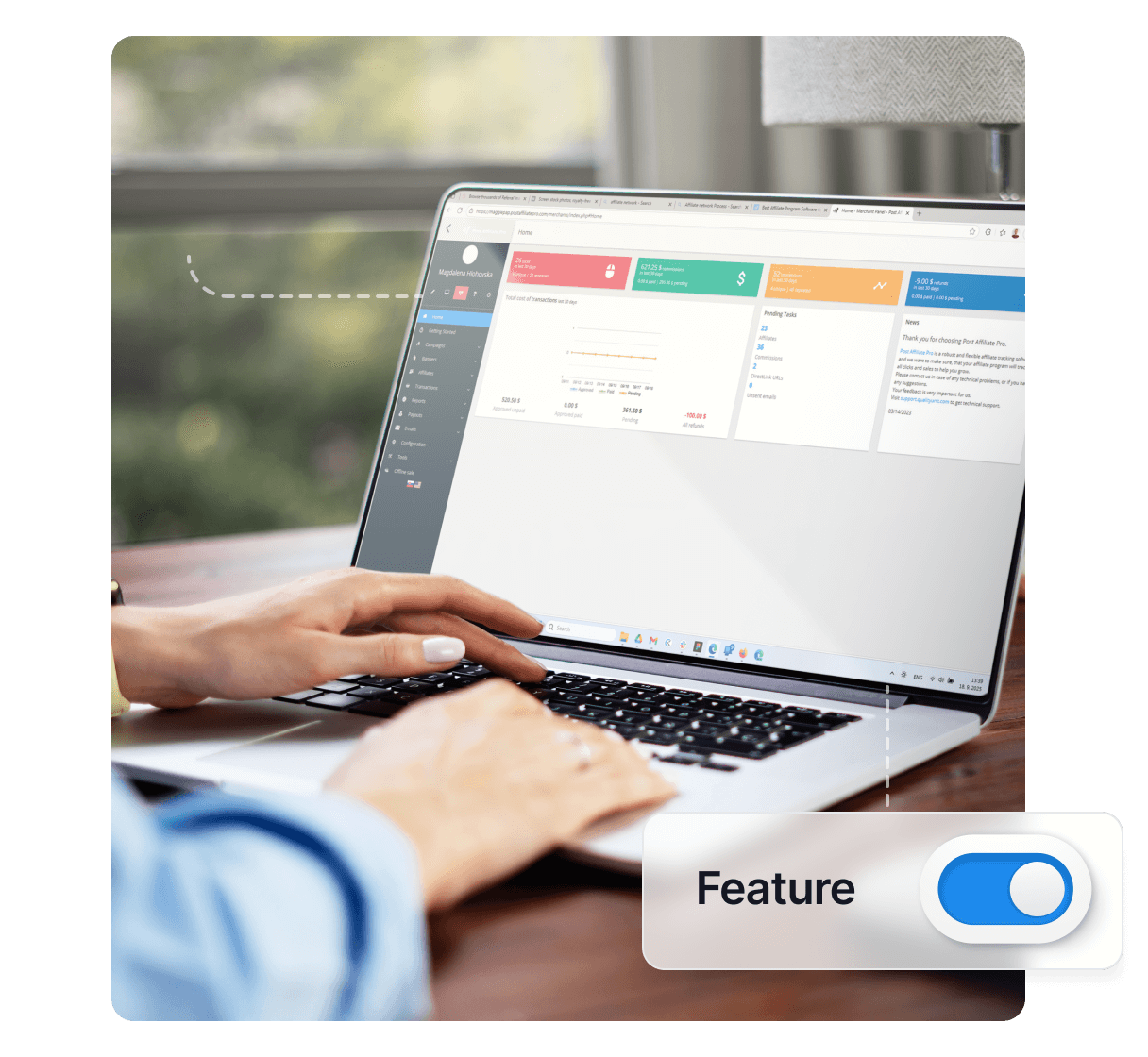
Multilingual Support
Post Affiliate Pro offers robust multilingual support, enabling affiliates to understand and use all features optimally. Easily translate the platform into 36+ ...

Learn how to translate or customize the Promotion Tips page in the Post Affiliate Pro affiliate panel for single or multiple languages, using simple methods suitable for non-technical users.
Affiliate managers often want to localize the Promotion Tips page in Post Affiliate Pro to make it accessible to affiliates in different languages. Post Affiliate Pro provides tools to make this easy, whether you need the panel in just one language, or want to support multiple languages for your affiliate partners.
This article explains both approaches in simple steps and links to official guides for further help.
If your affiliate panel will be used in just one language, you can simply:
promotion_tips.tpl file.No additional steps are needed. You do not have to use any special tags or work with translation files.
If you want affiliates to use the software in multiple languages, use the custom translations feature:
promotion_tips.tpl, enclose each new or custom text string you add in double hash marks, like this: ##Share your link on social media!##.This way, your custom content will always appear in the chosen language.
For a simple example, your template could include:
##Promotion tip: share your link for more rewards!##
And in your language file, you would add translations for “Promotion tip: share your link for more rewards!” in each language.
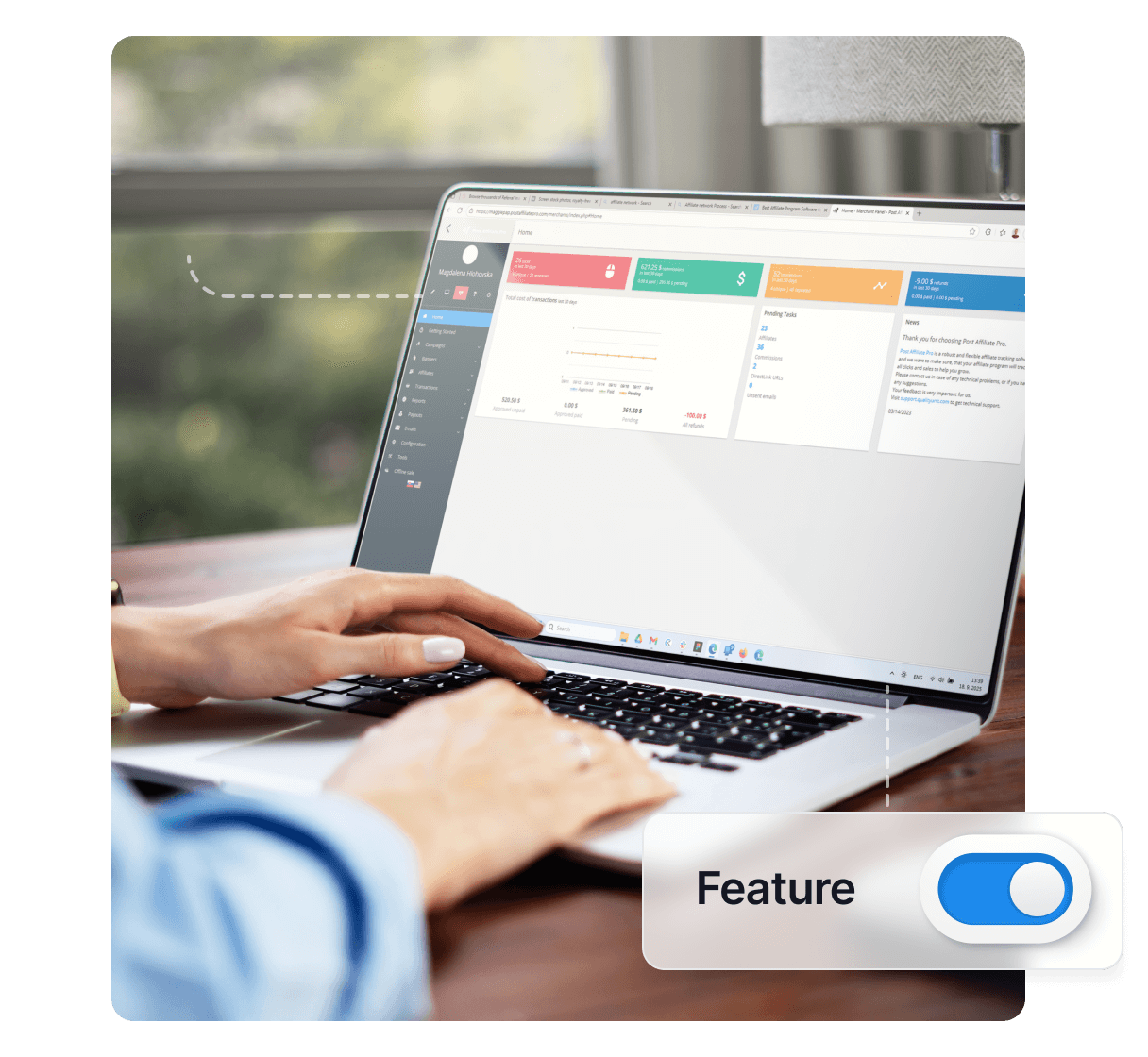
Post Affiliate Pro offers robust multilingual support, enabling affiliates to understand and use all features optimally. Easily translate the platform into 36+ ...
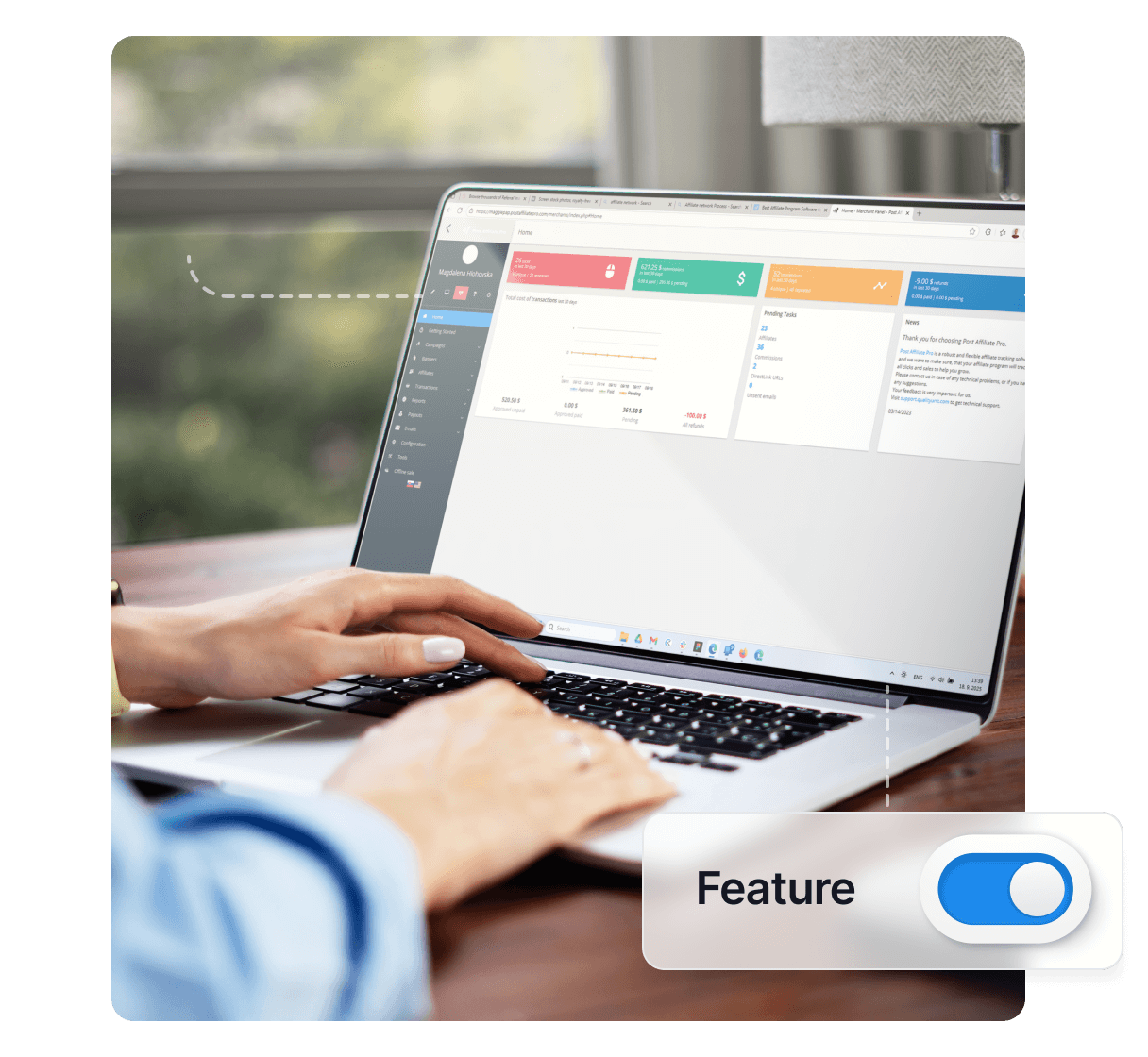
Customize the look of Post Affiliate Pro to your needs. Find out about the ways you can bring out your own flare.
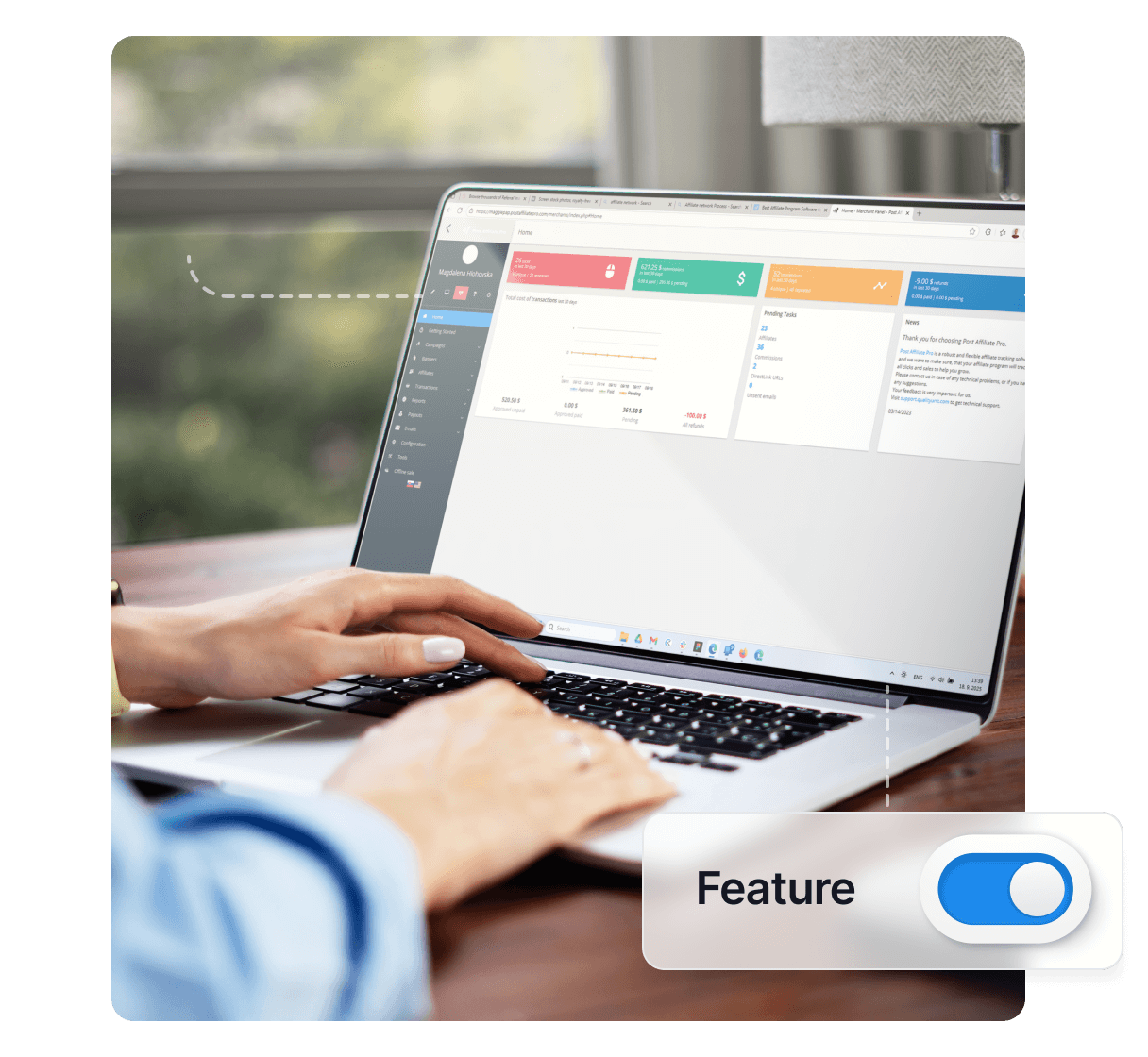
Learn more about all the customization options in Post Affiliate Pro web application to fit exactly into your company's style.
Cookie Consent
We use cookies to enhance your browsing experience and analyze our traffic. See our privacy policy.