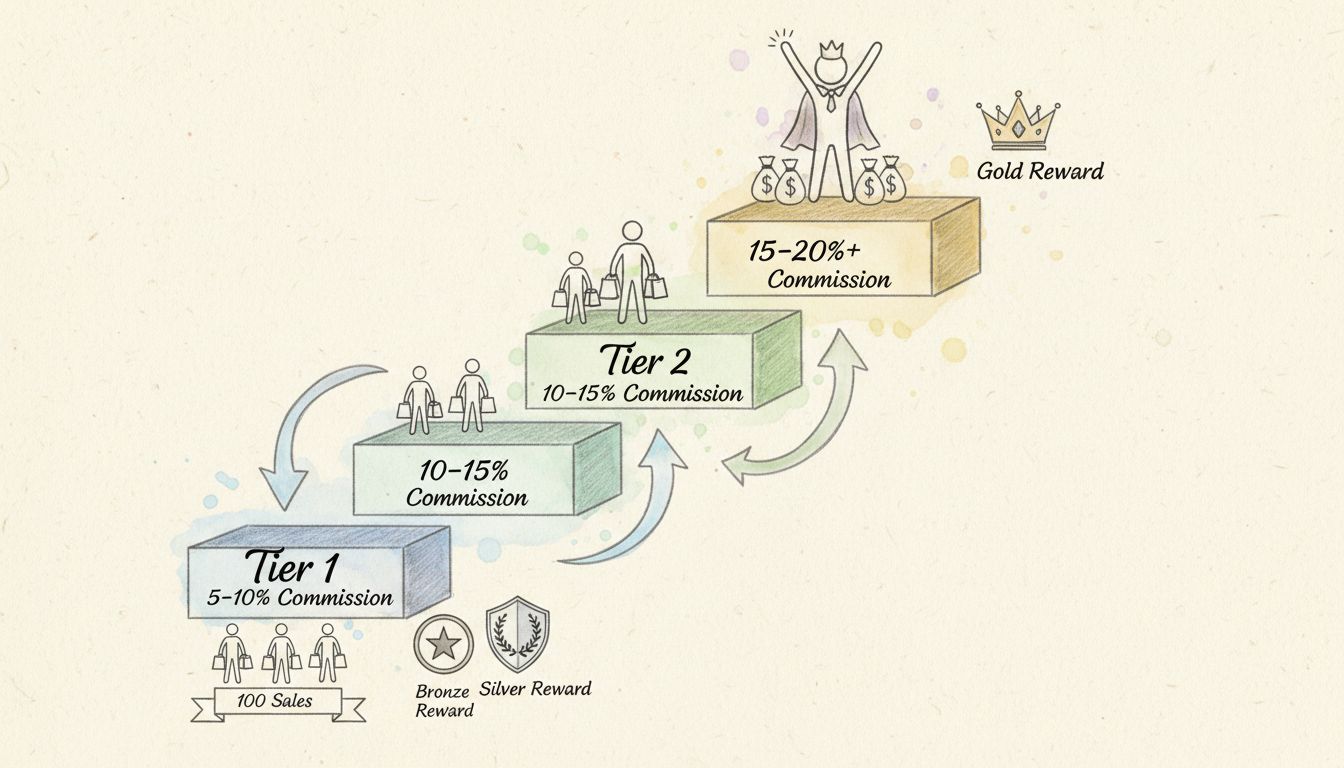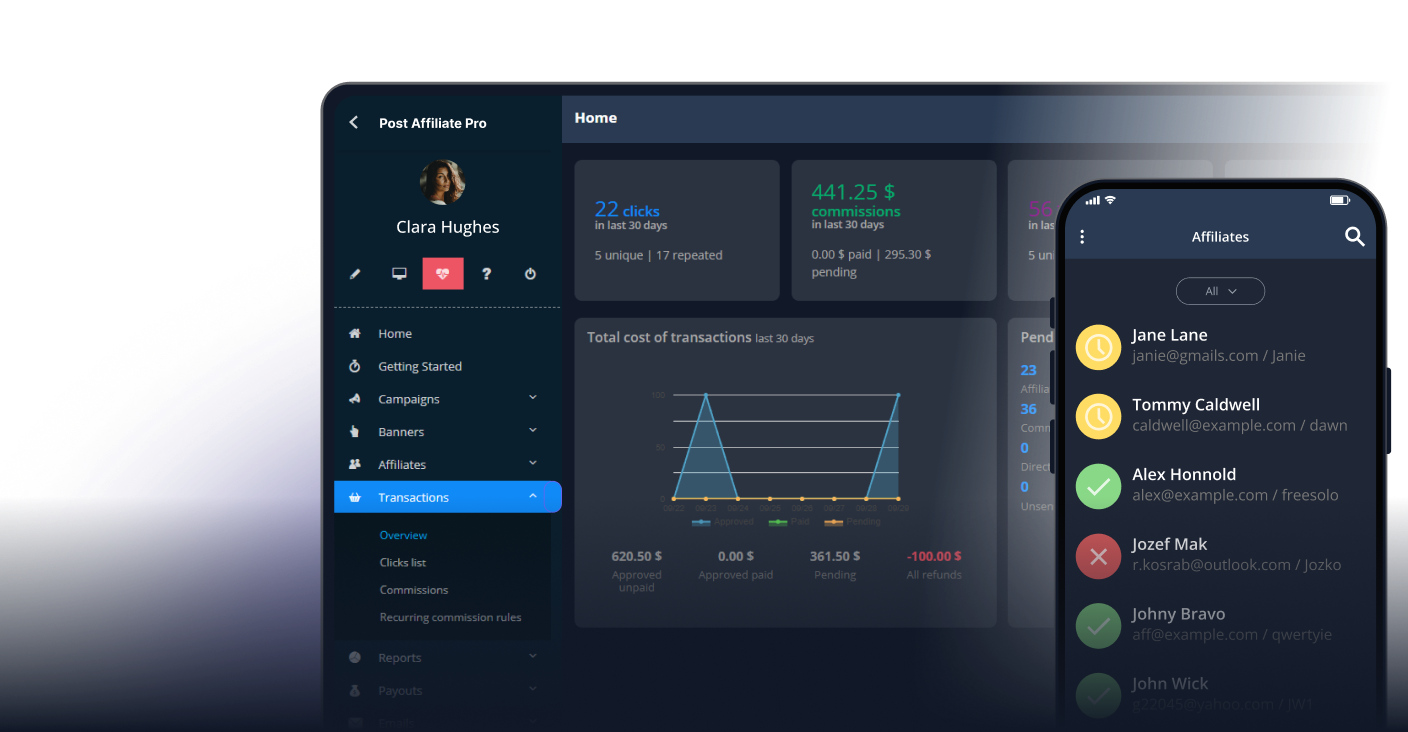Problem definition
Affiliate program managers often need Post Affiliate Pro to automatically notify external systems—such as APIs, CRMs, or custom applications—when specific Performance Reward rules are triggered (for example, when an affiliate recruits a certain number of sub-affiliates or reaches a sales milestone). However, Post Affiliate Pro does not offer a built-in feature to call an external API directly from a Performance Reward rule.
To bridge this gap, several flexible workarounds can be implemented to create automation and external notifications with minimal disruption to your affiliate workflow.
Using a Hidden Profile Field and Affiliate Profile Change Webhook (Recommended and Invisible to Affiliates)
Update a Hidden Profile Field via Performance Reward:
- In your Performance Reward rule’s “Actions” section, select “Update user” and choose a profile field to update.
- Set this profile field as Hidden in your affiliate profile settings so it will not be visible to affiliates and is used only for internal automation.
Configure the Affiliate Profile Change Webhook Plugin:
- Install and configure the Affiliate Profile Change Webhook plugin
.
- Set it to monitor the hidden profile field you update.
- When the field changes, the plugin sends a webhook (HTTP POST) with affiliate details to your external API endpoint.
This approach ensures that only your system is notified and affiliates are unaware of the field’s existence or its changes.
Workaround 1: Using “Send Email To” Action and Emails Callback Webhook
Duplicate the Performance Reward Rule:
- Create a duplicate of your original Performance Reward rule, keeping the same conditions.
- In the action, choose “send email to” and configure it to send an email to the merchant.
Set Up the Emails Callback Webhook Plugin:
- Install and configure the Emails Callback Webhook plugin
.
- This plugin processes all outgoing emails and forwards them as HTTP requests to your external endpoint.
Detect and Process the Notification:
- Your external system can filter for the specific emails sent by your Performance Reward rule and trigger corresponding workflows.
This method is simple and leverages email infrastructure for notifications.
Workaround 2: Using $0 Action Commission, General Callback URL, and Application Callbacks
Duplicate the Performance Reward Rule:
- Duplicate your Performance Reward rule as above, but change the action to “add action commission bonus” and select a $0 action commission (see Action Commissions
).
General Callback URL (All Accounts):
- Go to Configuration > Tracking settings > Callback tracking.
- Set up the General Callback URL
to receive notifications for every tracked commission (sale or action).
- In your endpoint, listen for and process only the specific $0 action commissions triggered by your Performance Reward rule.
Application Callbacks (Ultimate/Network Plans Only):
- Go to Configuration > Callbacks and use the “Add sale tracking callback” option.
- Select your $0 action commission under “Commission type,” and specify your endpoint URL.
- This ensures only the selected commission type will trigger the callback.
Suppress Affiliate Email Notifications for $0 Commissions:
- By default, affiliates will see these $0 action commissions in their panel.
- To prevent them from receiving email notifications, go to Configuration > Email notifications > Affiliate notifications and check the “Default value for affiliate” box next to “Disable zero commission notifications On sale / lead.”
Note: The main downside to this approach is affiliates will still see these $0 commissions in their dashboards (though not by email if notifications are disabled).
Best Practices for Automation and API Notifications in Post Affiliate Pro
- Use dedicated or hidden fields for automation triggers to avoid confusion or accidental changes.
- Clearly document all automation workflows and which fields or plugins are used for notifications.
- Secure your webhook and callback endpoints to accept only trusted requests.
- Test each workaround thoroughly to ensure notifications are delivered as expected.
- Regularly review Performance Reward rules, plugin settings, and campaign configurations for continued reliability.
What are Performance Rewards in Post Affiliate Pro?
Performance Rewards are powerful rules that automatically grant bonuses, update affiliate profiles, or trigger custom actions when affiliates achieve specific milestones, such as a set number of sales, referrals, or other tracked activities. Actions can include awarding bonuses, changing commission groups, sending notifications, or updating (including hidden) profile fields.
- For invisible, internal notifications: Use the hidden profile field and Affiliate Profile Change Webhook.
- For email-based processing: Use the “send email to” action with the Emails Callback Webhook plugin.
- For commission-based notifications: Use a $0 action commission with General Callback URL or Application Callbacks, being aware of affiliate panel visibility.
Step-by-Step Guide: Example of the Hidden Profile Field + Webhook
- Go to Configuration > Performance Rewards.
- Edit or create a rule, and select “Update user” in the Actions.
- Choose (or create) a profile field, set it as Hidden.
- Set the value you want to trigger your workflow.
- Install and configure the Affiliate Profile Change Webhook plugin to watch that field.
- Enter your external API endpoint in the plugin settings.
- Test the workflow by meeting the Performance Reward conditions and verifying the webhook fires.
Step-by-Step Guide: Example of $0 Action Commission + General Callback URL
- Duplicate your Performance Reward rule, set action to “add action commission bonus,” choose a $0 commission type.
- Set up General Callback URL under Configuration > Tracking settings > Callback tracking.
- In your endpoint, filter incoming callbacks for your specific $0 commission type.
- Optionally, disable affiliate notification emails for zero commissions.
- Test by triggering the reward and confirming the callback and endpoint behavior.
Summary
Post Affiliate Pro does not offer direct API notifications from Performance Reward rules, but with these proven workarounds—hidden profile field plus webhook, email callback, or $0 action commission with callback—you can reliably automate external notifications and integrations to suit your affiliate management needs.