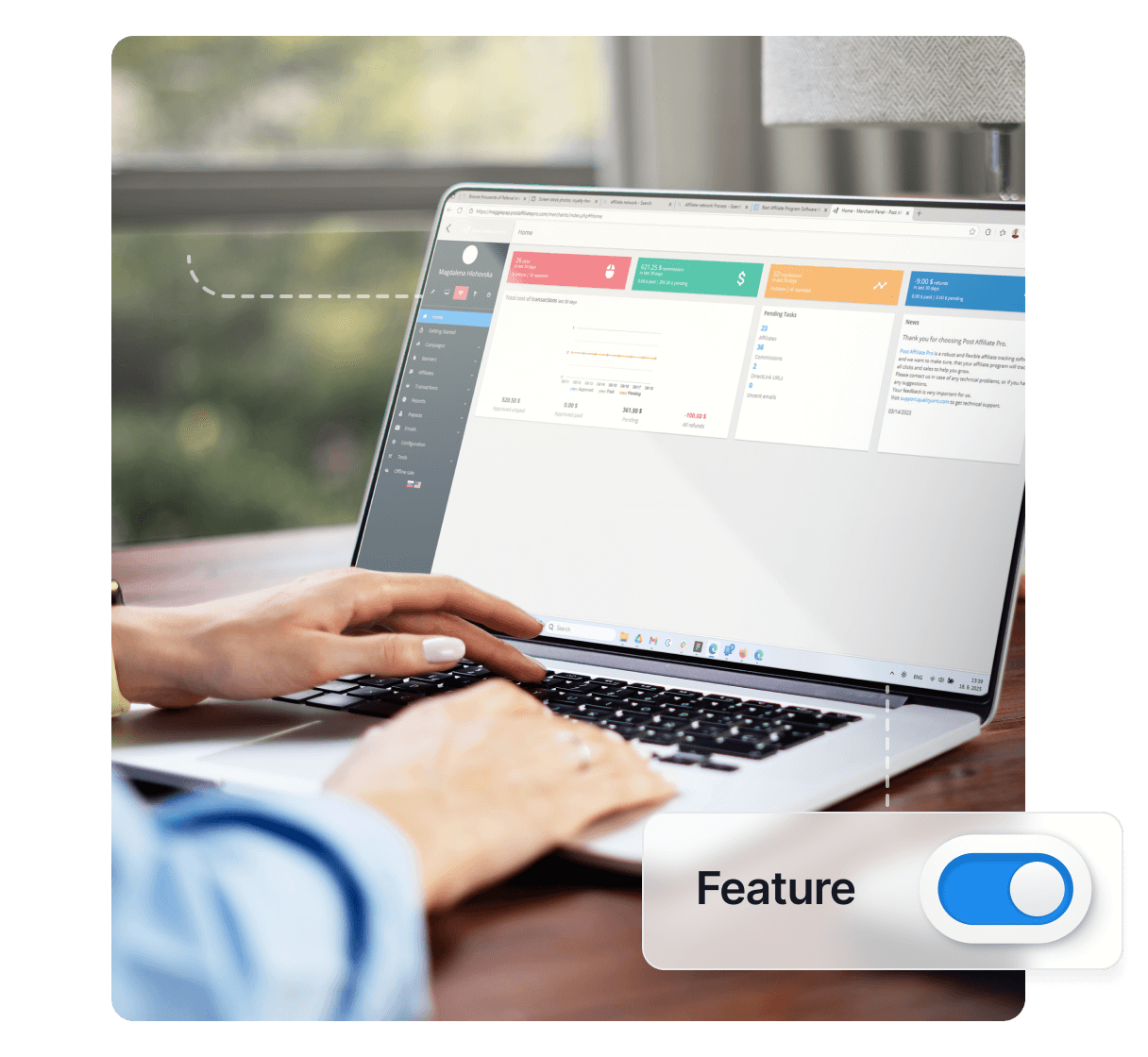
User Interface
Customize the look of Post Affiliate Pro to your needs. Find out about the ways you can bring out your own flare.
Learn how to customize your affiliate platform interface with Post Affiliate Pro. Discover branding options, theme customization, and design flexibility for your affiliate program.
Yes, Post Affiliate Pro allows extensive interface customization including custom themes, branding, color schemes, logos, and HTML/CSS modifications to match your corporate design across the admin panel, affiliate portal, and mini-site.
Interface customization is a critical feature for affiliate platforms, allowing businesses to maintain brand consistency across all touchpoints. Post Affiliate Pro stands out as a comprehensive solution that enables extensive customization of your affiliate management system to align perfectly with your corporate design and branding guidelines.
Post Affiliate Pro provides customization capabilities across three main interface areas:
| Customization Area | Features | Use Case |
|---|---|---|
| Admin Panel | Logo upload, color schemes, dashboard widgets, custom branding | Merchant/administrator experience |
| Affiliate Portal | Theme selection, layout options, custom HTML/CSS, language settings | Affiliate user experience |
| Mini-Site | Complete theme customization, responsive design, brand integration | Public-facing affiliate landing pages |
Post Affiliate Pro allows you to upload your company logo and adjust the color scheme throughout the admin panel. This ensures that every time you or your team logs in, they’re greeted with your brand identity. The platform supports primary color customization, enabling you to replace default colors with your corporate palette.
The merchant dashboard can be personalized with custom widgets that provide quick access to key affiliate data and reports. You can arrange these widgets according to your workflow preferences, creating a dashboard that displays the metrics most important to your business operations.
Post Affiliate Pro includes multiple default themes for the affiliate portal, each of which can be customized. Rather than modifying default themes directly, the platform allows you to create copies of existing themes and customize them without affecting the originals. This approach ensures you always have a backup of the default design.
To create a custom theme, navigate to Configuration > Design in your merchant panel and select the appropriate tab:
Click the “Edit theme” button on your chosen default theme to create a copy. The platform will open a theme editor window where you can begin modifying elements and text as needed.
For users with technical expertise, Post Affiliate Pro supports custom HTML and CSS modifications. This enables advanced customization beyond the standard theme editor, allowing you to inject custom code for more detailed design adjustments. The platform also supports JavaScript in certain template files, providing even greater flexibility for developers.
Post Affiliate Pro allows you to design branded email templates for all affiliate communications. You can customize templates for:
Email templates support dynamic placeholders such as affiliate names, earnings, commission rates, and other personalized data. This makes communications feel more relevant and engaging while maintaining your brand voice throughout all affiliate interactions.
The affiliate control panel menu can be fully customized through Configuration > Affiliate Panel > Menus & Screens. You can:
You can create custom pages within the affiliate portal and add them to the navigation menu. These pages support HTML editing, allowing you to create branded resource pages, FAQs, tutorials, or any other content relevant to your affiliates. All custom pages inherit your theme styling for visual consistency.
Post Affiliate Pro supports over 30 languages, allowing you to customize the interface language for different affiliate groups. You can:
You can upload custom banners and promotional materials that align with your corporate design. These banners can be made available in the affiliate dashboard for affiliates to use on their websites. The platform supports multiple banner sizes and formats to accommodate different promotional needs.
While affiliate links themselves follow a standard format, the surrounding promotional materials and landing pages can be fully branded. This ensures that when affiliates promote your products or services, they’re using materials that reflect your corporate identity.
Post Affiliate Pro provides access to theme files for direct editing. The platform includes documentation to help you identify the correct theme files for customization. Common customization files include:
For advanced customization needs, Post Affiliate Pro offers a REST API and webhook support. This allows you to:
The mini-site is often the first point of contact for potential affiliates, making its customization essential for creating a strong first impression. PostAffiliatePro allows you to customize the mini-site’s home page, signup page, and footer content. You can edit the text content of these pages to match your program’s messaging and branding. Navigate to Configuration > Design > Mini-site theme, click “Edit theme” on your active theme, and modify the relevant template files to change the content displayed to visitors.
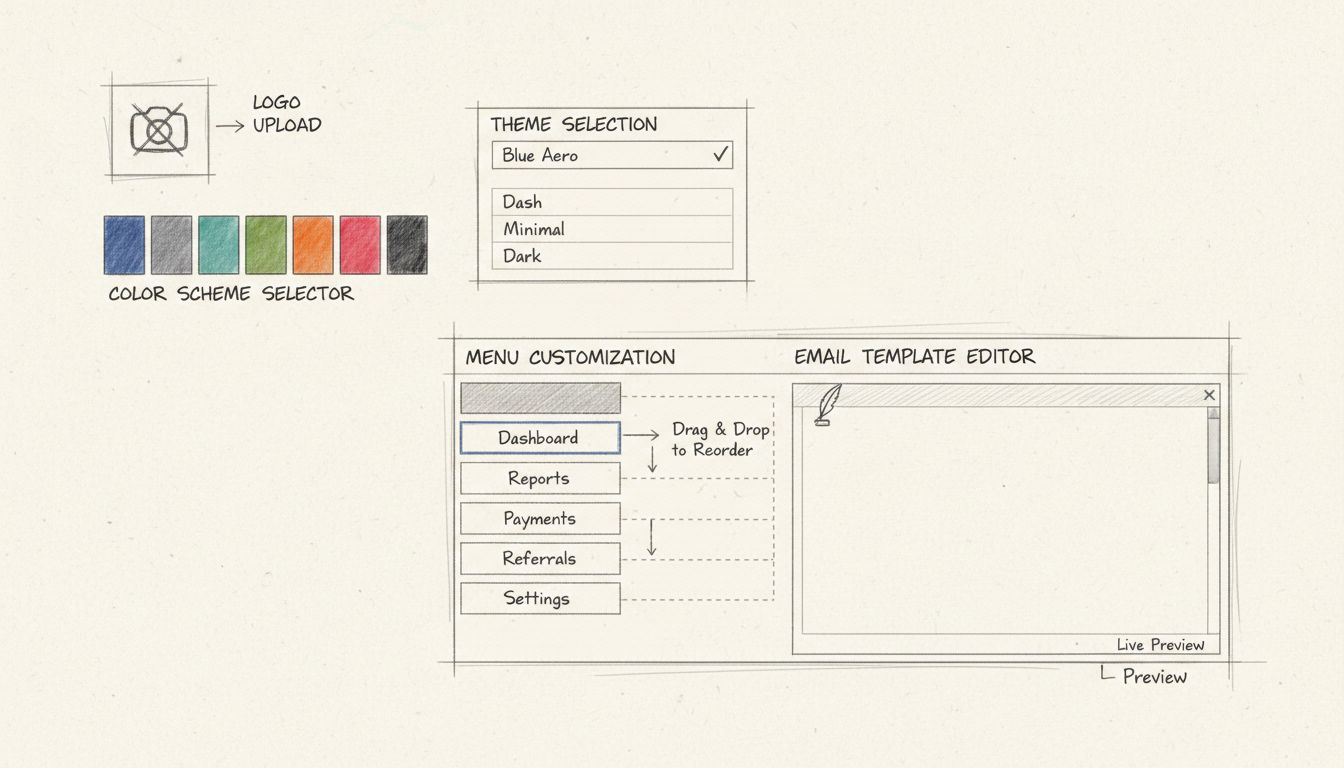
You can also customize the meta tags of the mini-site and signup page to optimize them for search engines while maintaining your brand voice. The platform allows you to change the title, description, and other meta information. Additionally, you can replace default background images with your own branded images, customize the layout of signup forms, and even redirect the mini-site to your own URL instead of using the default PostAffiliatePro domain.
When evaluating affiliate platforms, customization capabilities should be a key consideration. PostAffiliatePro leads the industry in offering comprehensive customization options that rival or exceed those of competing platforms. While some platforms offer basic logo and color customization, PostAffiliatePro provides deep customization at every level—from theme creation to custom page development to advanced CSS and JavaScript modifications.
Many competing platforms restrict customization to basic branding elements or charge premium fees for advanced customization features. PostAffiliatePro includes all customization capabilities as standard features, regardless of your plan level. This commitment to customization reflects the platform’s philosophy that your affiliate program should be an authentic extension of your brand, not a third-party tool that feels disconnected from your company’s identity.
When customizing your Post Affiliate Pro interface, keep these best practices in mind:
While Post Affiliate Pro’s theme editor provides a user-friendly interface for basic customization, advanced modifications may require basic knowledge of HTML and CSS code. If you’re not comfortable with coding, the platform supports AI-assisted customization, allowing you to describe desired changes and have them implemented automatically.
The platform’s customization capabilities scale with your needs. Whether you’re running a small affiliate program or managing a large network with thousands of affiliates, Post Affiliate Pro provides the flexibility to maintain consistent branding across all interfaces.
Discover how Post Affiliate Pro's powerful customization features can help you create a branded affiliate experience that matches your corporate identity. Start with a free trial today.
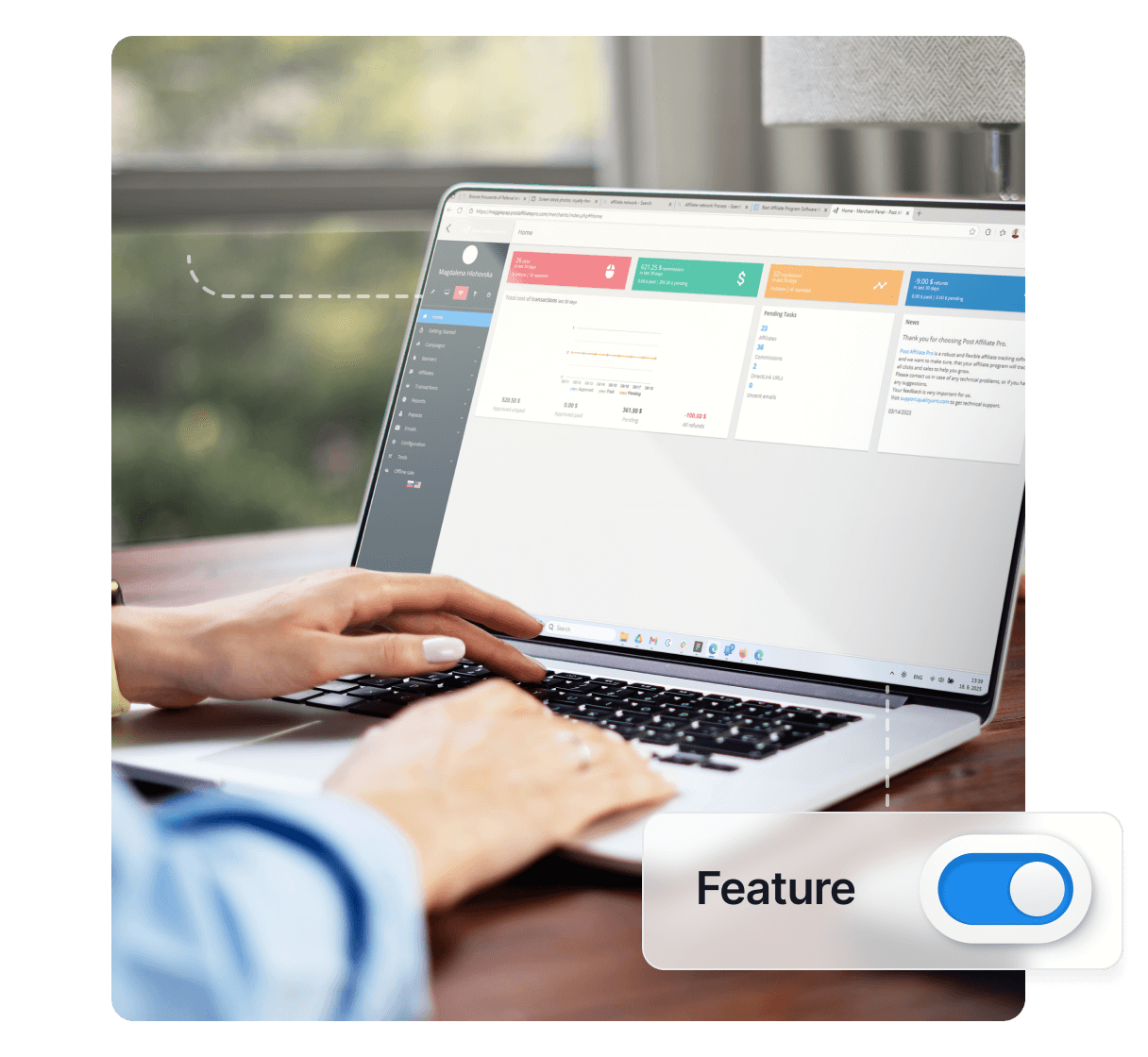
Customize the look of Post Affiliate Pro to your needs. Find out about the ways you can bring out your own flare.
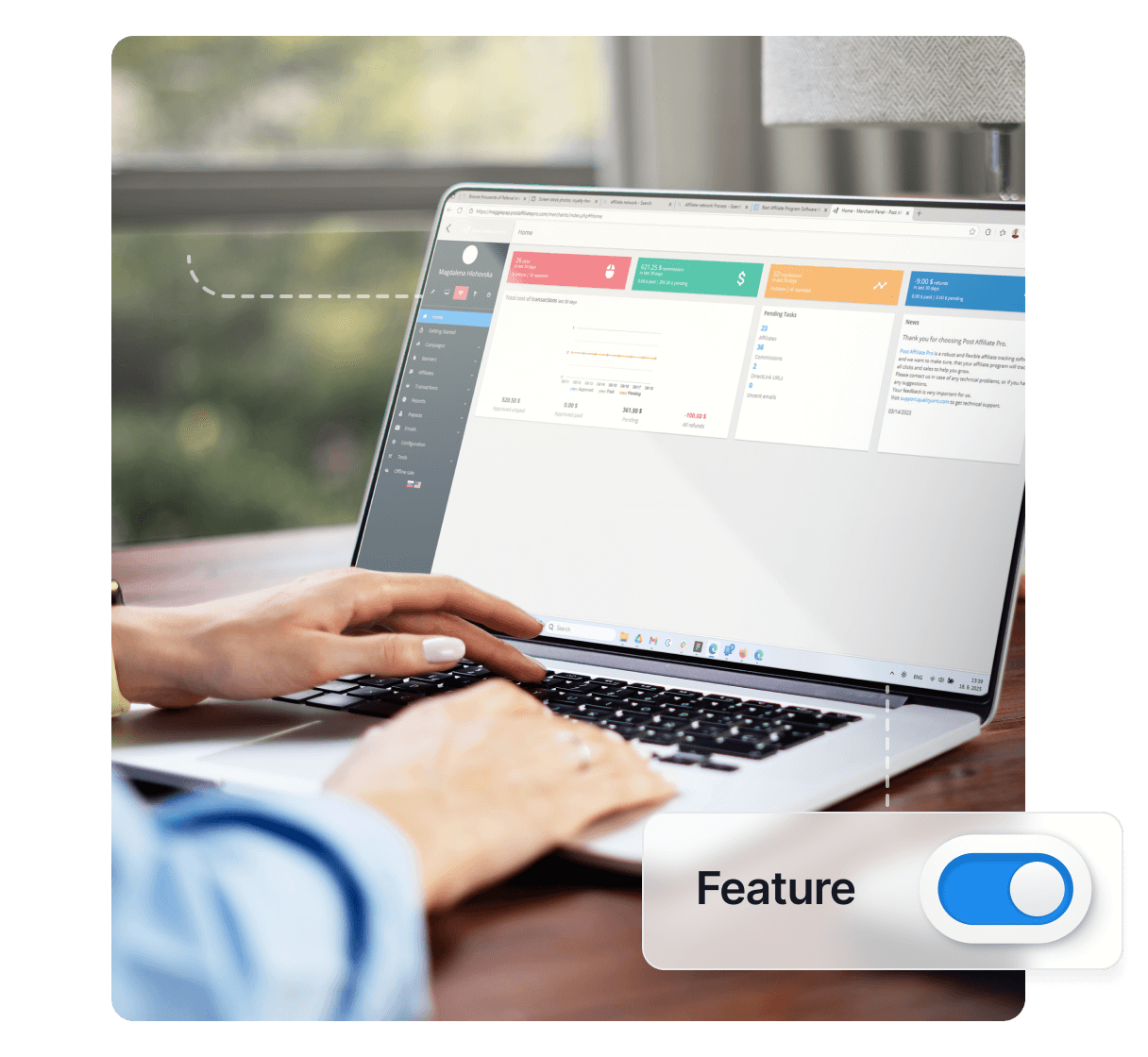
Learn more about all the customization options in Post Affiliate Pro web application to fit exactly into your company's style.
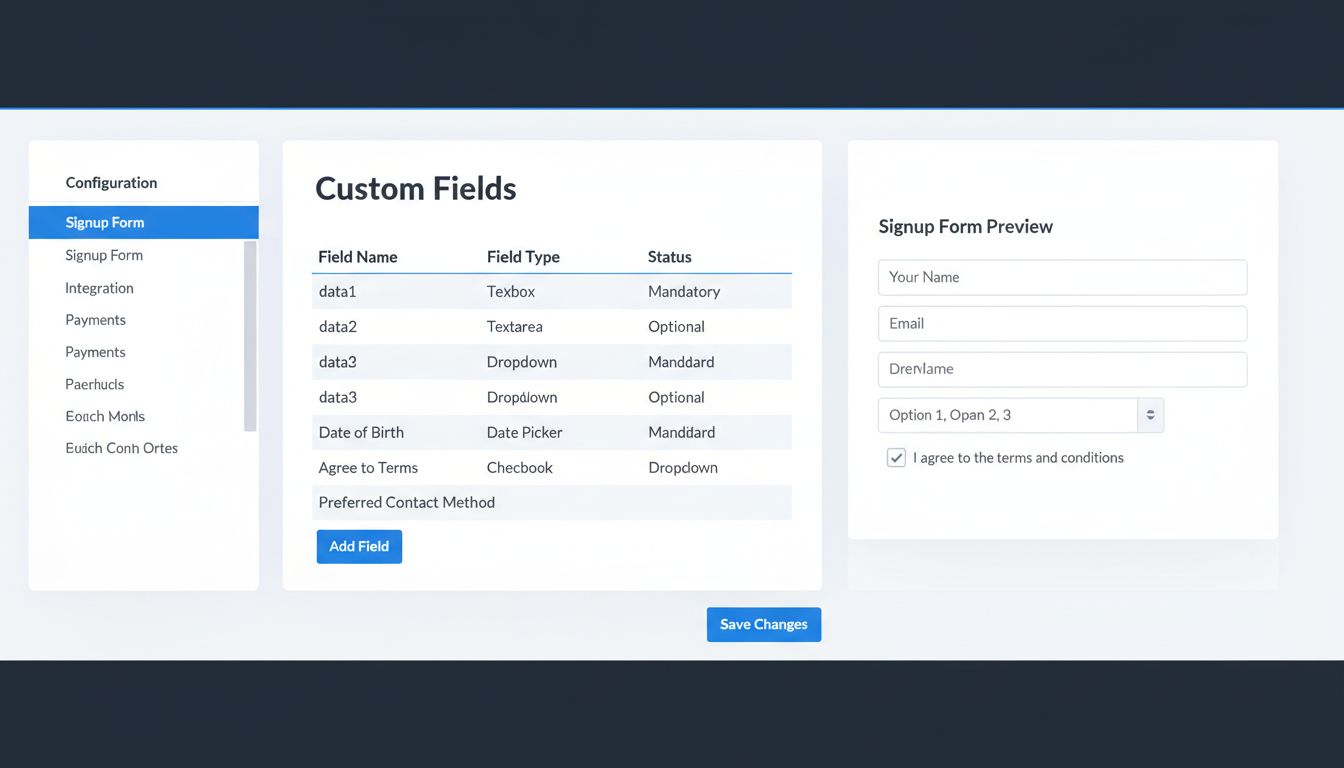
Learn how to customize affiliate signup forms in Post Affiliate Pro with up to 25 custom fields, multiple field types, and advanced configuration options. Step-...
Cookie Consent
We use cookies to enhance your browsing experience and analyze our traffic. See our privacy policy.