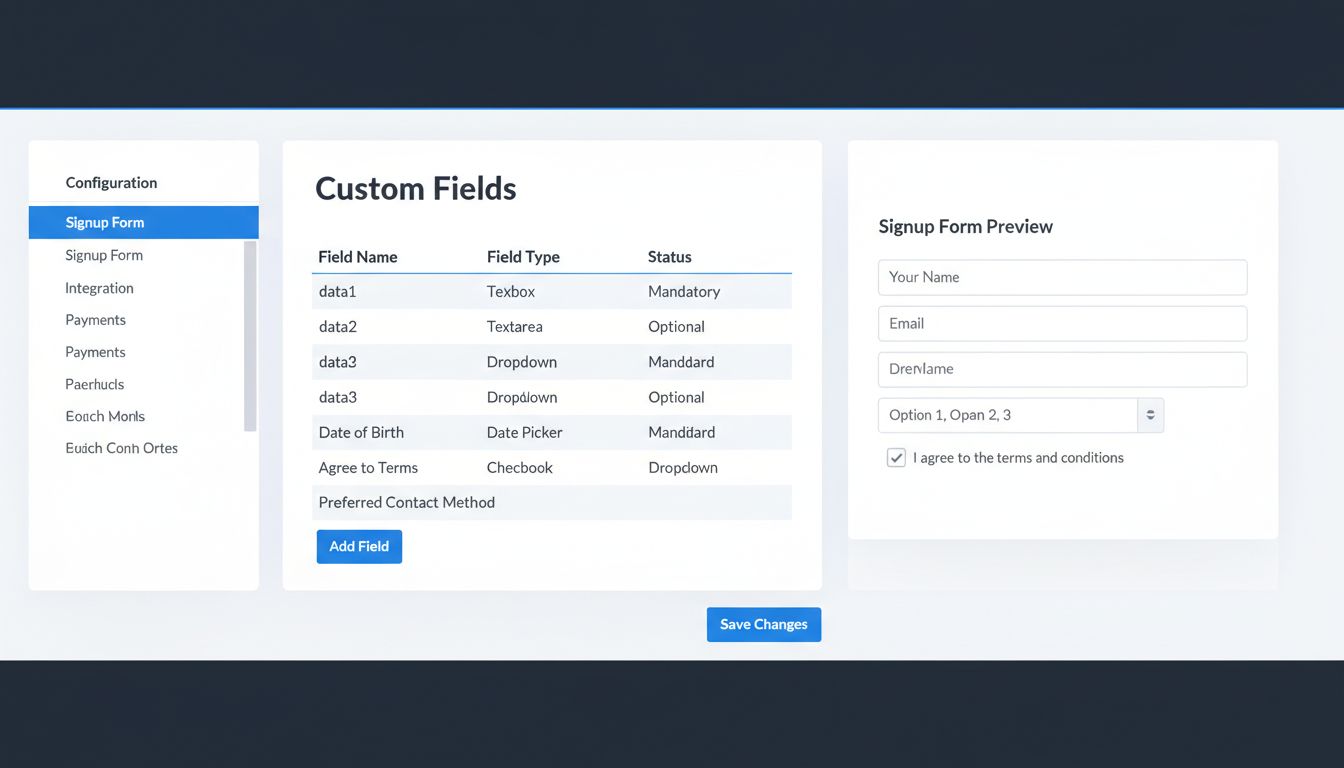
How to Customize the Signup Form in Post Affiliate Pro
Learn how to customize affiliate signup forms in Post Affiliate Pro with up to 25 custom fields, multiple field types, and advanced configuration options. Step-...

Understand how affiliate sign-up approval works in Post Affiliate Pro, including manual and automatic approval options, configuration steps, and best practices for managing affiliate applications.
Managing how new affiliates join your program is crucial for quality control and fraud prevention. Post Affiliate Pro provides flexible options for approving new affiliates, allowing merchants to either manually review each sign-up or automate the process for faster onboarding.
You can choose between two primary modes for affiliate sign-up approval:
These settings can be found in the merchant panel under Configuration > Affiliate signup.
If affiliates are not being approved as expected:
Configuration > Affiliate signup.Affiliates > Affiliates Manager.Affiliates > Affiliates Manager.Post Affiliate Pro allows you to tailor the affiliate application form and the emails sent during each step of the process. Under Configuration > Affiliate signup, you can edit form fields and enable additional questions. Under Configuration > Email templates, you can personalize the messages sent to affiliates during registration, approval, and rejection.
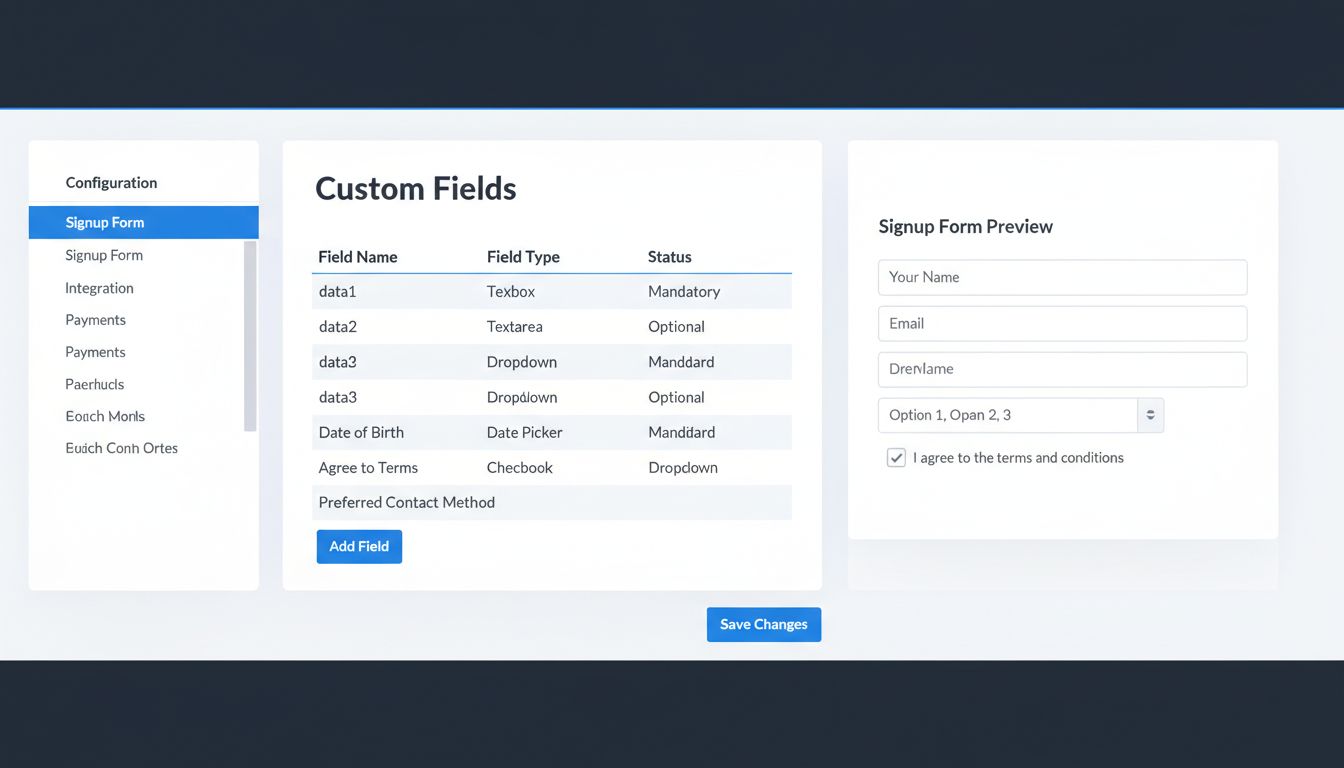
Learn how to customize affiliate signup forms in Post Affiliate Pro with up to 25 custom fields, multiple field types, and advanced configuration options. Step-...
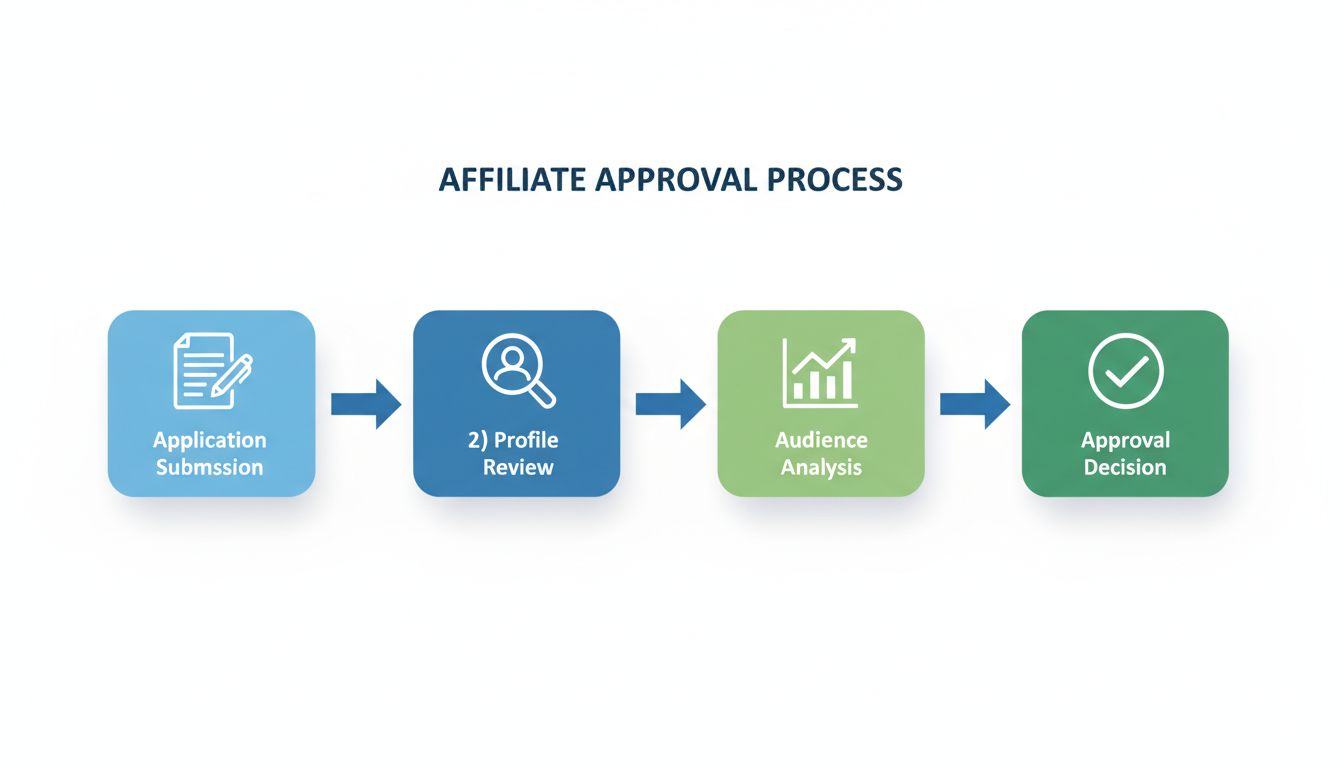
Learn how affiliates get approval for programs. Discover the complete approval process, requirements, best practices, and strategies to increase acceptance rate...

Learn how to use Post Affiliate Pro to recruit subaffiliates, track their referrals, and share commissions you receive from an external affiliate network.